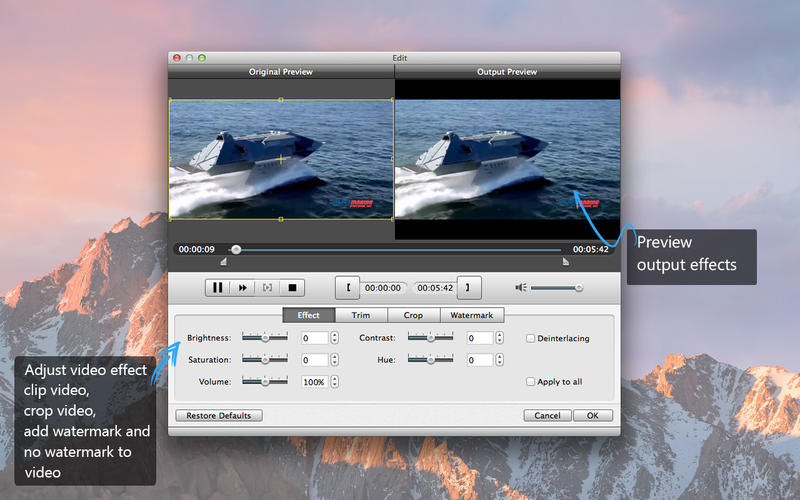Aiseesoft AVI to DVD Magic - Burn AVI to DVD/ DVD maker
About Aiseesoft AVI to DVD Magic - Burn AVI to DVD/ DVD maker
Just burn AVI to DVD freely! Here is the best and top AVI to DVD converter for Mac to help you convert AVI to DVD.
Aiseesoft AVI to DVD Magic, the best AVI to DVD converter and burner for Mac, can help you easily burn AVI to DVD Disc/DVD Folder/ISO image file with no watermark. You can customize your DVD with this Mac AVI to DVD converting software, such as add subtitles and audio track to the DVD movies and select menu template, frame, button, and text according to your need.
This AVI video to DVD converter supports burning AVI video to all kinds of DVD disc on Mac, such as DVD-R, DVD+R, DVD-RW, DVD+RW, DVD+R DL, and DVD-R DL. And it guides you how to burn a DVD easily and freely. Also your DVD movies can be played on any DVD player and computer with DVD drive.
Key Features:
1. Burn AVI Video to DVD Disc/DVD Folder/DVD ISO image file
Want to burn AVI movies to DVD? With this DVD Creator, you can easily convert and burn AVI files to DVD on Mac with super-fast speed and keep the original video quality perfectly. If you want to convert AVI movies to ISO file/DVD folder for backup and saving DVD, this DVD burner also works.
2. Customize DVD Menu
This AVI to DVD maker is also a DVD menu creator. It provides users dozens of DVD menu templates for you to choose. You can create the DVD menu and edit it as you like. For example, you can edit the menu text content and define its font, size and color.
3. Trim/merge videos, edit the DVD movies’ effect
Worried about AVI video is too long to convert quickly? Try this AVI to DVD Editor! You can clip your videos according to your need. Also, you are allowed to easily edit the video’s effect with this Mac AVI to DVD converter, such as adjust the brightness, saturation, contrast, hue and audio volume and also add watermark to the DVD. In addition, cropping the video black edge and merging your AVI videos to one DVD are provided for you.
4. Support All DVD Disc formats
Support various DVD formats, like DVD-R, DVD+R, DVD-RW, DVD+RW, DVD+R DL, and DVD-R DL.
If you have any question, please contact macsupport@aiseesoft.com freely. We will reply to you within 24 hours.