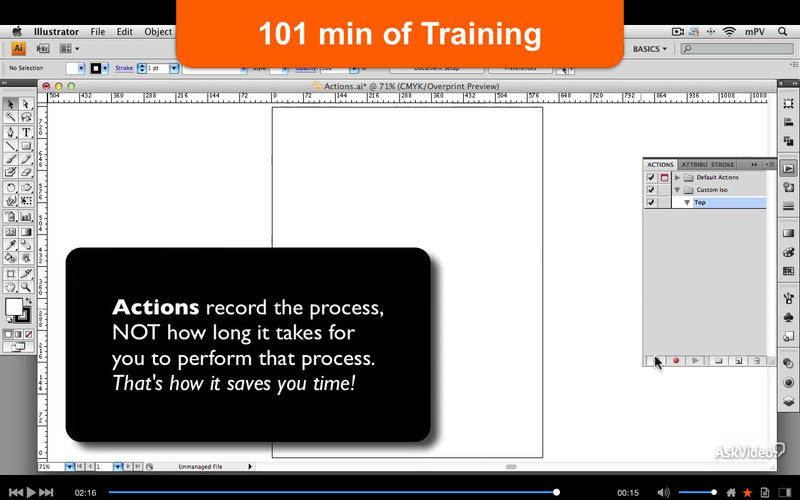AV for Illustrator CC 201 - Professional Projects
About AV for Illustrator CC 201 - Professional Projects
In this course, Adobe Illustrator pro Robin Storesund teaches you many powerful tips and tricks to save you time and increase your productivity as you work on your Illustrator projects...
Proper setup is everything. That's why this course launches with some extremely useful setup tips that will save you time and speed up your workflow. Next, you learn Robin's secret layer setup that she's perfected over the countless professional projects she's managed. From there you learn the best ways to arrange the multitude of panels available in Illustrator and how to save and deploy them to create blazingly fast and efficient workspaces.
Why waste time doing the same techniques over and over again? That's what Actions are for. In the next section of this course you learn to harness the power of Illustrator's Actions to significantly slash your production time and let the software do the repetitive heavy-lifting for you!
You also learn about the power of repeating patterns. Robin creates several different types of patterns, explains the principles behind them and shows you how to use them in your projects. You also learn how to create custom brushes with which to equip your professional toolbox! While they may appear complex initially, Robin reveals how truly simple and yet powerful they can be.
As you proceed through this course, you gain the knowledge and insight which can only be obtained by mentoring with a practiced and highly skilled professional like Robin Storesund. Be sure to watch all the tutorials in this course and all of our growing library of Adobe Illustrator courses to glean as many juicy but solid professional tips and tricks as you can!
Table of contents:
1. Introduction
2. Preliminary Setup
3. Entering Metadata
4. Basic Layer Setup
5. The Info Layer
6. The FPO Layer
7. Core Color Swatches
8. Graphic Styles
9. The Appearance Panel
10. Creating and Saving Workspaces
11. Actions
12. Recording Actions
13. Custom Swatch Intro
14. Types of Repeats
15. Straight Repeat
16. Step Repeat
17. Making Use of Brushes
18. Creating a Simple Art Brush
19. Creating a Detailed Art Brush
20. Creating a Scatter Brush
21. Understanding Colorization Methods
22. Shape Modes as Shortcuts
23. Using Measurements
24. The Right Tools