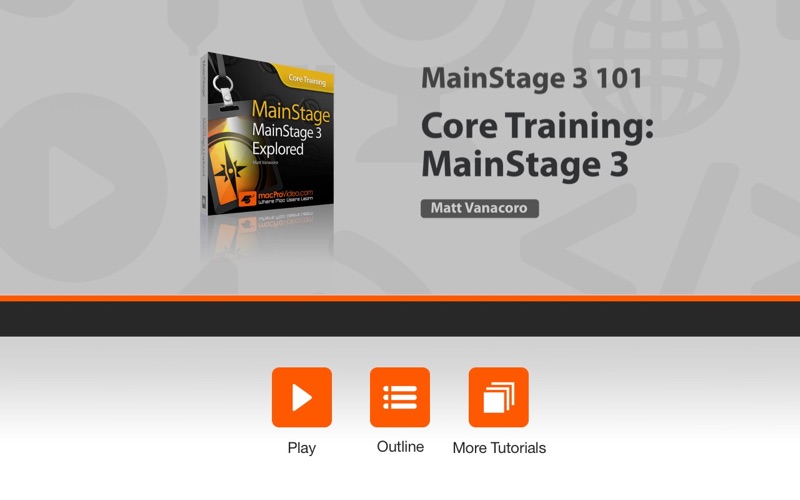Core Training for MainStage 3
About Core Training for MainStage 3
Imagine Logic Pro re-imagined as a live performance powerhouse. That’s exactly what Apple’s MainStage 3 is all about! See all the cool new features, the absolute power and ease of use that MainStage brings to your stage performance setup!
MainStage and Logic now work as one integrated production and live performance duo. If you know Logic Pro X then you understand the power of MainStage 3’s Smart Controls. If you create MainStage patches then you get the deep new features introduced in Logic Pro X. They work together, share the same content and deliver a powerful solution for performers of all kinds of music.
This course is designed by Matt Vanacoro – in consultation with Apple – to get you up and running with MainStage fast! You learn about every aspect of MainStage, from its newly designed GUI to its powerful live performance music tools!
See how to set it up and configure your system and preferences. Then hold on tight as Matt gives you the whirlwind MainStage 3 tour. From there you’re into a section that demystifies and explains Concerts, Sets and Patches. Next, you learn all about the Layout, Edit and Performance screens. Matt then shows you how to customize MainStage to build your own custom sound banks. He explains multi-keyboard setups with their assignments and mappings. He then dives deep into MIDI and audio setups where you learn how to use the Playback plugin and the cool new MIDI FX.
Table of Contents:
1. Introduction
2. Downloading MainStage and Content
3. Configuring Your System for MIDI and Audio
4. The Preferences Menu
5. The Toolbar
6. MainStage: A Whirlwind Tour
7. Concerts, Sets and Patches - Part 1
8. Piano Presets
9. Guitar Presets
10. Drum Presets
11. Vocal Presets
12. Backing Track Presets
13. The Layout Screen
14. The Edit Screen
15. The Perform Screen
16. Changing Patches
17. Building a Piano Preset
18. Building a Guitar Preset
19. Two Keyboards are Better Than One
20. Concerts, Sets and Patches - Part 2: Pulling Back t...
21. Intro to Assignments and Mapping
22. More Assignments and Mapping
23. MIDI and Audio Setups
24. The Playback Plugin
25. MIDI FX
26. MainStage and Logic: Made For Each Other
27. New in MainStage 3
28. What’s Next