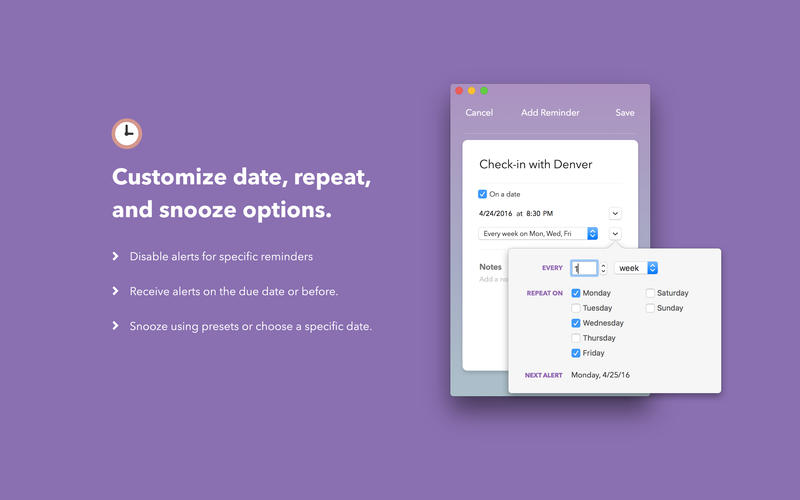Doo - Get Things Done
About Doo - Get Things Done
*** Featured by Apple as one of the Best New Apps on iOS ***
“I absolutely love this app... *incredibly* satisfying...” - Buzzfeed on Doo for iOS
FEATURES
• A unique card-based interface that keeps you focused
• Gentle nudges to help you keep things simple and achievable
• Beautiful illustrations that add personality and warmth
• Custom repeat schedules
• Custom snooze options
• Custom date options, including early and optional alerts per reminder
• Card reordering and prioritization
• Sync with iCloud across iOS + Mac
• Create to-dos from other apps with the share extension
• No sign-up forms and no “pro” unlock required
HOW IT WORKS
Each reminder you create becomes a card. When you open Doo, you’ll get a stack of cards that need your attention.
Swipe a card up to mark it completed or swipe down to snooze it for later. Swipe left or right to skip.
Use the list view to see all your to-dos or to sort tasks into your desired priority. Have a big project? Doo will prompt you if a task looks too big and offer ways to set you up for success.
MORE THAN A LIST
Your reminders display one of eighteen beautiful images, each created for a particular task. This makes using Doo an inviting, more engaging experience.
SYNC WITH ICLOUD
iCloud sync keeps you up-to-date across your iPhone, iPad, iPod Touch, and Mac. Reminders created on one device are automatically pushed to the others. And if you lose a device, all your data is restored so you can pick up where you left off.
SHARE WITH DOO
Read a saved article or cook a delicious recipe. Add to-dos from Safari, Maps, Notes, and more with the Doo share extension.
ACCESSIBILITY
Doo includes full VoiceOver support. Take advantage of every feature without looking at the screen.
Get Doo and get things done!