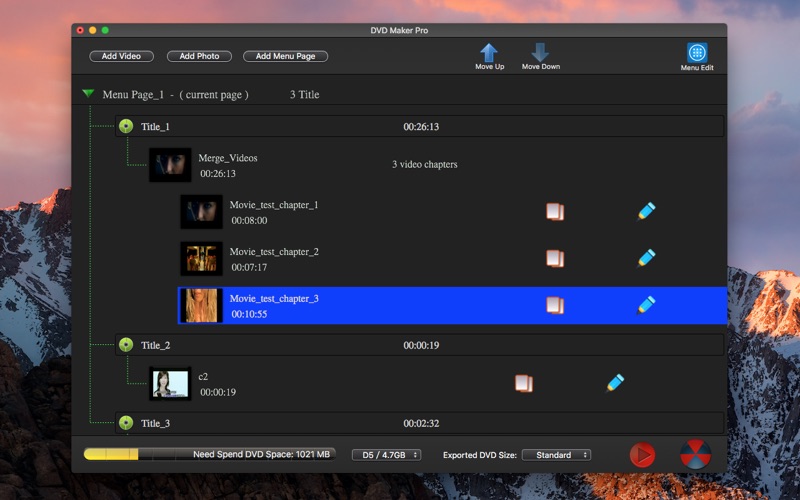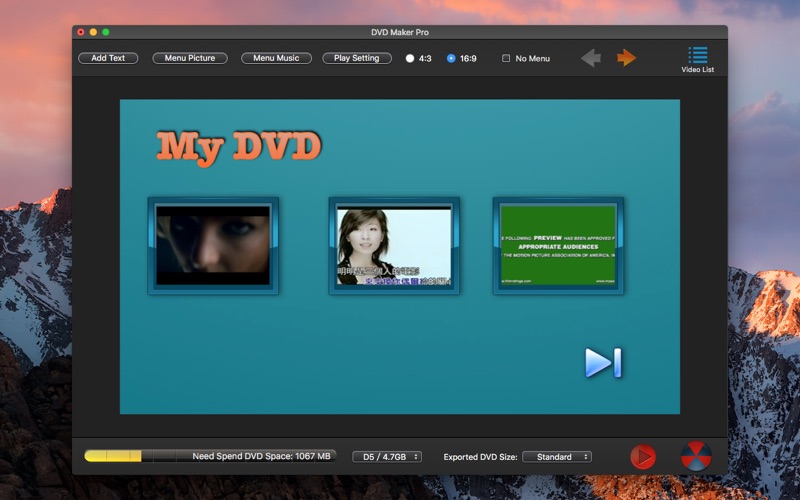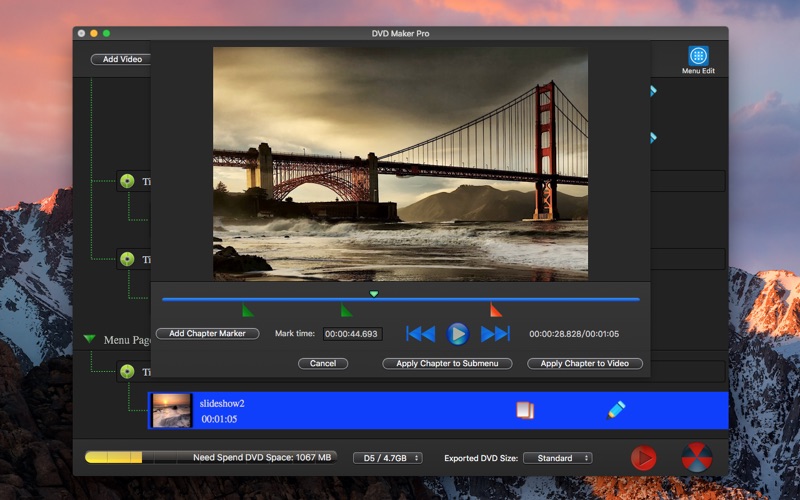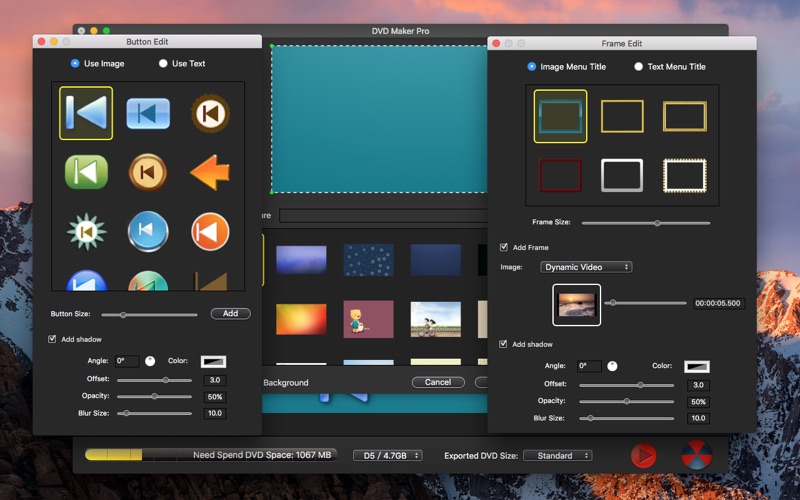DVD Maker Lite - DVD Creator
About DVD Maker Lite - DVD Creator
##### Particularity #####
The app have three main DVD function .
1. Add chapter for your video . ( Import your video click “Chapter Edit” button. )
2. Create submenu for your main page's DVD titles . ( If one title have multiple chapter titles will auto create submenu )
3. Create multiple menu pages for your DVD .
The app can add photo into DVD menu’s title :
Click “Add” photo import your photos into the app. The app can burn those photo into DVD as one title .
#####
You can custom the thumbnails, buttons, frames and text for your DVD menu. Custom DVD menu background picture and music .
###### Function: ######
1. Burn videos and photo to DVD .
2. Add chapter for your video .
3. Create submenu for your DVD menu .
4. Create photos slideshow .
5. Edit photo slideshow .
The app have watermark on export DVD video .
If you have some problems,Please send an email to digitalsoftteam@126.com I will solve these issues as quickly as possible.