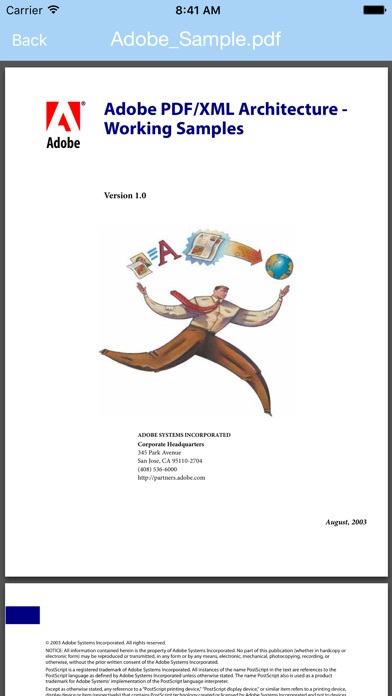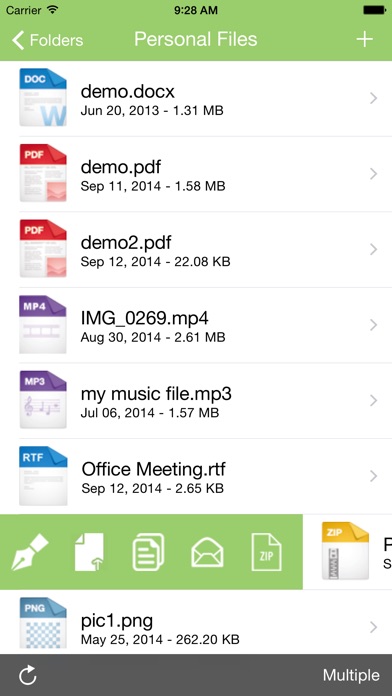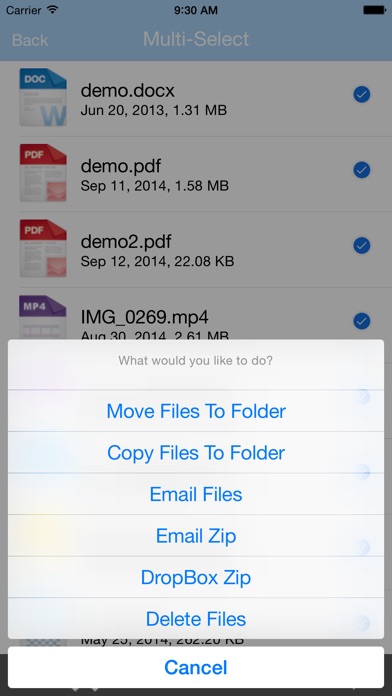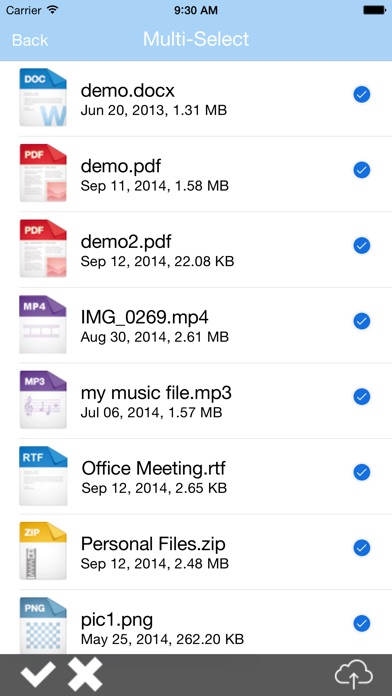File Manager - File Explorer & Storage for iPhone, iPad and iPod
About File Manager - File Explorer & Storage for iPhone, iPad and iPod
This app is an easy to use file manager for iOS devices for storing and viewing files. Use it like a USB drive for offline viewing of files. Share files through email or Dropbox.
Features:
- Create folders
- Add files to folders
- Rename files & folders
- Move files around to various folders
- Add files directly from your email to this app
- Email Files
- Zip up files and either email them or send them to dropbox
- Delete & manage files
UPLOAD / DOWNLOAD Files
The best way to add files to this app from your computer, whether using a Mac or a PC, is through the iTunes File Sharing panel using the following steps:
- Connect your iOS device to your computer
- Open iTunes on your computer
- Click the small iPad / iPhone icon in the upper left corner, as if you were going to adjust the syncing settings
- Click the “Apps” button in the left sidebar that appears below the iPad info
- Scroll down in the main window to where it says “File Sharing”
- Choose "File Manager" from the list of apps
- Click “Add…” in the panel that appears to the right to open a file browser
- Choose one or more files from the file browser
- The file transfer will start automatically, with a progress bar displaying at the top of the iTunes window
- When finished, you may disconnect your device and launch File Manager