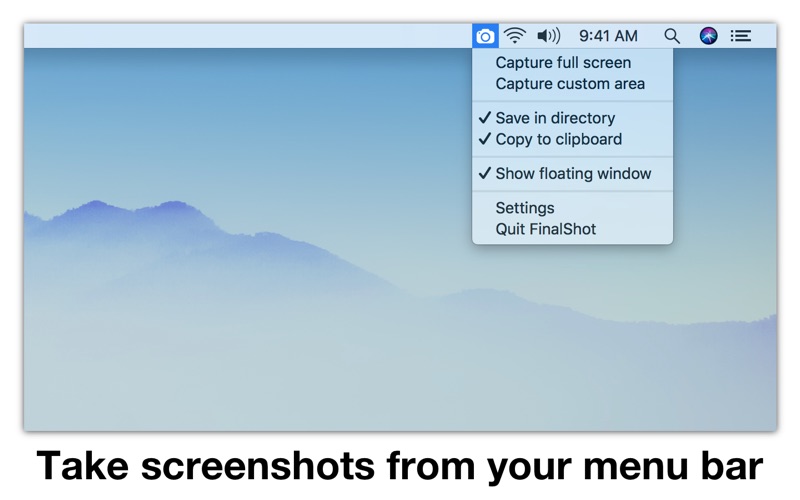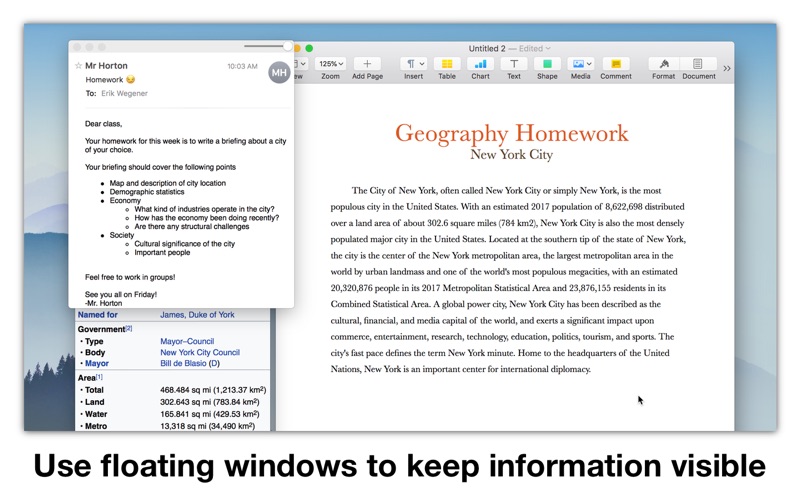FinalShot Screen Capture
15 май 2017, 05:16
About FinalShot Screen Capture
Do you have to take screenshots every once in a while? Then you will love FinalShot because you will save so much time! FinalShot lives in your menu bar, and it's always there when you need it – 2 clicks, and your screenshot is taken!
FinalShot can save your screenshots into a folder you choose or copy your screenshots into your clipboard so that you can paste them into any other app.
You can screenshot your full screen or a specific area. To screenshot a specific area, simply select the top left corner and drag your cursor to the bottom right corner to outline the area to be captured.
FinalShot stores your screenshots as PNG or JPEG files and you can lower the quality if you need smaller files.