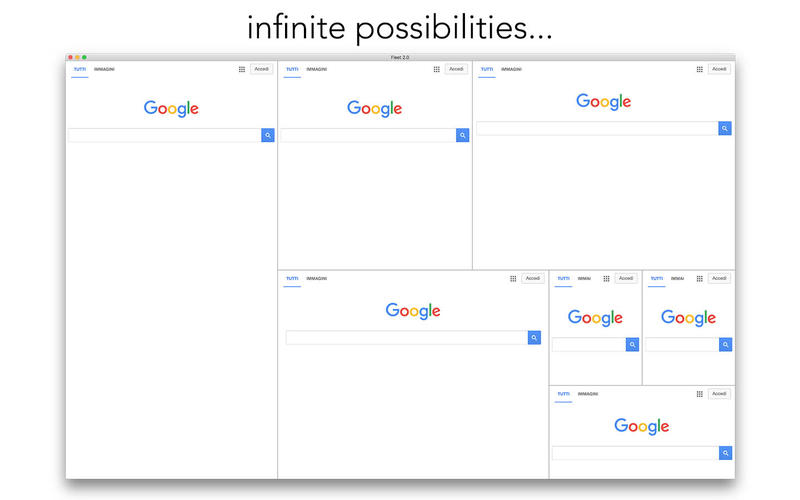Fleet - Browser Multi View
About Fleet - Browser Multi View
Fleet, all under your eyes.
Why only surfing the web when you can also navigate on it with a Fleet?
With Fleet you can control multiple web pages at the same time without wasting space or time.
You don't need to select a page, or refresh it. Now it's all in front of you, and web pages self-refresh.
Arrange your best configuration.
All the Features:
● Common items like: back, forward, home, search/address bar.
● Customizable Page Arrangement.
● Automatic Refresh with Customizable Time Interval.
● Clean: no borders, no tall static bars.
● Very thin window title bar. To save pace.
● Special Command Bar that appares\disappares pressing one key (alt).
● Customizable Page Layout Zoom.
● Back/Forward Gesture for Mouse/Trackpad.
● Mobile/Desktop Mode.
● Swap the Pages order.
● Drag&Drop Links from Page to Page. (useful for search engine results)
● FullWindow Mode (to view 1 page only)
● Full Keyboard shortcuts support.
● Automatic Filling Fields.
● Option: Open Tab-Link in Default Browser.
● Option: Open All Link in Default Browser.
● Autosave Configuration.
● User Friendly System: No User Manual needed.
● No Edit mode needed, you can use all and edit all at the same time.
● FullScreen Mode.
● SpleetScreen Mode. (very useful to put Fleet near your default Browser)
● History and related clear button.
● Upload supported.
● Download supported.
● Customizable Search Engine.
● Customizable Home Page.
● Little ADBlocker.
● Customizable Dividers Color.
● Customizable Dividers Thickness.
● Option: Start new pages in Mobile.
● Web Inspector (for web developers - right click on the page).
How to arrange:
The arrange system is based on a split system.
There are 2 buttons: Split Vertically & Split Horizontally.
Every page space can be splitted in 2, vertically or horizontally.
With this simple system you can create infinity possibilities.
Remember:
Using the actions on the menu "Page", they will impact on the page pointed by the cursor, alternatively on the last focused page.
Fleet is a friend of your default browser, it doesn't replace it. They can work together.
Some websites use a responsive layout, it means that they change interface when you resize the page. So they don't change interface when you switch between Mobile Mode and Desktop Mode.
The refresh time is set on purpose as 20% longer or shorter than the set timing (example: 100 seconds could become 80 or 120). This system prevents websites from blocking your IP.
Obviously, no extension are available, but we have developed a little ADBlocker.
Start today to create you perfect arrangement!
Leave 5 Stars and a positive feedback if you like our app.
But support us reporting suggestions or bugs to: info@soponext.com.
Enjoy.
-SOPONEXT