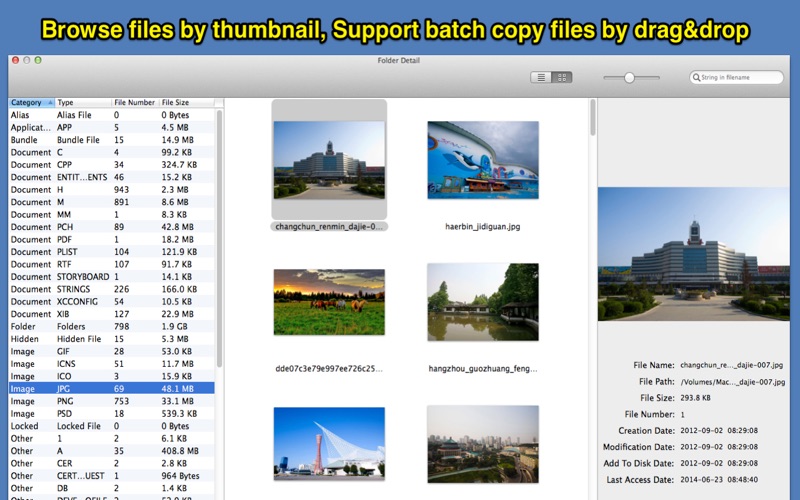X-ray File Viewer - sort and view files by types
About X-ray File Viewer - sort and view files by types
* Inspect content of disks and folders, browse files by sorting with file type
* Calculate the total size of each file type
[ How to use it: ]
1. Add/Drag folder to the file list table
2. App start to scan folders automatically.
3. After scan, click "?" button to view all the files in the folder, sorted by types
[ Key Features: ]
1. Fast scan disk, sort and find files quickly, easy and accurate.
2. Quickly calculate the number of each type of file as well as the disk space occupied.
3. Quickly calculate folder and all its sub-folder size.
4. Quickly find out the biggest folder and the biggest file.
5. Quickly find out all empty folders.
6. Quickly find out all hidden files and locked files.
7. Support to read the content of package file and bundle file.
8. MAC OSX sandbox enabled, ensure having no any influence to your system.
[ Contact: ]
Email: dummyapps@163.com