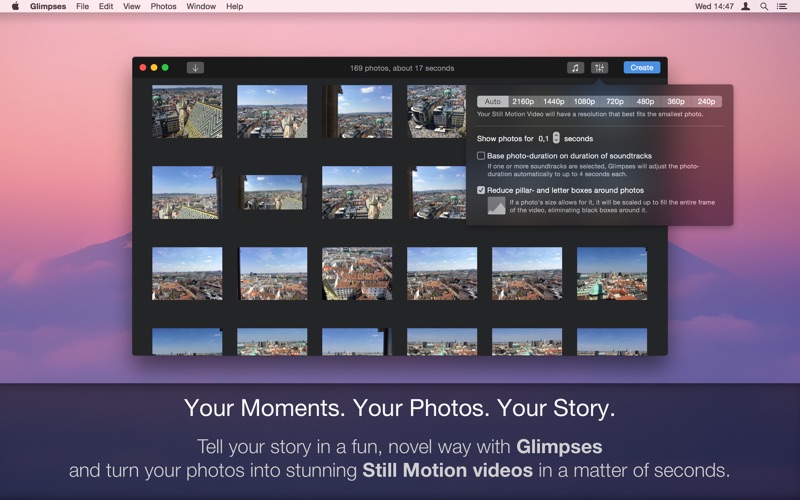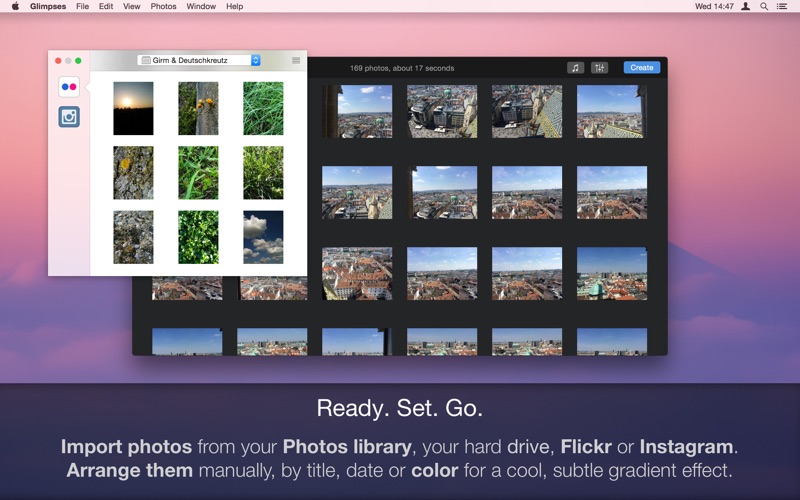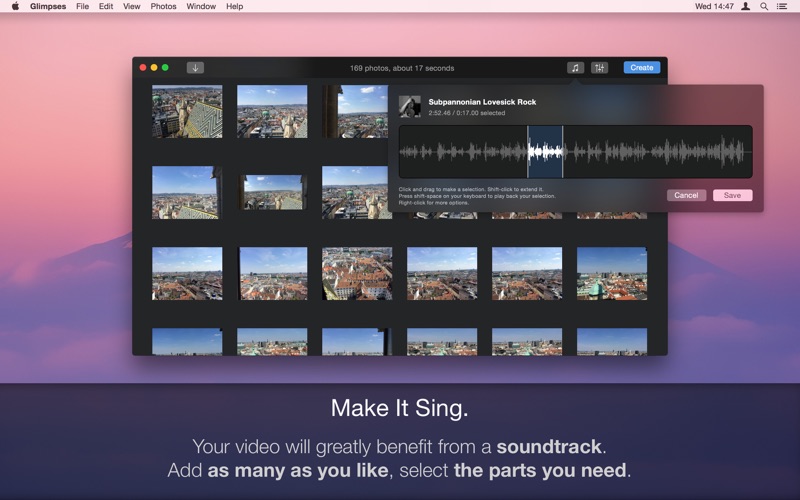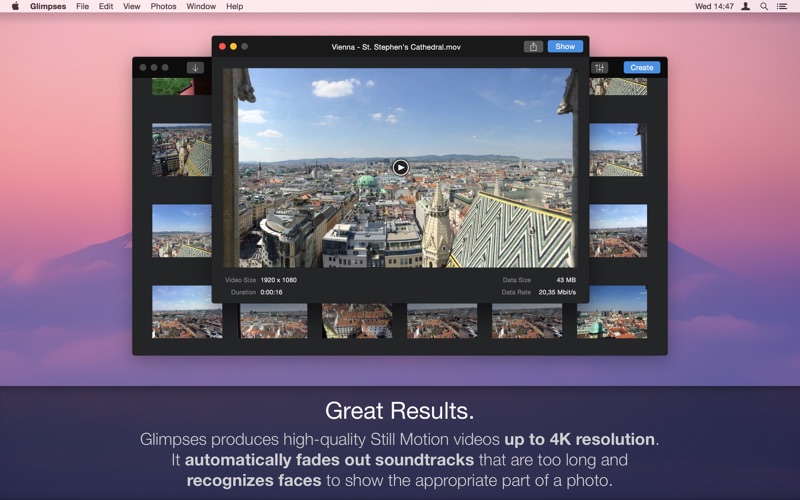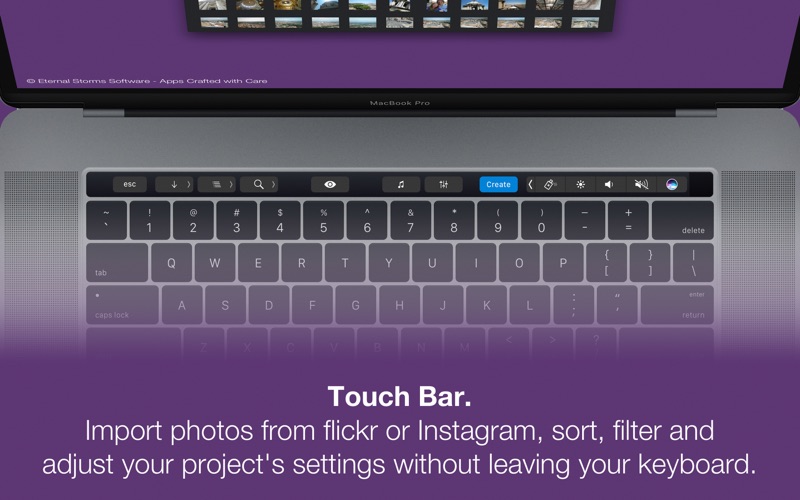Glimpses - Still Motion Videos
About Glimpses - Still Motion Videos
Your Photos. Your Music. Your Story.
Tell your story in a fun, novel way with Glimpses and turn your photos into stunning Still Motion videos.
Glimpses has been previously featured on the Mac App Store as a "Best New App".
In Still Motion videos, photos are typically shown for not much longer than the fraction of a second.
Glimpses lets you create these videos in a matter of seconds.
- Import your photos from your Photos library, hard drive, Flickr or Instagram.
- Arrange your photos manually, by date or color for a nice gradient effect.
- Make your video sing by importing a soundtrack.
- Select the parts of the soundtrack you like.
- Glimpses then turns your photos into a high-quality video with a resolution of up to 4K.
+ Face Detection
Glimpses analyses your photos for faces and then places the photos accordingly in your video as to not lose any important details.
+ Soundtrack Selection
You can add as many songs to your video and reorder them as you like. Glimpses features an easy-to-use sound wave that lets you select the part of a song you like.
+ Auto-Fade
If your soundtrack is too long, Glimpses fades out your soundtrack automatically at the end
+ Auto-Timing
Let Glimpses choose the duration for your photos based on the duration of your soundtrack.
+ Automatic Resolution
Glimpses can automatically detect the perfect resolution for your video based on the smallest photo.
Of course, you can also choose to select a resolution yourself - from 240p to 4K.
Here's what customers say about Glimpses:
"It's fun and simple to use." - KrisMuse, US App Store
"Fast and minimalistic" - bananelamponi, Italian App Store
"Impressive. A whole world of possibilities." - Yet Another Unique Nickname, UK App Store
Here's what the press says about Glimpses:
"A competent movie app for creating still motion videos." - Christopher Phin, MacFormat Print Magazine
"I really love this little app. It doesn't try to do too much" - James Dempsey, TheGraphicMac.com
"Glimpses does what it says on the tin. The audio editing tool is pretty nice" - Dave Caolo, AppleWorld.today
If you have any feedback or questions, please do not hesitate to write me by mail at support@eternalstorms.at, or on twitter @GlimpsesApp or @eternalstorms.
Thank you.