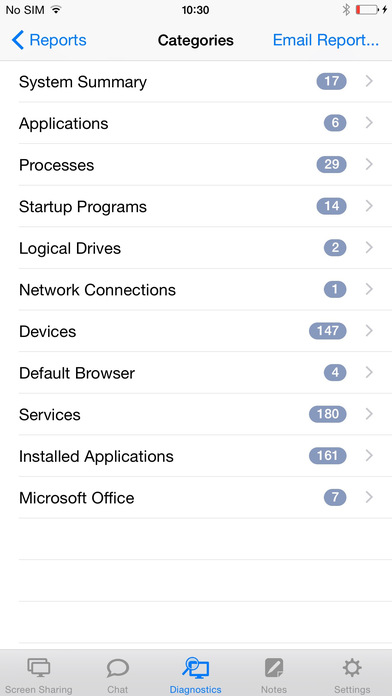GoToAssist (Remote Support)
About GoToAssist (Remote Support)
Citrix GoToAssist (Remote Support) gives you the freedom to quickly and easily deliver remote support to desktops and mobile devices from your iPhone and iPad – anywhere and any time!
Key Features:
• On-demand remote support that works seamlessly behind existing firewalls
• Screen sharing and remote control of supported machines and devices
• Intuitive touch and gesture controls
• 300% zoom
• Full keyboard functionality, including special keys (Alt, Ctrl, etc.)
• Ability to access unattended machines
• 128-bit AES encryption, dual passwords and end-to-end user authentication
• Connects over 3G/4G and Wi-Fi
• Free 24/7 Global Customer Support
Get started quickly:
1) Download and install the GoToAssist (Remote Support) app to your iPhone or iPad.
2) Log in using your GoToAssist (Remote Support) account.
3) Create a support session, then send your user an invitation to connect.
OR
Your user can simply enter a support key at www.fastsupport.com on their desktop.