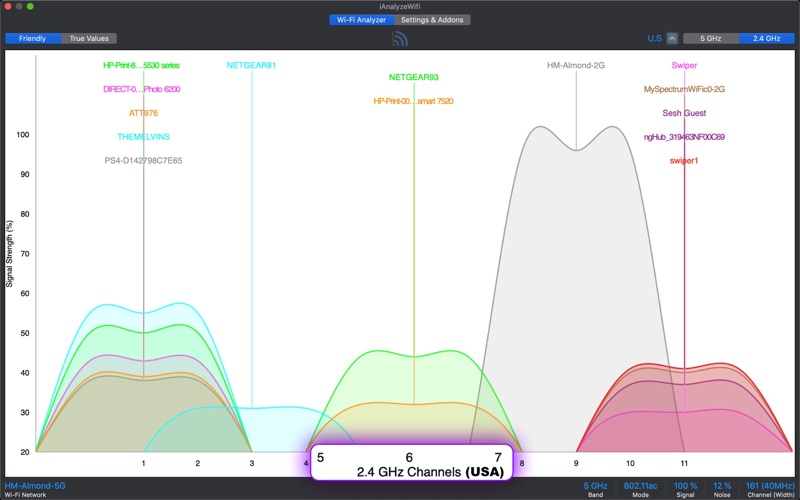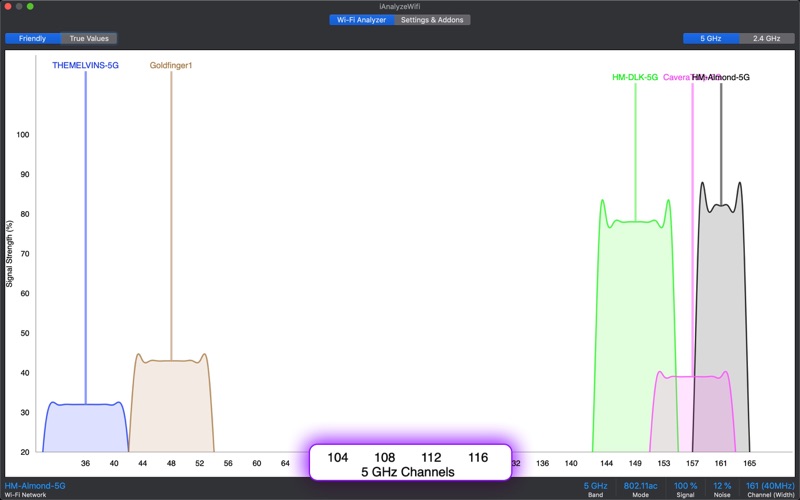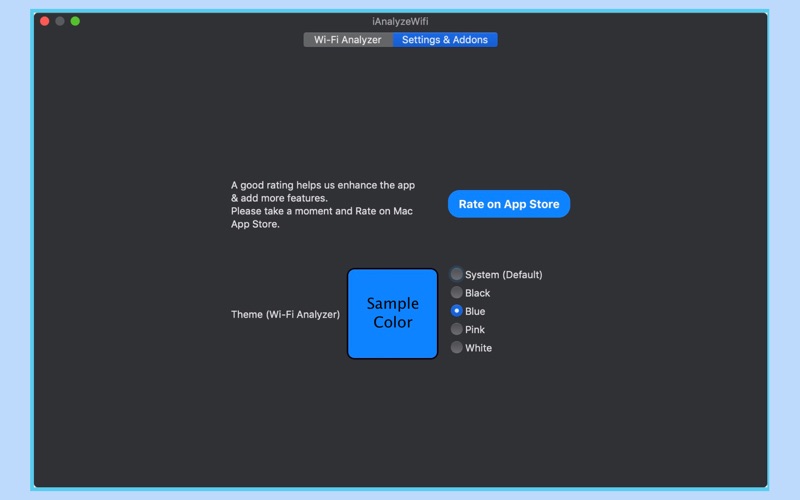iAnalyzeWifi - WiFi Analyzer
24 май 2018, 06:52
About iAnalyzeWifi - WiFi Analyzer
Monitor, Diagnose & Troubleshoot your Wi-Fi Connection. You can see the signal strength and the channel it is ON.
Features:
• Clean & Simple Design
• Real-time Statistics
• Shows Wifi Signal Strength based on your location/distance from the wireless router
• Simply find out your Wifi Signal Strength at different locations like Family Room, Bed Room, Media Room...
• Know what channel is being used by your Wifi Router
• Graphical view to avoid congested channels that lead to interference on the same frequency bands.
• Supports both 2.4 and 5 GHz networks/bands.
• Option to print or save the Wifi analysis report as a pdf.
• Themes including the New Dark & Light Modes.