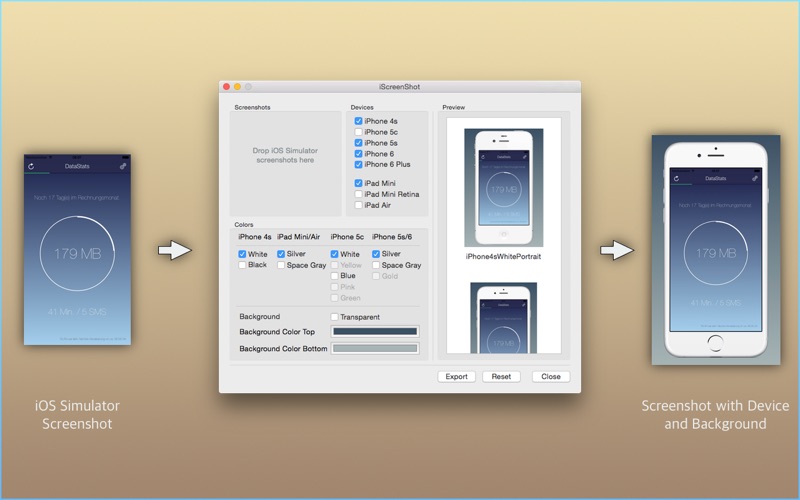iScreenShot - Screenshots for iDevices
About iScreenShot - Screenshots for iDevices
With iScreenShot you quickly create screenshots for the iOS AppStore.
Just drag and drop your iOS Simulator screenshots to iScreenShot and save it.
You have to take one screenshot for each device.
Example:
iOS Simulator iPhone 5 screenshot -> you get a screenshot for iPhone 5, 5c or 5s
iOS Simulator iPhone 6 screenshot -> you get a screenshot for iPhone 6
If your source is a iPhone 5s screenshot and you only select iPhone 6 or iPad Mini in iScreenShot, then you will get no result.
iScreenShot can not do magic. If you want a screenshot for a specific device, you have to take it first with the iOS Simulator (choose the right device there!).
Surprise: The resolution of the screenshots is exactly that which is required for iTunes Connect.
Currently supported devices:
iPhone 4s
iPhone 5c
iPhone 5s
iPhone 6
iPhone 6 Plus
iPad Mini
iPad Mini Retina
iPad Air
Supported iOS Simulator screenshot resolutions:
640 x 960
960 x 640
640 x 1136
1136 x 640
750 x 1334
1334 x 750
1242 x 2208
2208 x 1242
768 x 1024
1024 x 768
1536 x 2048
2048 x 1536