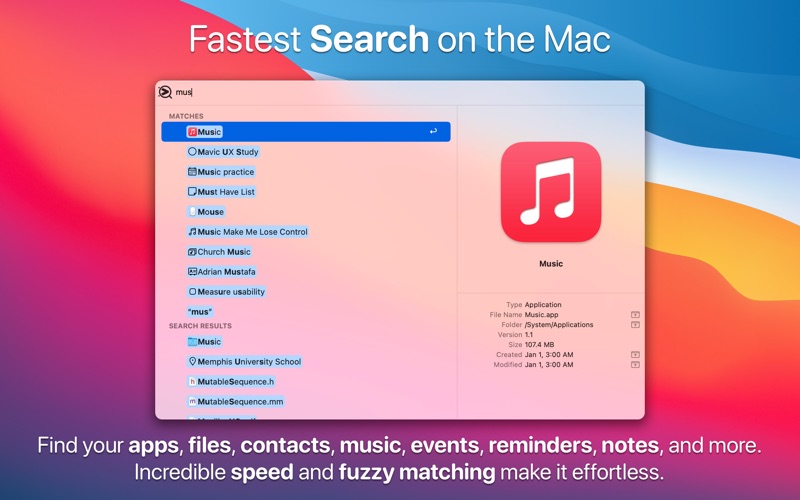Lacona
About Lacona
Open Lacona with a keystroke and start typing. Launch apps and find your files instantly.
But don't just search—run powerful commands using plain English to control anything on your Mac.
Nothing to set up. Nothing to memorize. Just get stuff done.
- Search and launch apps
- Search system preferences
- Search, navigate, reveal, move, duplicate, and delete files
- Search and eject drives
- Open URLs
- Perform web searches
- Perform math calculations, unit conversions, currency conversions, time zone math, and more (powered by Soulver)
- Search your contacts in Contacts
- Search, create, and delete your events in Calendar
- Search, create, and complete your reminders in Reminders
- Search, create, and delete your notes in Notes
- Search and play your music in Music
- Search nearby locations on Maps
- Make calls (using FaceTime or a connected iPhone)
- Send messages (iMessage or SMS with connected iPhone)
- Send emails
- Connect to audio devices
- Control system settings like audio devices
- [Pro] Search, create, and complete your to-dos in Things
- [Pro] Search, create, and delete your sheets in Ulysses
- [Pro] Prevent your Mac from sleeping with Lungo
- [Pro] Add files and text to Yoink
- [Pro] Take screenshots and screen recordings with CleanShot X
- [Pro] Connect to Bluetooth devices with ToothFairy
- [Pro] Tweet on Twitter
- ...and more!
Terms of Use: https://lacona.app/terms