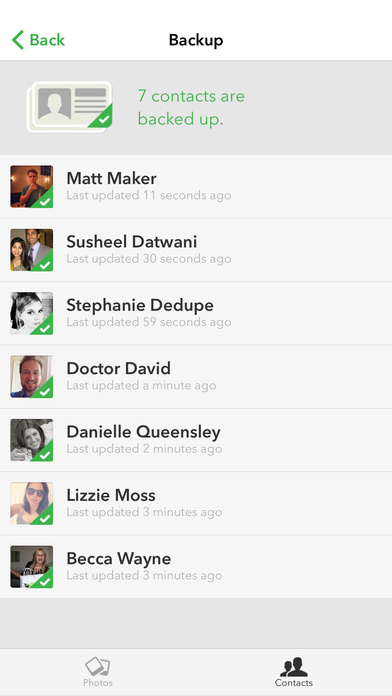Lookout – Security, Backup and Missing Device
About Lookout – Security, Backup and Missing Device
As covered in the New York Times, Wall Street Journal, and TechCrunch, use Lookout to determine if your device is impacted by the Pegasus attack, a critical threat discovered by Lookout and our research partner Citizen Lab that affects iOS devices.
Lookout keeps your iPhone, iPad, Apple Watch, and everything on them, safe and secure. Lookout is the best way to protect your precious iOS devices from data loss, theft and other threats that put your personal information at risk.
See why more than 80 million users trust Lookout to protect their devices!
Lookout is the ONLY all-in-one security app that:
- Locates your lost iPhone or iPad from anywhere, on any Internet-connected device
- Automatically saves your device's location before it runs out of battery
- Backs up your contacts automatically
- Shows you the distance between your iPhone and Apple Watch, and notifies you if they’re about to lose connection.
Log in to Lookout.com from any computer, tablet or phone to:
- Locate your lost or missing device on a map from Lookout.com
- Sound a loud alarm to find your lost device if you think it’s nearby (even if you left it on silent!)
- Display a custom ‘lost’ message on your iPhone or iPad screen, complete with contact details, to get your device back faster!
- Call your missing device over the web from any web browser, in case you don't have another phone nearby. Note: this feature is only available if you do not have a passcode on your device.
- Access your backed up contacts
- Download your contacts to transfer to a new device
- Manage multiple devices from one account
For even better protection, you can upgrade to Lookout Premium at anytime within the free app. For £2.29/month or £22.99/year, you get:
- Automatic Photo Backup – access your photos anytime at Lookout.com
- Theft Alerts: Get an email with the location of your iPhone or iPad when we notice behaviour that could mean it has been stolen
- Note: Like all subscription in-app purchases, Lookout Premium auto-renews each month or year. To disable auto-renewing, go to the App Store -> Click on your Apple ID -> View Apple ID -> Manage Subscriptions and disable "Auto-Renewal".
Note: Continued use of GPS to track your phone can decrease battery life.
This version is compatible with iOS 8 and higher. If your device is running on iOS 7 or below, the Lookout app will continue to function as it does today, but you will no longer receive any updates to the app. To ensure your device has the most up-to-date protection, update your software by visiting the Settings section on your device.
Privacy Policy: https://www.lookout.com/legal/privacy
Terms of Use: https://www.lookout.com/legal/terms