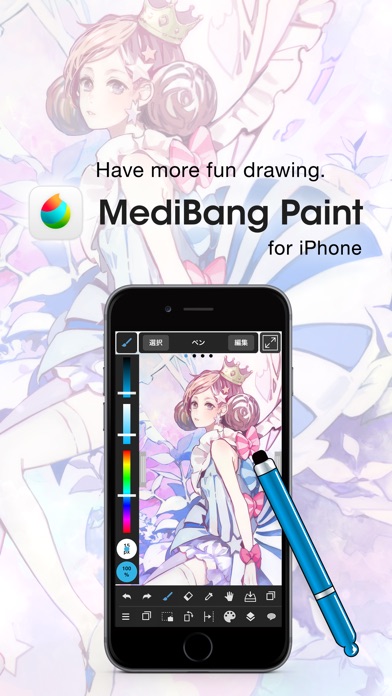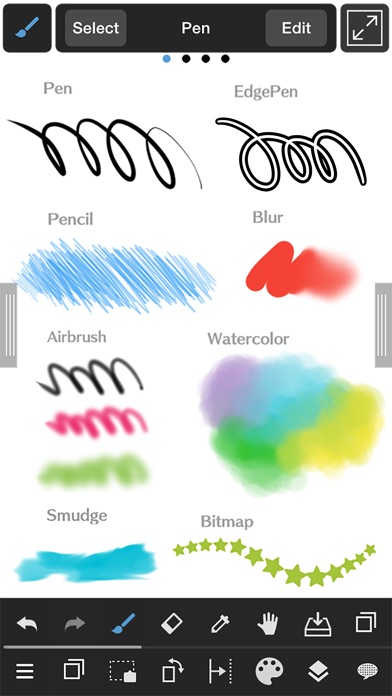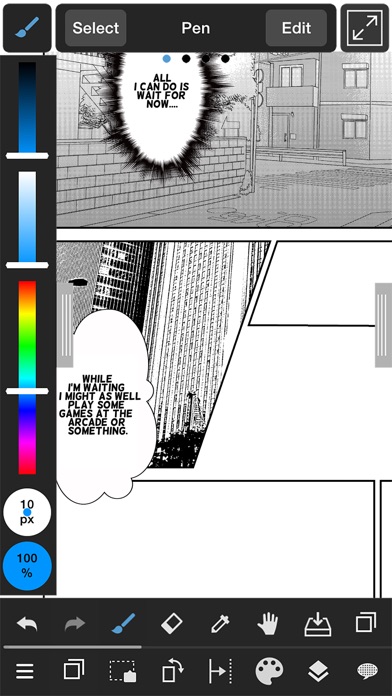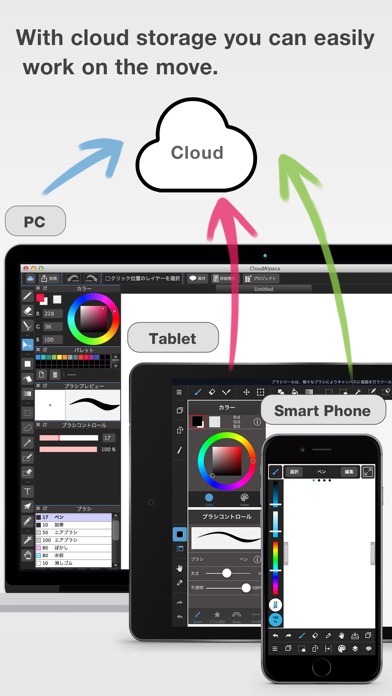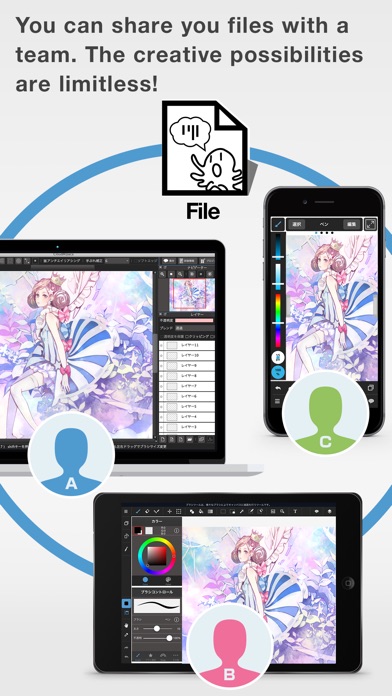MediBang Paint
About MediBang Paint
Over 1000 brushes and tones!
This app has everything you need to make art.
What is MediBang Paint?
MediBang Paint is a free user friendly digital painting, and comic creation app. The app comes with customizable brushes, tones, fonts, and everything else anyone needs to make comics or illustrate. MediBang Paint also comes with cloud saving so you can backup or move your work.
Draw Anywhere!
・With MediBang Paint you can have almost all the features of a desktop painting program in your pocket.
・Despite being packed with so many features MediBang Paint’s interface was designed specifically with the iPhone in mind.
・The UI can be collapsed and opened in one touch.
・The sleek interface allows users to change brush sizes or color modes with ease.
Painting Tools
・100 free brushes!!
・A unique lineup of colorful brushes ranging from Pen, Airbrush, Pencil, Watercolor, Smudge, Mapping Pen, Round Symmetry Pen, Edge Pen, Sumi, Flat Brush, Acrylic, School Pen, Turnip Pen, Drawing Pen, Soft Pastel and the super popular Multi Brushes which enable you to draw salads and all sorts of other objects just by drawing a circle.
・Force Fade in and Out makes your lines sharp even if you’re drawing with your fingers.
・You can also create your own original brushes by extracting an image. Of course, the same goes for Multi Brushes too!
Pen pressure on the iPhone
・The iPhone 6s and 6s Plus’ 3D touch is now supported giving you pen pressure.
Free Resources
・1000 different types of free tones and backgrounds.
・Premade clouds, buildings, and vehicles are included.
・Tones can bee added with one simple touch.
Layers
・Comes with layers complete with blending modes.
・Can be used to preserves different elements of you work.
Comic Fonts
・Use them to change the atmosphere of your comics.
・Use them to define your character’s moods or personalities.
Comic Creation
・Just drag across the screen to create comic panels.
・Freely transform their shape.
User Friendly
・Includes customizable shortcuts
・Geared towards first time users.
・Has an interface designed to give artists room to draw.
Other Tools
・Guides for drawing in perspective, or creating lines, and curves.
・Correction to stabilize your line strokes.
Photo Reference
・You can take photos in the app and use them for reference on a different layer.
・Use them for reference or learning how to draw new things.
Cloud Storage
・You can backup and manage your data safely.
・Easily transfer your work.
Auto Recovery
・You data is automatically backed up when you crash.
Manage Project
・Save and manage multipage documents.
Art Community
・Artwork can be shared on our online community MediBang(https://medibang.com/) from inside the app.
*Important
In order to use the app’s cloud features a MediBang account (free) is required(https://medibang.com/).
Recommended Specs
・iPhone 6 and above