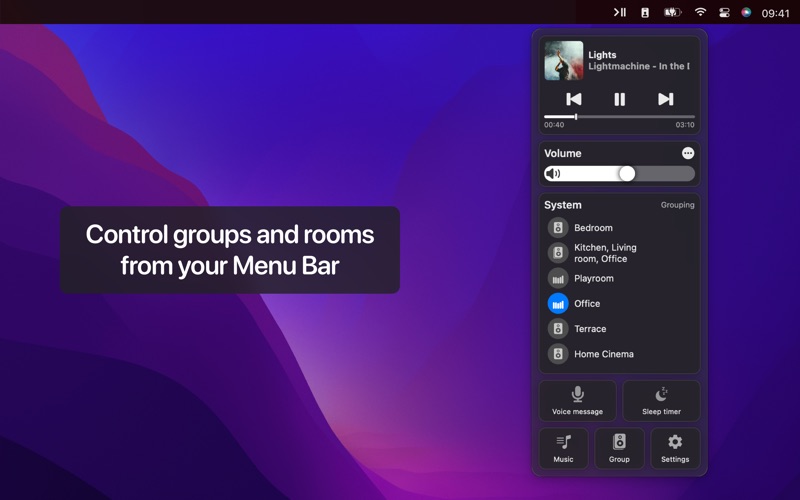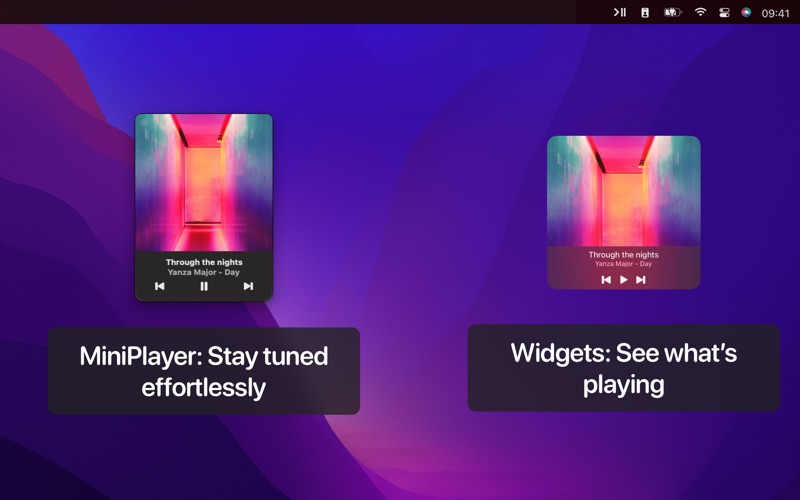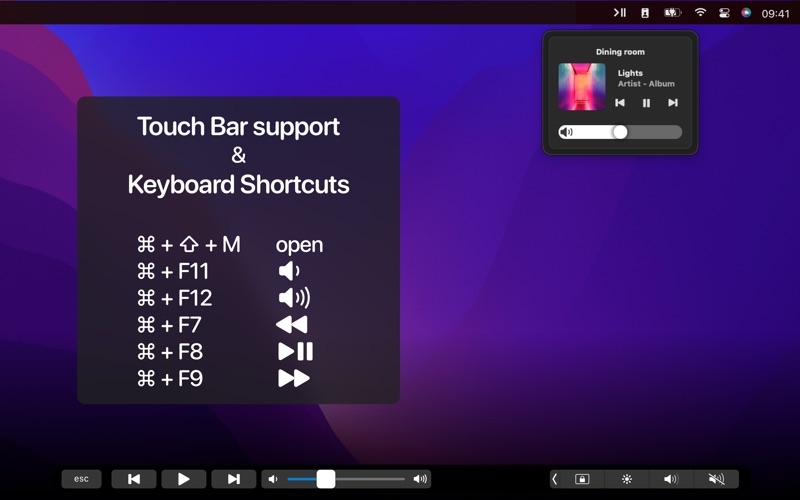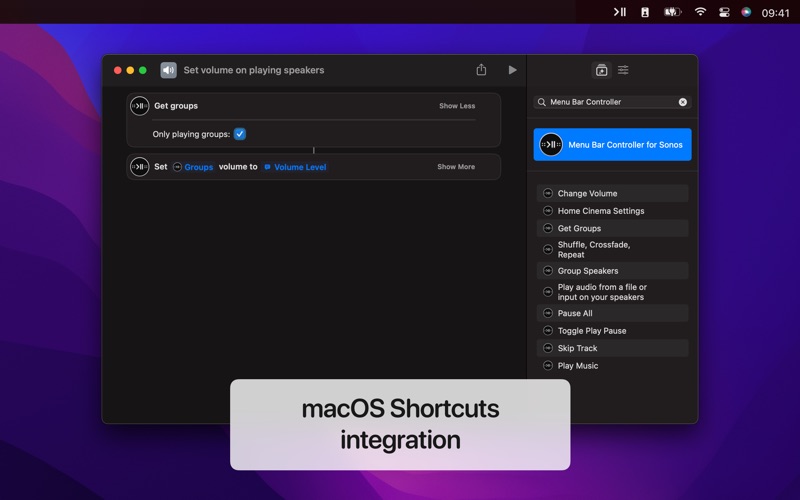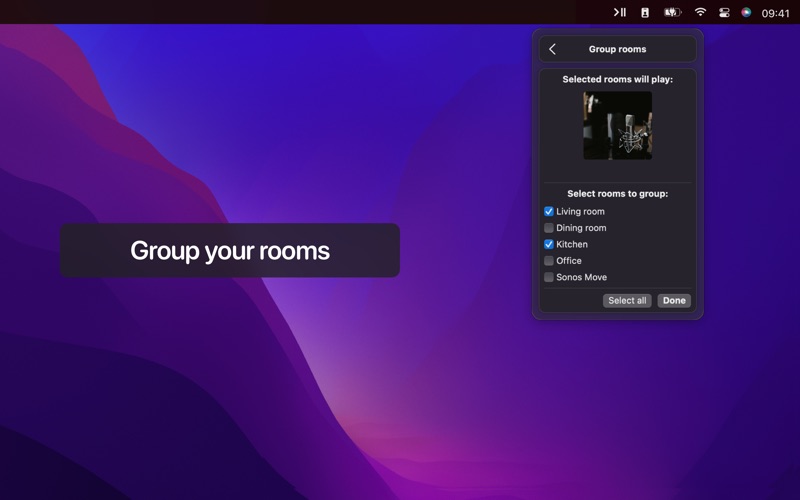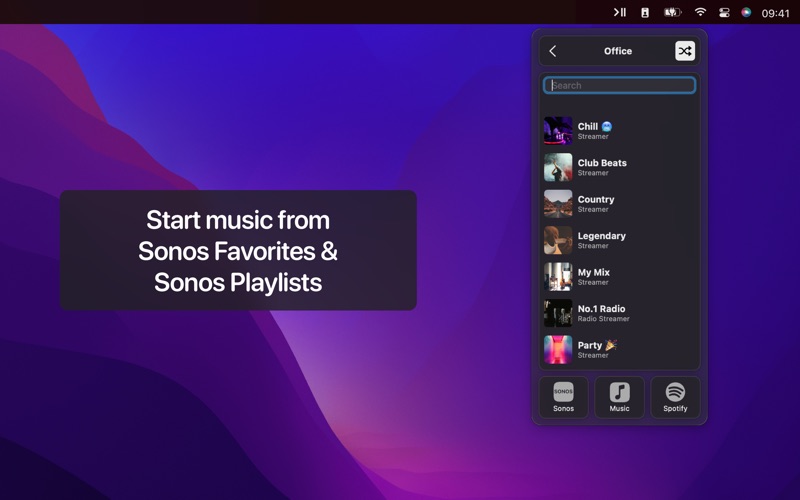Menu Bar Controller for Sonos
About Menu Bar Controller for Sonos
Elevate your Sonos experience with this powerful and intuitive menu bar companion app, now featuring MiniPlayer, Guest Mode, and more! Seamlessly control your Sonos system without ever leaving your workspace.
Menu Bar Controller for Sonos rests discreetly in your menu bar, offering quick and easy access to essential controls like volume adjustments, pausing the current song, or skipping to the next track. When your music is set, the app disappears from view, allowing you to focus on your tasks.
All Features:
• MiniPlayer: Effortlessly track music and stay informed about the currently playing song with a sleek, compact window.
• Widgets: Add a MiniPlayer widget to your Desktop showing the currently playing song.
• Guest Mode: Control any Sonos system on your Wi-Fi network, even if it's not linked to your account – perfect for offices and hotel rooms.
• Song Titles in Mac Menu Bar: Instantly see the current song title without opening the app.
• Battery Indicator: Monitor battery life on your Sonos speakers with built-in batteries.
• Access all features through an icon in the Menu Bar
• Group rooms in your household
• Play music from your Sonos favorites / Sonos playlists
• Shows current song and artist
• Change the volume of every individual speaker
• Keyboard shortcuts for several interactions
• Use the media buttons on your keyboard
• Apple Shortcuts integration
• Mute speakers and groups
• Skip to the next song or play the previous song
• Automatically start the app when you start your Mac
• Voice Over Support for visually impaired users
• Apple Script support for Apple Automator
• Light and Dark Mode support
• Touch Bar integration
• Now playing integration
• Detects when the Menu Bar is overfull and shows a hovering icon
• Set a sleep timer
This app requires you to log in with your Sonos Account. It does not allow streaming music from your Mac to a Sonos speaker (please use AirPlay for this). Use the official Sonos Controller App if you need all features.
This is not an official app by Sonos Inc.
Sonos is a trademark of Sonos Inc.