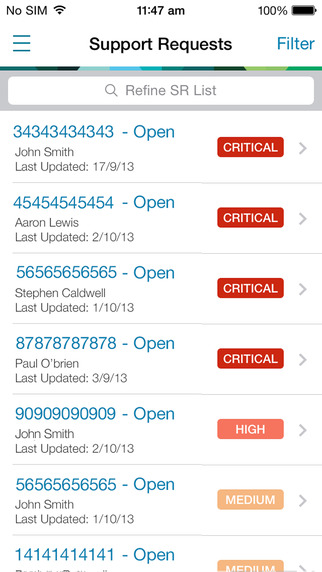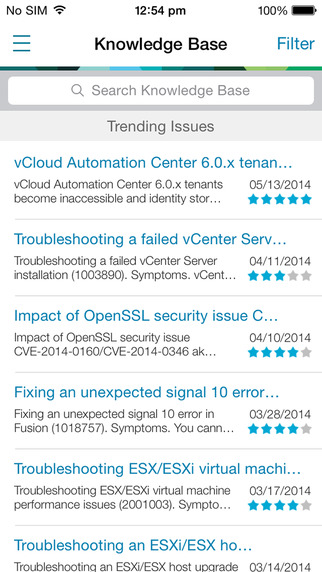My VMware
About My VMware
Access your VMware data anytime, anywhere. View license keys, find help, and view Support Requests on your iPad and iPhone with the My VMware app.
Use the My VMware app to view the following information whether you are connected or offline:
• License key data
• My VMware users and permissions
• VMware Knowledge Base articles
• The status of your Support Requests
• Support contract and order information
• Alerts
• Edit license key folders (create, move, rename, delete).
• Edit existing user permissions.
• Fast Lane Support: Severity 1 Support Request feature for Business & Mission Critical Support entitlements
All information is displayed at the Account Level, making it easier to keep track of VMware products and support as your organization changes and grows.
** IMPORTANT NOTICE: A My VMware profile is required to use the My VMware app. To access your profile or register (at no cost), go to my.vmware.com.
My VMware supports all iPhone, iPad and iPod touch devices running iOS 6.0 and above.