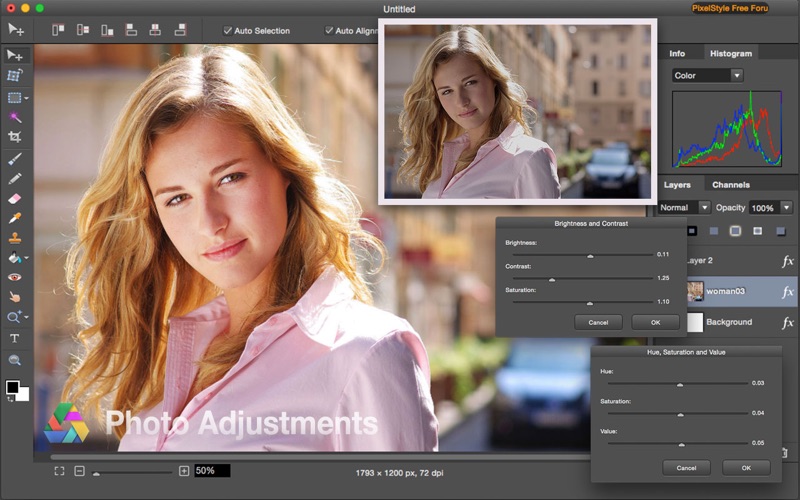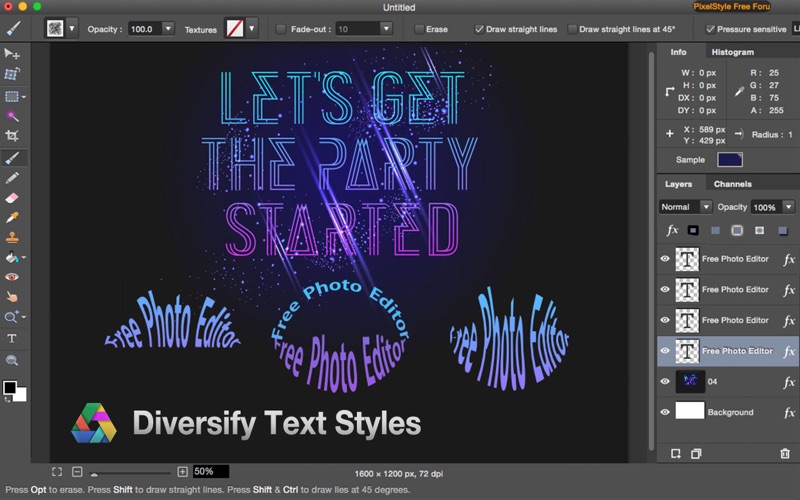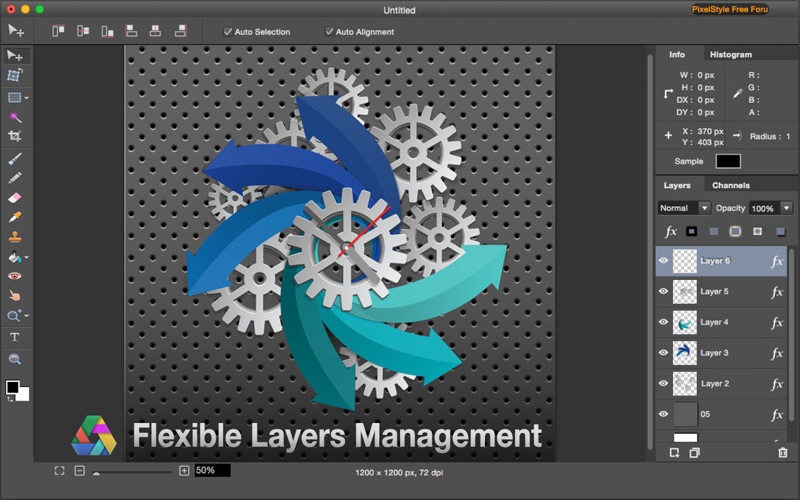Photo Image Editor Pixelstyle
About Photo Image Editor Pixelstyle
* Don't forget to download "Super PhotoCut" - A great photo background eraser. 50% OFF! Get it Now!
We keep working hard to bring FREE photo editor to everyone who are photography lovers. Free? Yes, it’s totally FREE.
Photo Editor PixelStyle free version easily edits your photos and creates original artworks. It brings dozens of high-quality filters and comes with useful editing functions similar to Photoshop such as making selections, copying elements or layers, transforming, color picker, painting with hundreds of brushes, image resizing, gradient filling, healing scratches, cropping, erasing, fill bucket, cloning, smudging, alpha channel editing, and more. With state-of-the-art photo processing engine, Photo Editor PixelStyle free version quickly processes high-quality photos and gets amazing results instantly.
You will get numerous wonderful features from this free photo editor for Mac:
- Useful Photo Editing Tools:
• Text Tool: Change the text setting as bolding, italics and kerning and draw the text along the path.
• Image Editing Tools: Cloning, Smudging, Alpha channel editing, Cropping, Paint bucket, Gradient Filling...
• Red-Eye Removal Tool.
• RGBalpha and Alpha Channel Editing Tools.
• Drawing Tools with adjustable pressure sensitivity: Basic Drawing, Pixel-drawing and Texture Painting.
• Free Transformation Tools: Zoom, move, resize, rotate, skew, align and free perspective transformation.
• Multipath selection and editing Tool.
- Photo Adjustments:
• Brightness Adjust
• Contrast Adjust
• Hue Adjust
• Saturation and Value
• White Point Adjust
• Monochrome
• Color Ramp
• Convert to Grayscale
• Invert
• Curve
• Gamma Adjust
• Posterize
• Sepia
• Threshold
- Layers System:
• Non-destructive layer effects: Strokes, Inner Glow, Outer Glow, Shadows, Fills...
• Layer adjustments: Sharpen, Blur, Exposure, Saturation, Brightness, Contrast …
• Single layer: Rotate, Resize, Move, align, arrangement, integrate, scale, Trim to Edges...
• Multi-Layers Management: Duplicate and Batch operation.
- Flexible Compatibility:
• Work on almost all popular formats: png, jpg, gif, bmp, pdf, raw...
• Export images to pdf, bmp, png, tiff, jpeg, jpg, gif...
• Saving file as a project to be edited later.
• Rendering: Display Alpha transparency and export files as PNG image.
- Dozens of High-quality Filters:
- Blur
• Gaussian Blur
• Motion Blur
• Zoom Blur
- Distortion Effects
• Bump Distortion
• Circle Splash Distortion
• Circular Wrap Distortion
• Glass Lozenge Distortion
• Hole Distortion
• Pinch Distortion
• Torus Lens Distortion
• Twirl Distortion
• Vortex Distortion
- Enhance
• Contrast Sharpen
• Sharpen
• Exposure
• Median
• Noise Reduction
- Generate
• Checkerboard
• Halo
• Horizontal Stripes
• Random Generator
• Spotlight
• Starshine
• Sunbeams
• Vertical Stripes
- Halftone
• Circular Screen
• CMYK Halftone
• Dot Screen
• Hatched Screen
• Line Screen
- Stylize
• Bloom
• Color Edges
• Crystallize
• Displacement Distortion
• Edges
• Glass Distortion
• Gloom
• Pixelate
• Pointillize
- Tile Effects
• Kaleidoscope Tile
• Parallelogram Tile
• Scale and Rotate Tile
• Squares Tile
• Triangle Tile
• Perspective Tile
Feedback:
Any suggestion about the Free Photo Editor for Mac will be appreciated, support email: market@effectmatrix.com