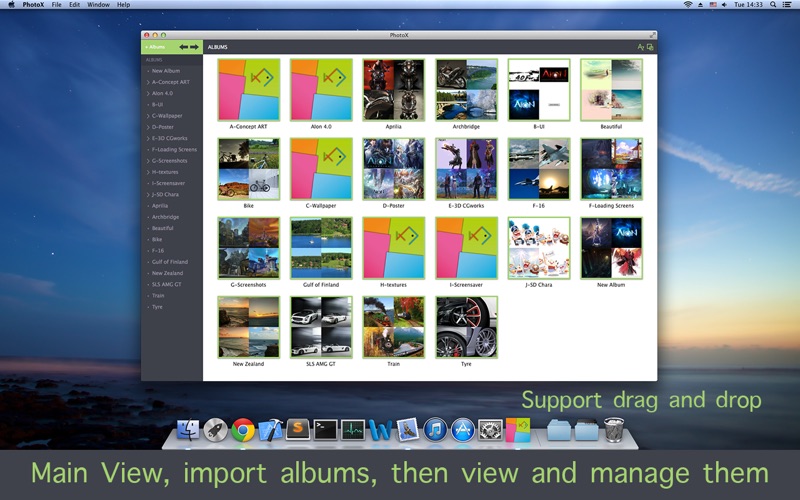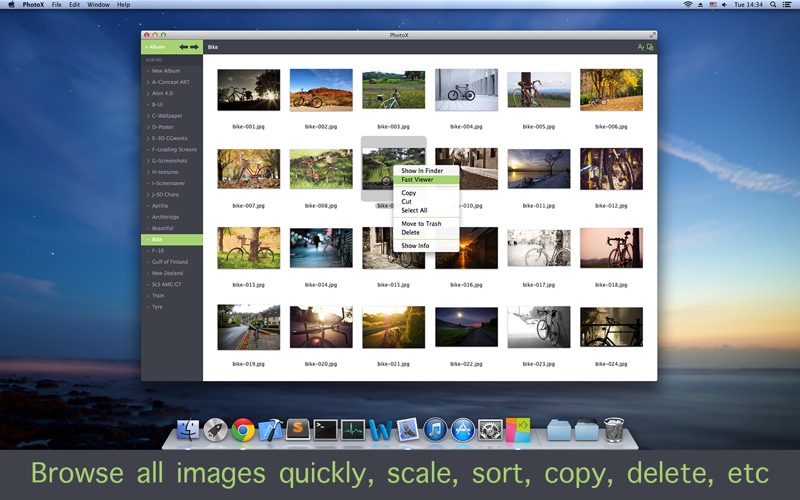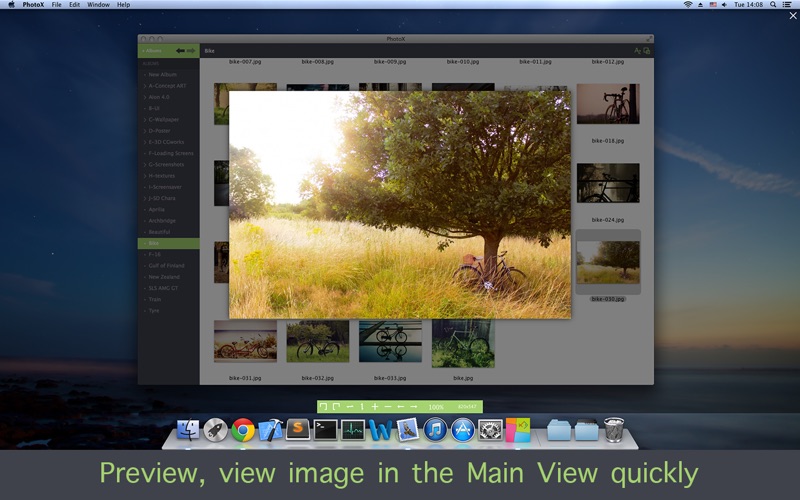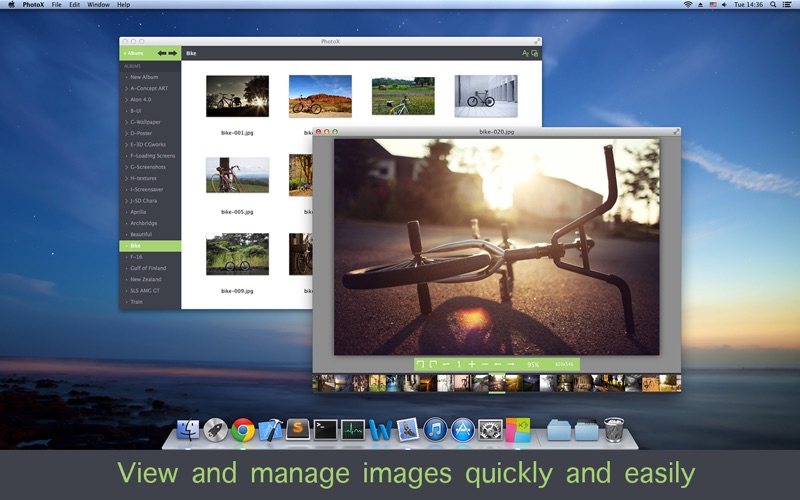PhotoX
About PhotoX
PhotoX is a lightweight image viewer.
Click "PhotoX Support" to watch the video about PhotoX
=== Feature ===
1. small, low system resource, run fast, simple operation, view image quickly and easily.
2. right click on a image and open with PhotoX, Quick View will show.
3. click PhotoX app, Main View will start.
--- in Quick View ---
4. the image you selected will display at the center, and the others in the same folder display at the bottom as thumbnails。
5. you can zoom, rotate, flip, switch image.
6. support shortcut keys left arrow = previous, right arrow = next, up arrow = zoom out, down arrow = zoom in, and support zoom by mouse wheel
--- in Main View ---
7. you can import albums(folders contain images), new album.
8. albums display at the left as a list, and images display at the right as thumbnails.
9. you can scale images and sort by name or date.
10. you can copy, cut, delete images, and show in finder, Preview, Quick View, get info.
11. double-click a image or select a image and press space key, Preview will show, press key "esc" Preview will close.
--- in Preview ---
12. you can zoom, rotate, flip, switch image.
13. support shortcut keys left arrow = previous, right arrow = next, up arrow = zoom out, down arrow = zoom in, and support zoom by mouse wheel
===============
Email: marsxcfong@gmail.com