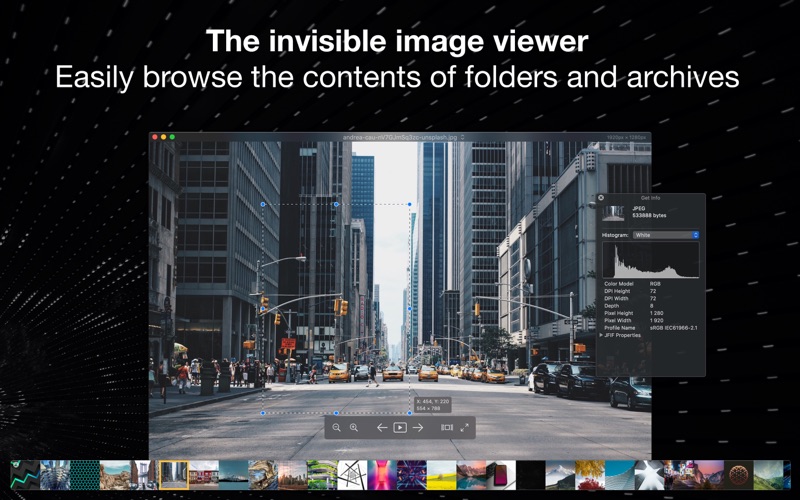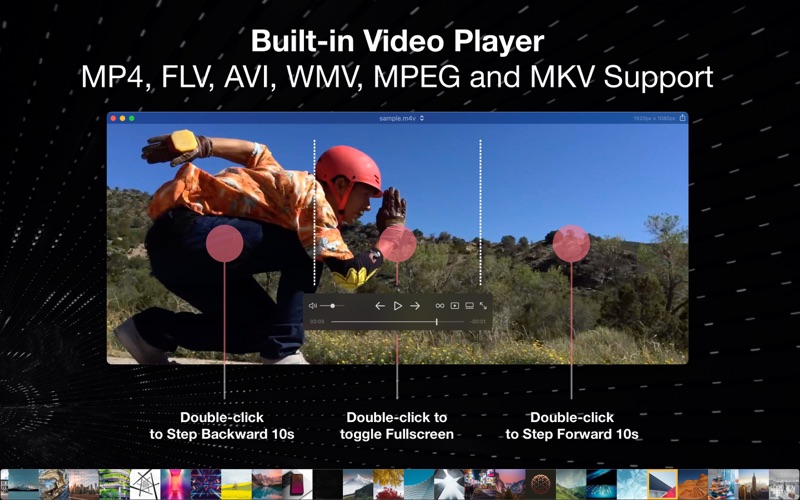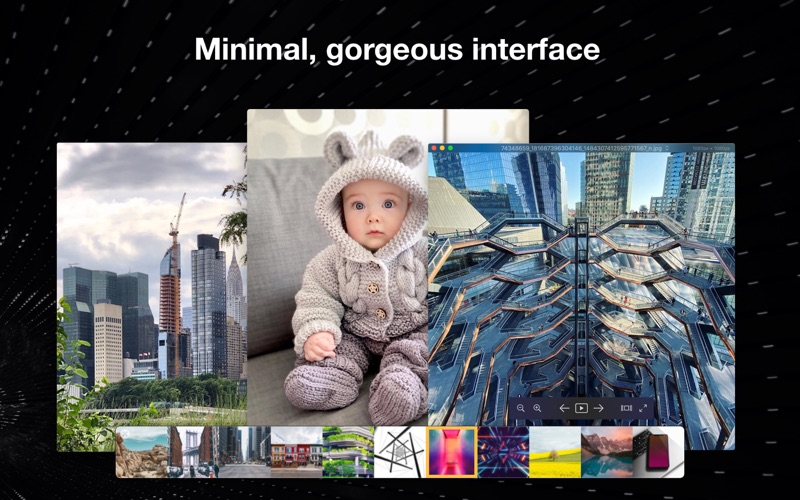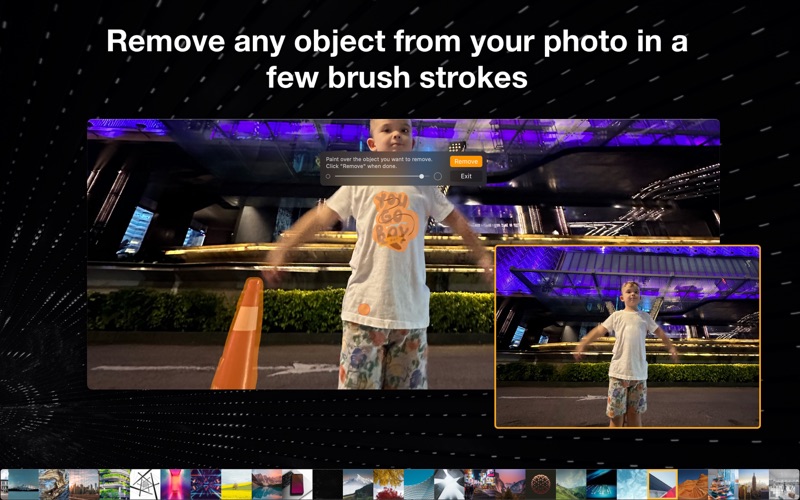Pixea
About Pixea
Pixea is an image viewer & video player for macOS with a nice minimal modern user interface. Pixea works great with JPEG, HEIC, PSD, RAW, WEBP, PNG, GIF, MKV, MP4, and many other formats. Pixea provides image processing features, including flip and rotate, and shows a color histogram, EXIF, and other information. Supports keyboard shortcuts and trackpad gestures. Shows images inside archives, without extracting them.
Image formats:
JPEG, HEIC, GIF, PNG, TIFF, Photoshop (PSD), BMP, Fax images, macOS and Windows icons, Radiance images, and Google's WebP. RAW formats: Leica DNG and RAW, Sony ARW, Olympus ORF, Minolta MRW, Nikon NEF, Fuji RAF, Canon CR2 and CRW, Hasselblad 3FR. Sketch files (preview only). ZIP-archives.
Video formats:
MP4, MOV, A4V, FLV, AVI, WMV, MPEG and MKV.
Export formats:
JPEG, JPEG-2000, PNG, TIFF, BMP, GIF.
Image Editing:
Adjustments: Exposure, Shadows, Highlights, Contrast, Hue, Saturation, Brightness, Color Temperature, Tint. Tools: Denoise, Sharpen, Crop, Rotate, Flip, Clone, Resize.
Objects Removal:
Use Objects Removal Tool to remove unwanted objects, people, or defects. Pixea will reconstruct what was behind the object. Use Clone tool to polish the result. Objects Removal is based on Machine Learning functionality.
Super Resolution:
2x and 4x upscaling powered by machine learning. The algorithm is trained by analyzing millions of images. Sharpen and upscale a photo without losing its content.
Super Resolution tool requires macOS 10.15 or higher.
Object Removal tool requires macOS 11 or higher.
Found a bug? Have a suggestion? Please, send it to support@imagetasks.com
Follow us on X @imagetasks!