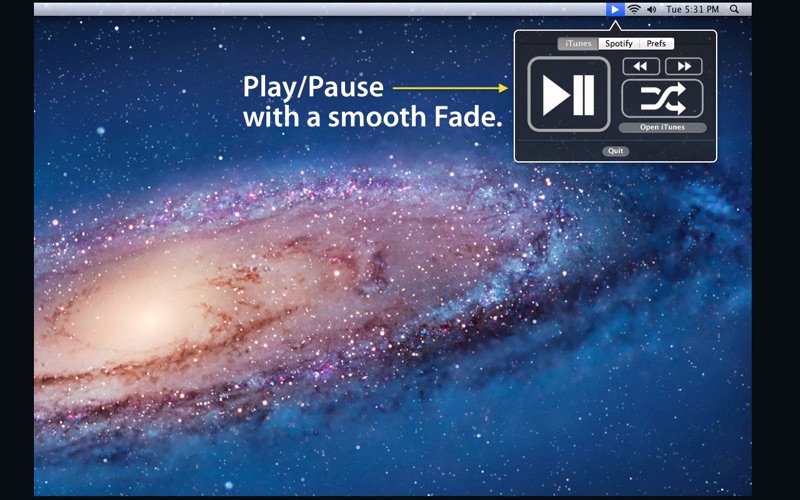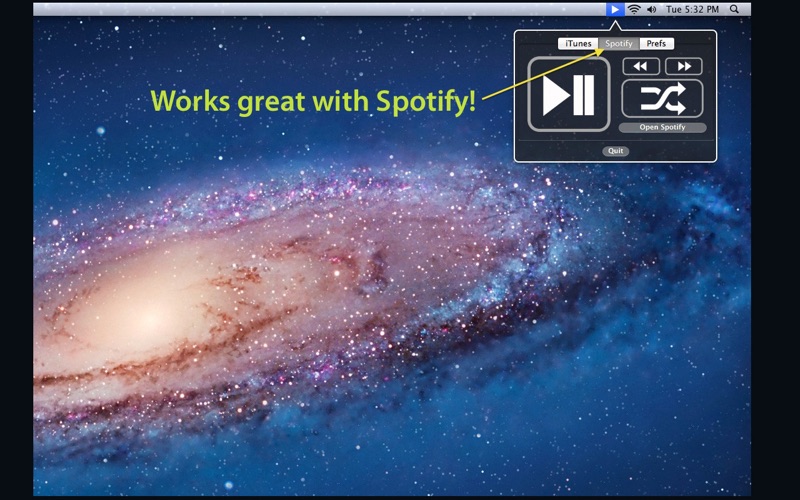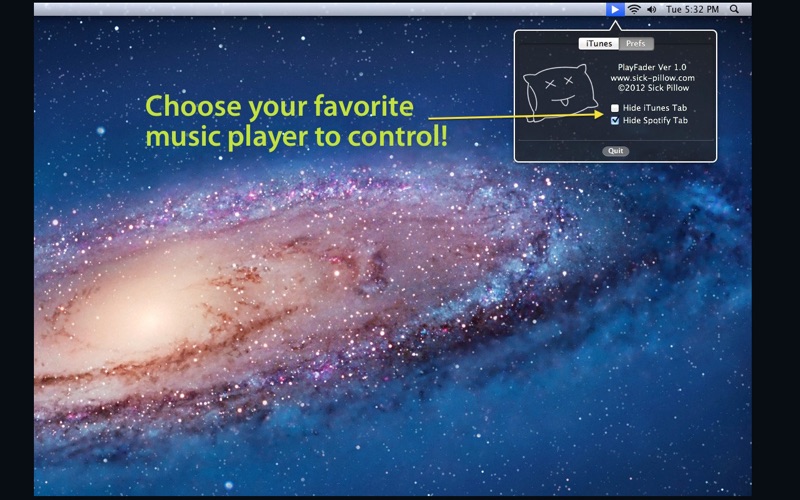PlayFader (for iTunes & Spotify)
About PlayFader (for iTunes & Spotify)
***NOTE: iTunes 11 is out & the shuffle feature is not working (in iTunes 11 only).
We will provide an update really soon! Thanks for your patience and your continued support!***
PlayFader is a simple, elegant app that will smoothly FADE IN (play) and FADE OUT (pause) your music. But, that's not all...
For less than a cup of coffee you'll be able to control your music like never before! Here's how it works:
PlayFader will conveniently sit on your status bar (check screenshots) and will PLAY/PAUSE/GO NEXT/PREVIOUS/SHUFFLE your music, even if iTunes or Spotify is minimized or hidden.
Works with both iTunes and Spotify.
HOW DOES IT WORK?
Open iTunes (or Spotify).
Select a playlist or song.
Select the Play/Pause icon and enjoy the elegant, smooth fading.
PlayFader features for iTunes:
-FADE Play/Pause iTunes
-Open iTunes
-Go to Next Track
-Go to Previous Track
-Shuffle (Toggle On/Off)
PlayFader features for Spotify:
-FADE Play/Pause Spotify
-Open Spotify
-Go to Next Track
-Go to Previous Track
-Shuffle (Toggle On/Off)
Preferences:
-Launch App at Login
-Hide ONLY Spotify controls
-Hide ONLY iTunes controls
We will be constantly updating PlayFader with more cool features.
Suggestions are welcome: http://sick-pillow.com/contact-us/
NOTE:
Spotify must be installed for Spotify features to work.
Spotify is available at spotify.com