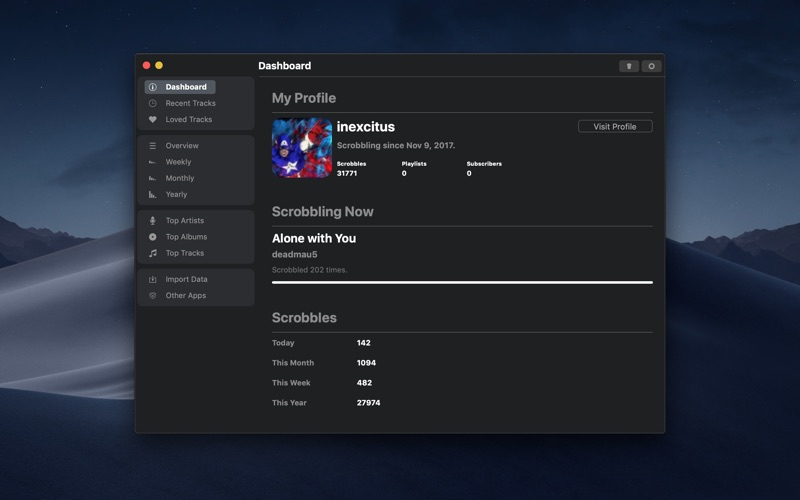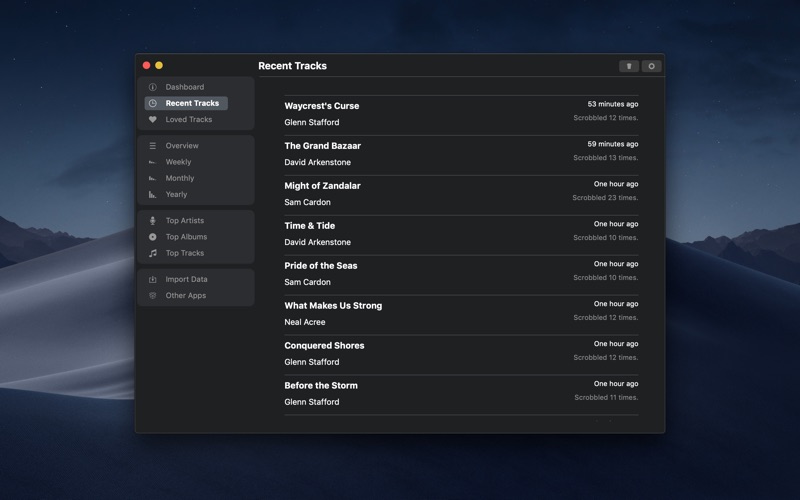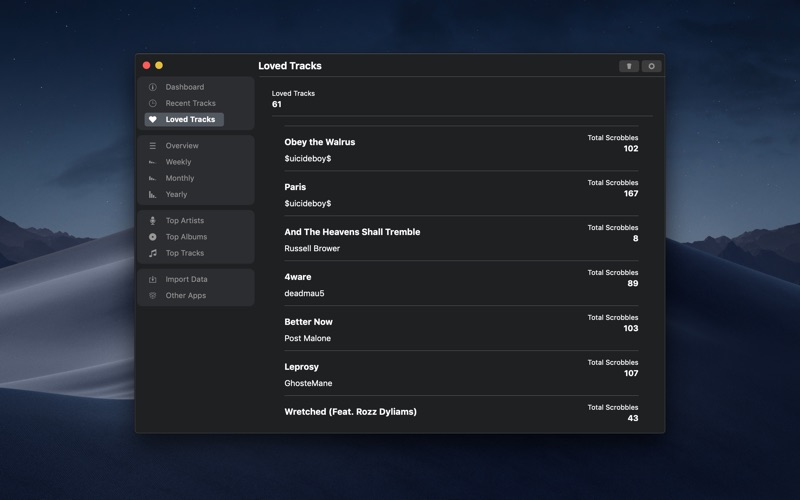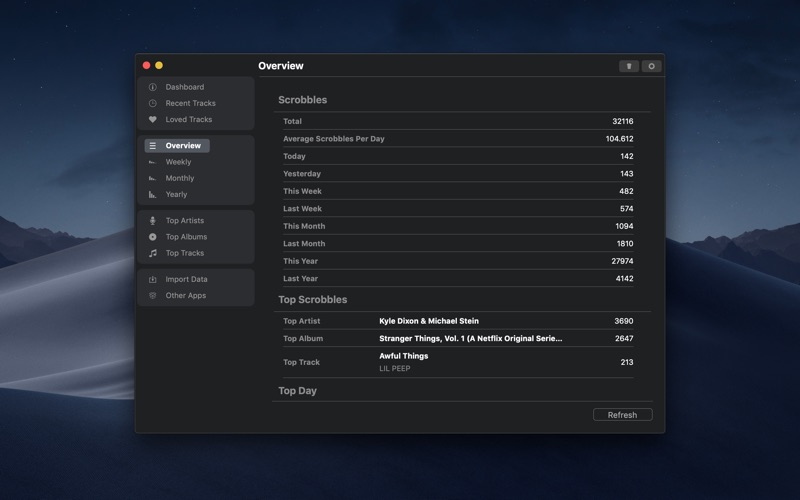Scrobbles for Last.fm
About Scrobbles for Last.fm
Scrobbles for Last.fm brings the music network Last.fm to your Mac! The app offers both Last.fm statistics and iTunes scrobbling.
Features:
• Menu bar Extra
You can show the currently playing track and scrobbling statistics in the configurable menu bar extra! This feature can be disabled in the preferences (when disabled, only an icon is displayed in the menu bar).
• Overlay Window
The overlay window always stays on top of other windows and shows the currently playing track and the number of weekly, monthly and yearly scrobbles!
• iTunes Scrobbling
Scrobble your currently playing track to Last.fm. Tracks that were played in the past, are not scrobbled. Scrobbles has to be active while the track is playing in iTunes in order to send the data to Last.fm.
• Favorites
Select a time interval and see your favorite albums, artists and tracks!
• Data Import
Once the app is started, all data since the last app start is imported automatically so the database is always up to date.
The data import can also be started manually.
• Real-Time Statistics
Every single track that is scrobbled is stored in a local database. This database is then used to create a personal listening report.
You can see weekly, monthly and yearly listening reports.
• Modern Design
The app comes in a very lightweight and modern design.
• Dark Mode
You can choose between a light and a dark theme.
This app is powered by AudioScrobbler.
If you have any questions or feedback, you can contact the support at any time:
Email: support@sascha-simon.com
Contact Form: http://support.sascha-simon.com