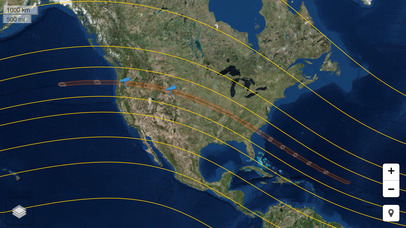Total Solar Eclipse
About Total Solar Eclipse
The Exploratorium, a hands-on museum of science, art, and human perception in San Francisco, California, brings you live images of the sun during the total solar eclipse on August 21, 2017. Our team will aim telescopes at the eclipse from locations in Oregon and Wyoming to capture the event and livestream it to the world.
This app allows you to view five simultaneous video streams: 1) Live coverage hosted by Exploratorium educators and NASA scientists, 2) live coverage in Spanish hosted by Exploratorium educators, 3) a non-narrated, 3-hour live telescope view of the full eclipse as seen from Oregon, 4) a non-narrated, 3-hour live telescope view of the full eclipse as seen from Wyoming, and 5) a live telescope view with live musical sonification and accompaniment by the Kronos Quartet.
• Explore the path of totality of the 2017 eclipse with an interactive map and see the level of total eclipse you can observe from your location.
• Share live stream videos.
• Follow the conversation on Twitter using #eclipse2017, #solareclipse, and #totalsolareclipse using the app's Twitter View and share your tweets about the eclipse.
• Watch and share videos that explain what an eclipse is and how to view an eclipse safely.
• Watch and share videos from past Exploratorium eclipse expeditions including the 2016 solar eclipse from Micronesia.
• Receive notifications with updates about the eclipse.
When to Watch
The app displays viewing times for each live stream, adjusted to your device’s time zone. Live stream start times in PDT / EDT / UTC are:
Live Coverage of the Eclipse / Cobertura en vivo en español
PDT: August 21, 10:00 AM
EDT: August 21, 1:00 PM
UTC: August 21, 17:00
Telescope Sonification with Kronos Quartet
PDT: August 21, 10:30 AM
EDT: August 21, 1:30 PM
UTC: August 21, 17:30
Telescope View from Oregon
PDT: August 21, 9:00 AM
EDT: August 21, 12:00 PM
UTC: August 21, 16:00
Telescope View from Wyoming
PDT: August 21, 9:15 AM
EDT: August 21, 12:15 PM
UTC: August 21, 16:15
Video Data Usage
We strongly recommend enabling WiFi on your device when viewing videos. Streaming videos can consume a large amount of data transfer, so please keep that in mind to avoid data overage charges from your mobile carrier. Choose “Play video only when connected to WiFi,” under Mobile Network Data Usage on the Settings screen, to allow playing videos while on WiFi only.
Permissions
This app requires the following permissions:
Internet Access—to access some app content
WiFi Network—to determine if you're connected to a WiFi network
Location—to map your location on the eclipse path
This live stream and app was made possible through generous grants from NASA. This material is based upon work supported by the National Aeronautics and Space Administration under Grant No. NNX16AB96A issued through the Science Education Mission Directorate. Any opinions, findings, and conclusions or recommendations expressed in this material are those of the author and do not necessarily reflect the views of the National Aeronautics and Space Administration.