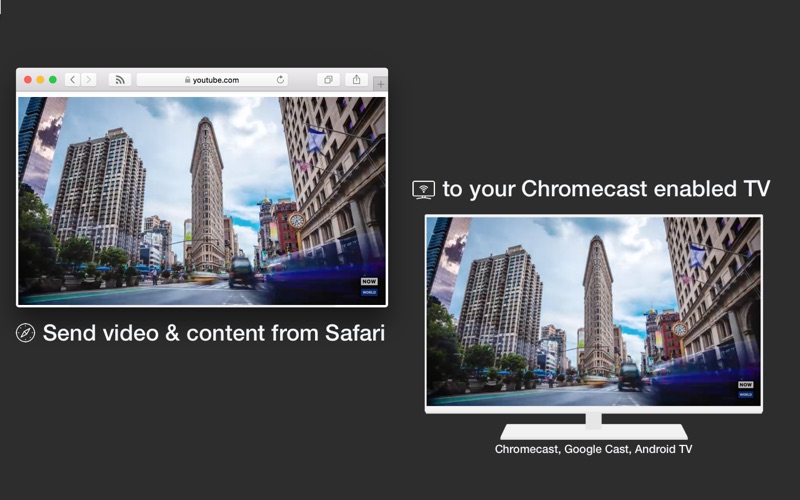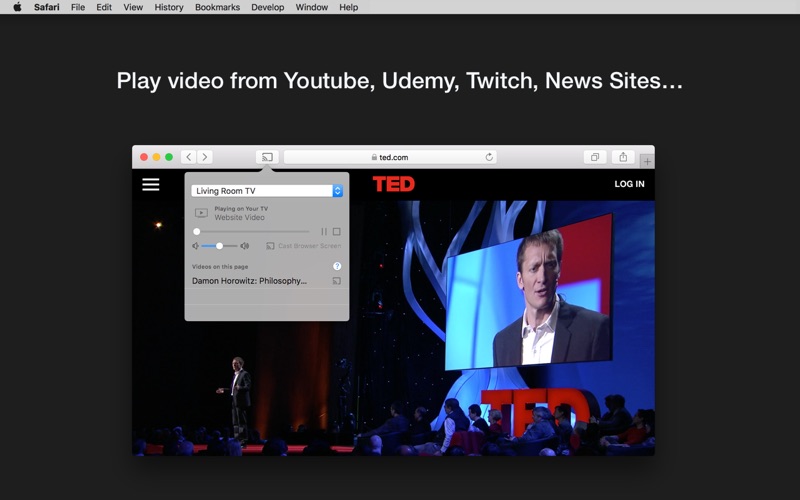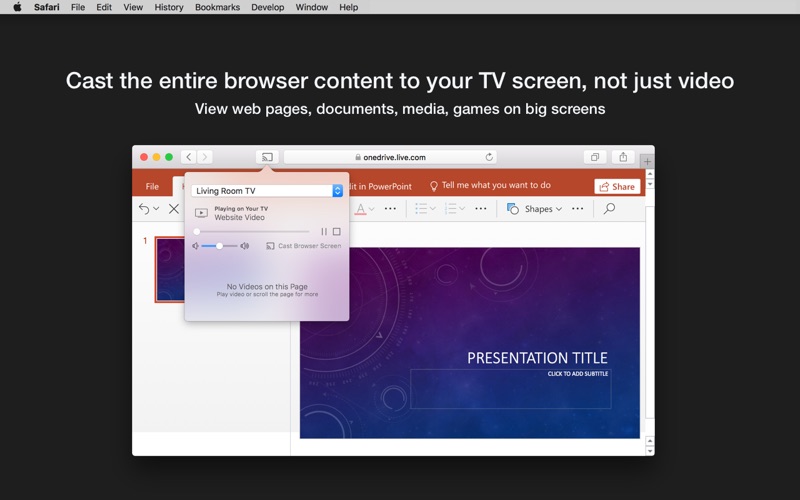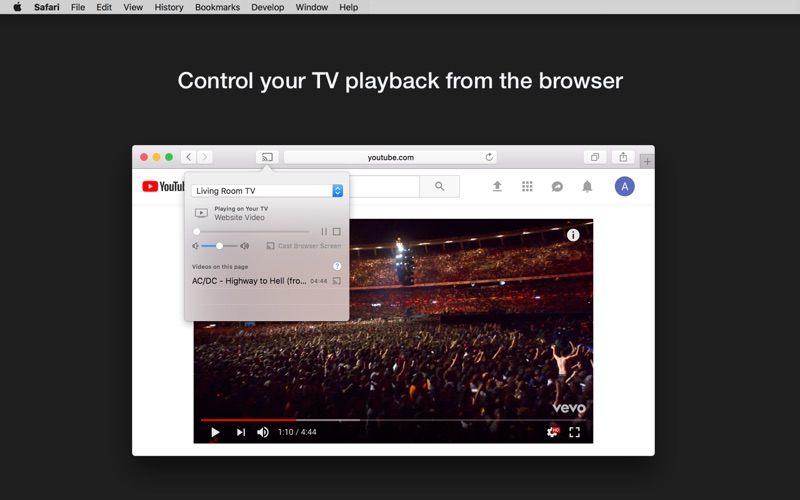VideoCast for Safari
About VideoCast for Safari
Enable Chromecast & Android TV in Safari!
VideoCast is a simple Safari extension that can send embedded browser videos to Chromecast, Google Cast and Android TV devices. You can also cast the entire browser screen to your TV and enjoy on a big screen web pages, documents, media or games.
Send video from Youtube, Youtube Live, Udemy, Twitch, Ted, news or media collection sites and just about any platform that serves web video. Note: DRM protected media cannot be played since additional Chromecast/Android apps are required, but you can cast the screen instead.
No extra cables, no extra apps, absolutely no configuration required - with VideoCast you can enjoy your videos on big TV screens.
FEATURES
• Send videos to Chromecast, Google Cast and Android enabled devices directly from your Safari browser
• Cast the entire browser to your TV
• Control playback and sound volume from Safari, no remote control or additional apps needed
• Cast to any number of TVs, VideoCast will connect to any home device
• You can close your computer after the video streaming starts on Chromecast
• Just plug and play - no video conversion, no cables, no configuration required
DEVICES
The app can send media to:
• Chromecast enabled TVs and devices
• Google Cast enabled TVs and devices
• Android TVs
SUPPORT
We read your support emails every day, day by day.
Write with confidence any question, feedback or complain and you will receive an answer in a very short period of time.