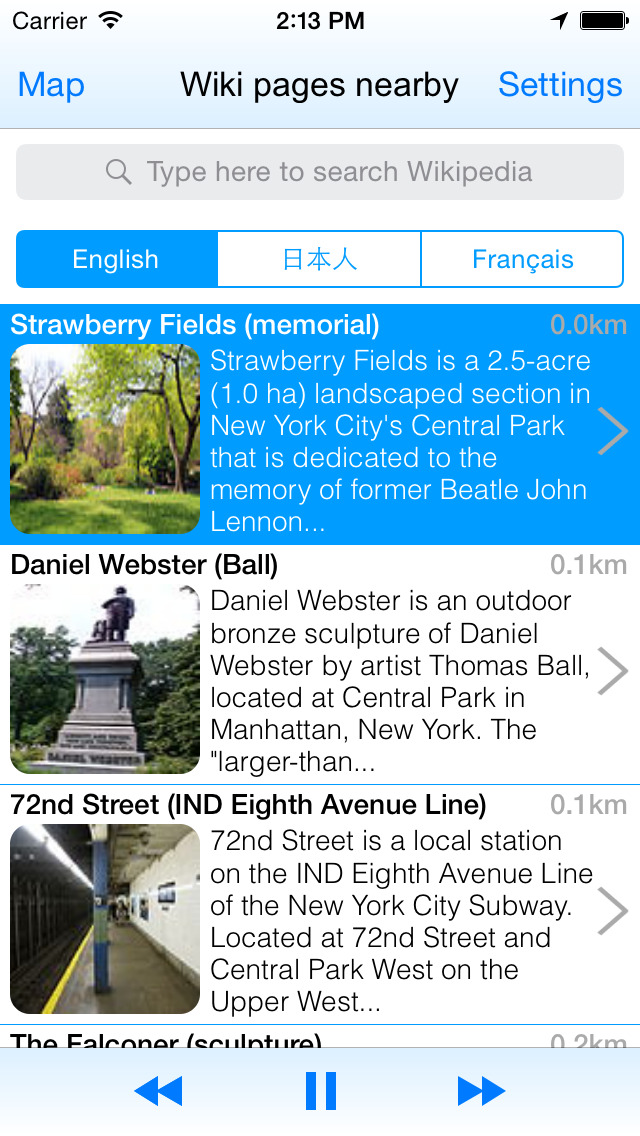Walk-a-Pedia (WikiPedia Audio Guide)
About Walk-a-Pedia (WikiPedia Audio Guide)
The most comprehensive audio guide to everything is now available in 27 languages !!
This app plays content of Wikipedia pages, similar to the way iTunes plays songs. App users can listen to any subject on any of the 27 languages (listed below) as long as the subject has a Wikipedia page on that language.
Many use this application as a tour guide, to hear about the places of interest nearby.
Main Features:
* As the app starts, it automatically displays the list of articles nearby.
* To start listening, simply select an article. The map screen also allows to play an article by selecting it.
* Enter text in the search bar to look up an article by title.
* The pull-down gesture at the main screen will refresh the list based on your current location.
* Use settings screen to change the language configuration.
* In the main and map screens, the arrow to the right of an article will open web view of the corresponding article page.
* The forward button will skip to the next chapter in the article.
* Typically, the backward button will skip to the beginning of current chapter. The backward button will skip to the beginning to the previous chapter if the current chapter is just staring to play when the button is pressed.
Notes:
* The application needs internet connection to download text from Wikipedia and run search.
* The search results return up to 20 articles.
* The application will show distance ( in km) for Wikipedia articles that have geolocation and are within 100km radius from your current location.
* These chapters are excluded (in most languages): "References", "External links", "Notes", and "Footnotes".
* Languages supported:
- Arabic
- Chinese
- Czech
- Danish
- Dutch
- English
- Finnish
- French
- German
- Greek
- Hebrew
- Hindi
- Hungarian
- Indonesian
- Italian
- Japanese
- Korean
- Norwegian
- Polish
- Portuguese
- Romanian
- Russian
- Slovak
- Spanish
- Swedish
- Thai
- Turkish