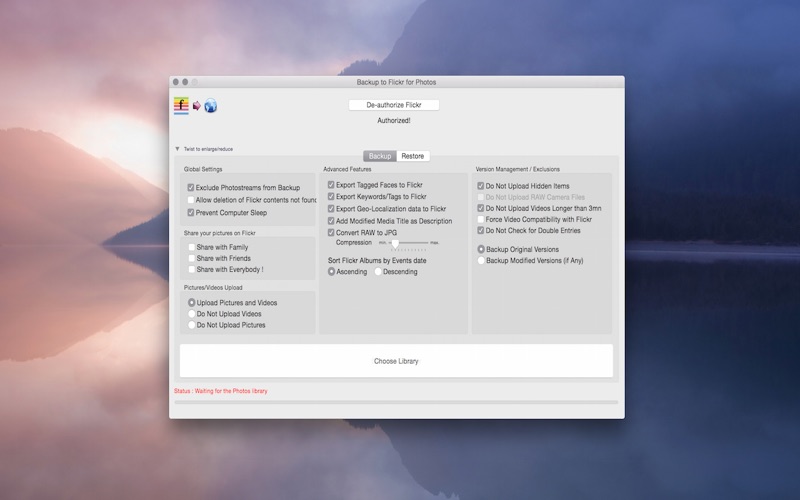Backup to Flickr for Photos
Über Backup to Flickr for Photos
Backup to Flickr for Photos takes your new Photos library and backs it up to Flickr, keeping your structure intact (Photos events become Flickr sets). You need OS X 10.10.3 to use Photos and this app.
Start saving in 10 seconds!
1. Authorize your Flickr account
2. Point to your Photos Library
3. Start the transfer
... and read the F.A.Q located in the About menu :)
Remember: You must have photos in events for sets to be created in Flickr!
List of In-App purchases options
1. Advanced Features
- Export tagged faces in Photos to flickr notes (with the ‘face square’)
- Export Tags/Keywords
- Exporter Geo-loc information
- Add Modified Media Title as Description
- Sort albums in Flickr (asc./desc., based on event contained photo dates)
- Seamless Hi-Resolution RAW to Jpg conversion
2. Version Management / Exclusions
- Transfer original or modified versions of pictures
- Option to not include hidden media
- Option to not upload RAW type files
- Option to not upload videos longer than 3mn
- Option to convert videos for max. compatibility