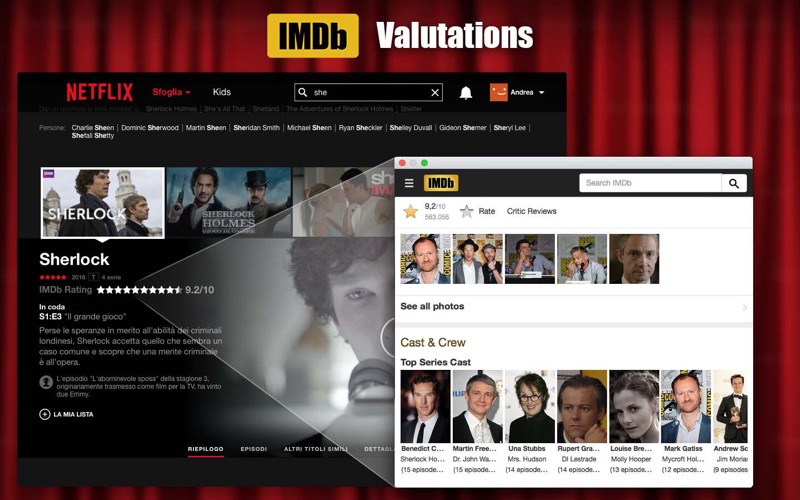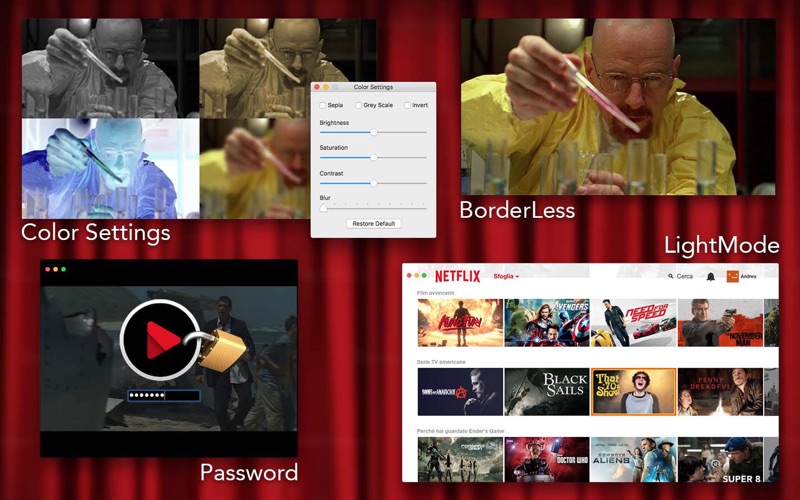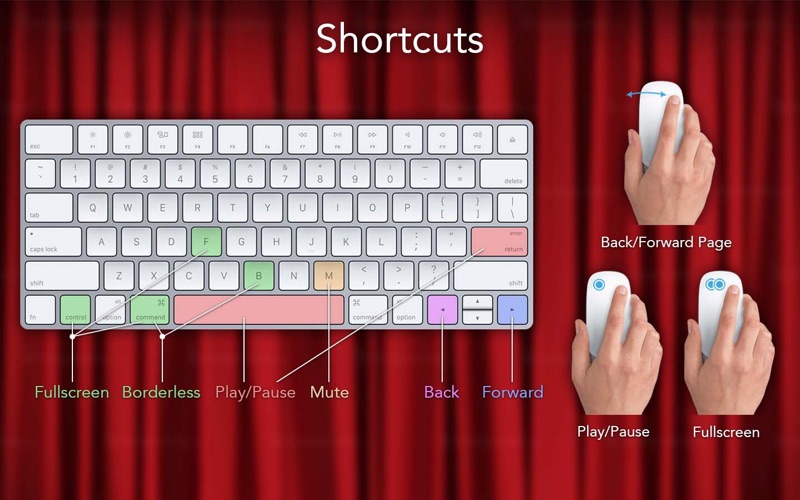Cinema for Netflix
Über Cinema for Netflix
The Best App to use Netflix on Mac!
>>50% OFF!!<<
Features:
● Multiple Users.
● Search.
● No time-limited whatching movies.
● Titleless Window.
● Fullscreen supported.
● Splitscreen supported.
● No Silverlight plugin needed for recent Mac.*
● Optional: Automatic opening at login.
● Optional: MenuBar mini icon.
● Optional: Hide Dock Icon.
● Optional: Keep Window on Top.
● Customizable HotKey to show/hide the app.
● No useless titlebar over the window.
● No annoying advertising messages at the start.
● No in-app purchases.
● No full version available through another app. This is the full version.
Why Cinema for Netflix is better than other apps?
● IMDB Ratings!!
● Customizable video Brightness!
● Customizable video Saturation!
● Customizable video Contrast!
● Playback Speed Control!
● Selectable Black&White video filter and other effects.
● Double click on movie to enter/exit fullscreen.
● Single click on movie to play/pause.
● Close, minimize, and fullscreen buttons disappear automatically.
● Badge number on dock for news.
● Shortcut for 16:9: Borderless Video Size.
● Optional: Light Theme.
● Checkable time spent on Cinema for Netflix.
● Password.
Keyboard Shortcuts:
● Space or Enter: Play/Pause.
● M: Mute/Unmute.
● Left arrow: go Back on the movie.
● Right arrow: go Forward on the movie.
● Ctrl+Cmd+F: enter/exit Fullscreen.
● Cmd+B: Borderless Video.
Warning: *Silverlight could be required for macs built in 2010 or previously. Using Silverlight, some features (like the colors adjustment, playback speed, click for play/pause and doubleclick for fullscreen) are not available.
Notice: obviously, for using Cinema for Netflix, you need a Netflix membership.
Legal notes: Cinema for Netflix is a third party app and is not affiliate nor sponsored by Netflix Inc.
Please, if you like this app, write a positive feedback and leave 5 stars on the Mac App Store, but for any kind of error or information contact the support: info@soponext.com
Enjoy!
-SOPONEXT