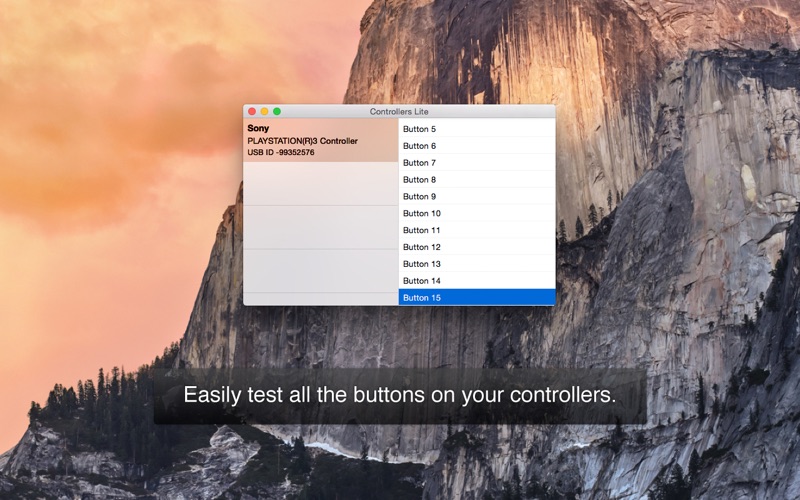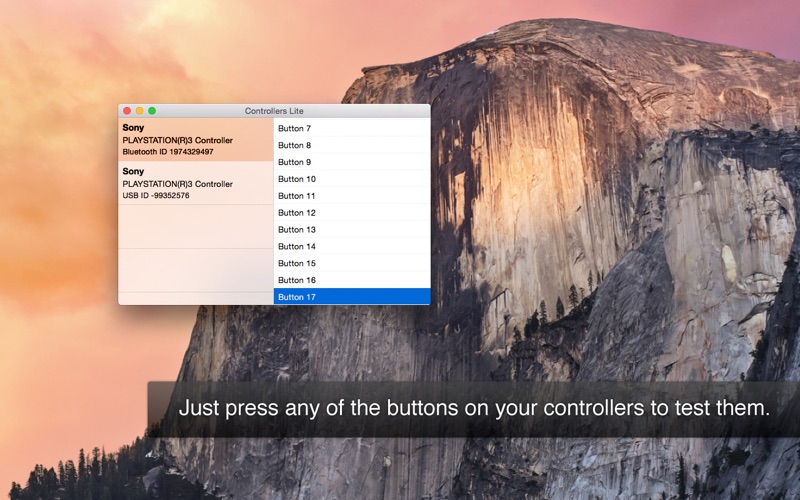Controllers Lite
Über Controllers Lite
Controllers Lite is just a simple way to test your game controllers before you buy the full version of Controllers. You can easily determine if drivers need to be installed based on whether or not your controllers appear in the left column after they've been connected to your Mac.
Try the full version of Controllers at controllersapp.com to use your game controllers to play almost any game on Mac, even games that don't have built-in support for controllers.
Hint: Xbox controllers require a driver to be installed before they will work.
Once a controller has been successfully connected, a listing of buttons for the highlighted controller will appear in the right column. You can easily test the buttons on your game controller just by pressing them. If everything is working correctly, the button you pressed on your controller will be highlighted in the right column.
Hint: After you connect a PlayStation controller to your Mac make sure to press the PS button to turn it on.