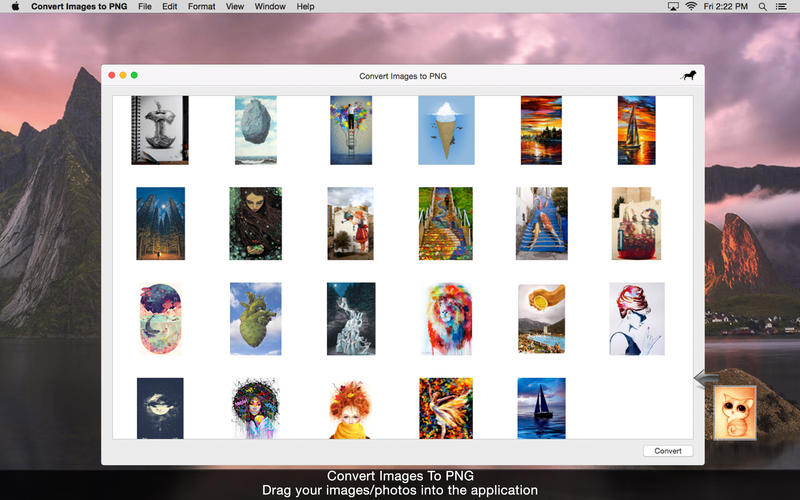Convert Images to PNG
Über Convert Images to PNG
50% OFF Time Limited !
Application to convert images files to PNG.
Simple to use:
1. Drag your images in: Select your images/photos on finder, and drag then in. You'll be able to see previews. If you putted an image/photo by mistake, it's also ease to remove, just click on the preview and press delete on your keyboard.
2. Click Convert.
Almost all types of images allowed. Really, PSD, PNG, JPEG, JPEG200, GIF...
FEATURES:
Simple to use: With just a few clicks it will be done.
Drag and Drop: Drag your images from finder and you are good to go.
Image Types: Almost all allowed, PSD, PNG, JPEG, JPEG200, GIF...
PLEASE ALSO CHECK OUT OUR OTHER COOL APPS:
* Resize all Images and Photos: If you need to batch resize images, this app will help you to do that in no time.
* Compress Images and Photos: Reduce Size and Retain Quality, you can compress a set of photos/images quickly.
* Enhance Photos: Intensifies the colors of your photos by changing the saturation, brightness and contrast in a few seconds.
If you need any support or have a question, feedback or suggestion, you can use the email bellow to contact us, or you can go to www.bravedevapps.com.
Email for direct support: rodrigo@bravedevapps.com