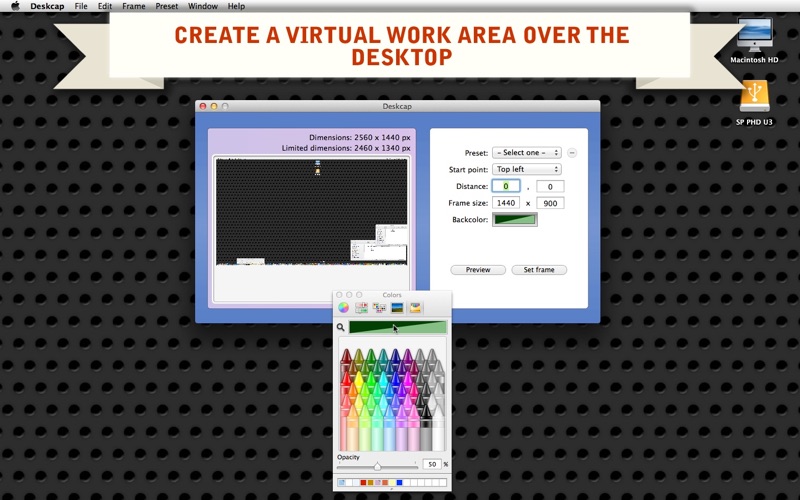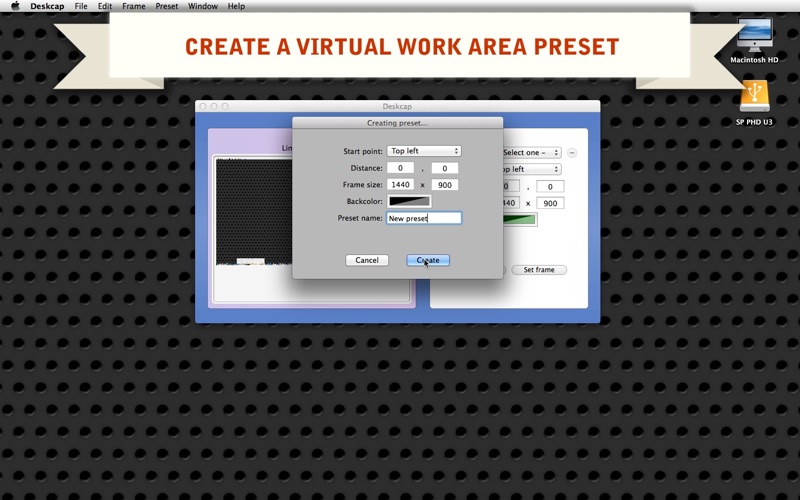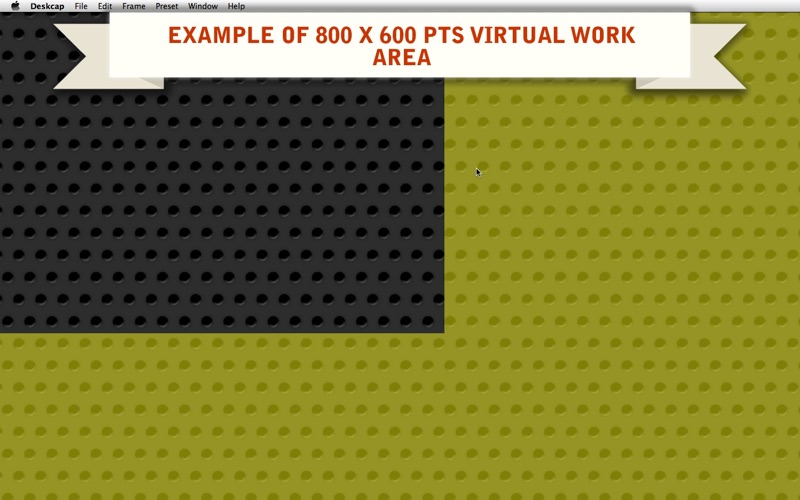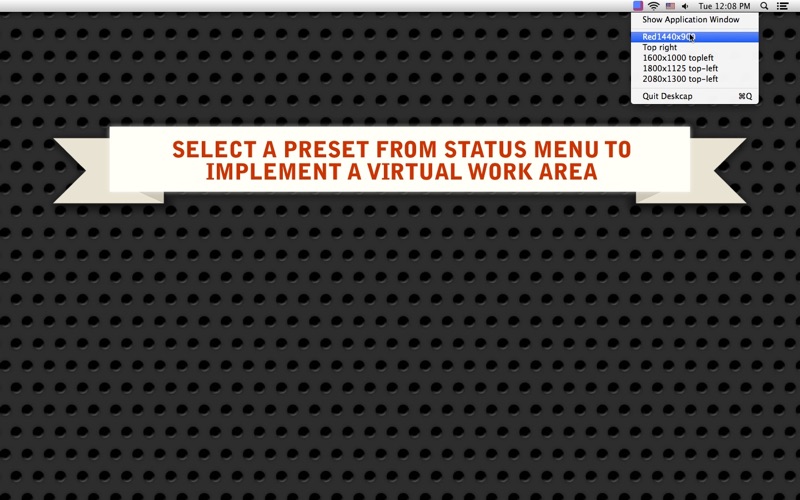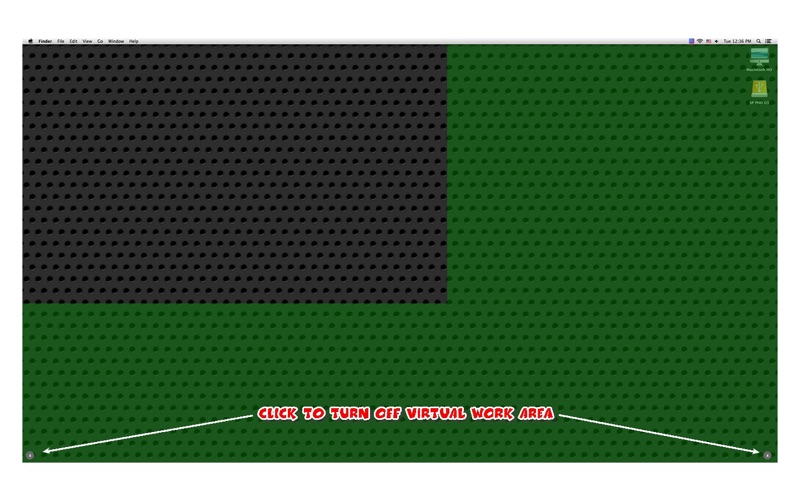Deskcap
Über Deskcap
- Create Virtual Work Area Boundaries Over Entire Desktop -
[Description]
Deskcap is an OS X application that lets you create a virtual domain over the entire desktop screen. Imagine a situation where you have a 27" iMac with the desktop area of 2,560 x 1,440 px. If you want to write a user's guide, it will be best if you just use a desktop-capture application to record mouse movements, right? You probably won't need the entire region of this vast area. Naturally, you want to restrict the work area to a small region like 1,440 x 900 px that starts at the top-left corner. A major problem is that you won't know visually where your work area boundaries are while capturing desktop movements. Deskcap solves this problem for you simply by creating virtual boundaries, defining your work area.
[Features]
1. Define the work area as to its dimensions, start point. Select a color of your choice with or without transparency for the protected area.
2. Preview the desktop screen. What you see on the Preview screen is what you will get when you click on the Set frame button.
3. Save the Preview picture in actual dimensions as PNG image.
4. Update the desktop picture of the Preview screen manually (File > Set New Desktop Picture) when you change desktop pictures.
5. Create any number of presets. Edit and delete existing ones.
6. Language: English only.
7. The application supports the Retina display.
8. Application file size: 856 KB
9. The application comes with a complete user's guide written in English. (Choose Help > User's Guide.)
// System requirements]
1. Mac OS X 10.7 (tested with 10.7.5), 10.8 (tested with 10.8.4), 10.9 (tested with 10.9.5), 10.10 (tested with 10.10.0)
2. 64-bit system
[Limitations]
1. The work area must have at least 200 x 200 px in dimensions.
2. The work area must be at least 100 px short of entire dimensions in width and height.