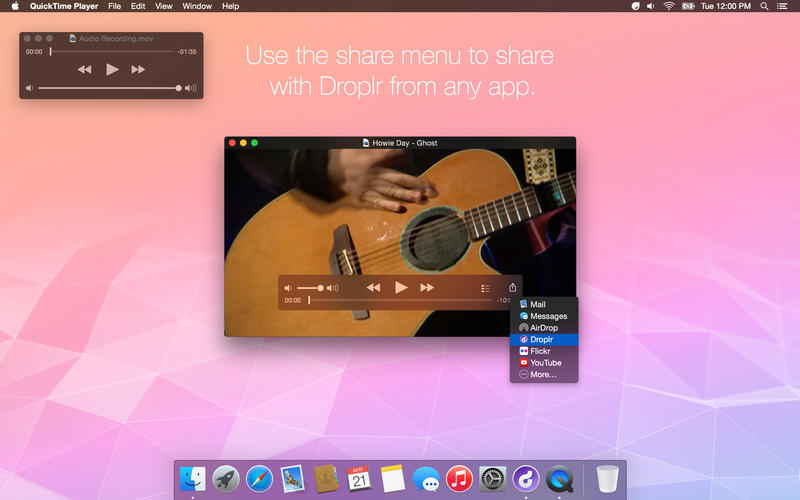Droplr
Über Droplr
Droplr is a file-sharing tool for Mac. Effortlessly share files, screenshots, and screencasts with friends, colleagues, and clients. Start sharing today!
"With an incredible feature set, active development, and a sustainable business model, Droplr is our favorite way to share files, make simple annotations, and track links." - The Sweet Setup
How it Works
With Droplr, sharing files is super simple. Just drag a file into the Droplr icon in your menu bar. Your file will be uploaded to your personal Droplr account in the cloud and a link to it will be copied to your clipboard. Paste the link anywhere to share. Manage all of your files online through the Droplr Dashboard or with your iOS device using Droplr Mobile.
Files shared with Droplr Free will self destruct (be deleted) 24 hours after they're uploaded. Droplr Pro users get to keep their files forever, can customize download pages, and much more. Droplr Pro memberships are available via an in-app purchase.
"The Droplr web app is both beautiful and more functional than any other file sharing app I’ve ever used." - AppStorm
Droplr Free
• Files self destruct after 1 week
• Capture, markup, and share screenshots
• Capture and share screencasts as movies or animated GIFs
• Record and share reaction GIFs
Droplr Pro
• No file-size or storage limits
• Keep files forever
• Capture, markup, and share screenshots
• Capture and share screencasts as movies or animated GIFs
• Record and share reaction GIFs
• Customize download pages with your own logo
• Use your own custom domain for downloads
• Password-protect your files
• Embed Droplr files on your favorite blog, forum, or website
"Droplr is fast and light, the files you upload are searchable, the iPhone app is great, and the automatic addition of public links to your clipboard makes it perfect for quickly throwing a file to someone." - The Verge