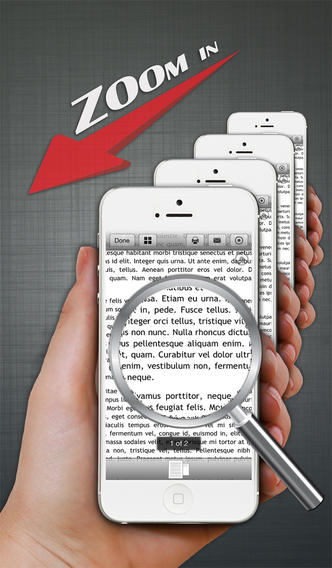Eye Reader PRO - smart scroll text PDF viewer
Über Eye Reader PRO - smart scroll text PDF viewer
Eye Reader PRO is a revolutionary PDF reader, which uses your face to scroll and zoom PDF documents. Tilt your device UP and DOWN to scroll VERTICALLY or tilt your device LEFT or RIGHT to scroll HORIZONTALLY. Either way no swiping is needed to scroll your PDF documents.
Eye Reader PRO also uses the distance between your face and device to zoom PDF documents. Move your device TOWARDS your face to ZOOM IN and AWAY from your face to ZOOM OUT. With Eye Reader PRO no pinching or tapping is needed to zoom your PDF documents. Don't forget to check the detection indicator for proper face detection.
Enjoy scrolling and zooming your PDF documents without ever touching the screen.
HOW TO USE:
- Tilt device DOWN to scroll DOWN (if zoomed)
- Tilt device UP to scroll UP (if zoomed)
- Tilt device RIGHT to scroll LEFT (if zoomed)
- Tilt device LEFT to scroll RIGHT (if zoomed)
- Tilt device LEFT to go to NEXT PAGE
- Tilt device RIGHT to go to PREVIOUS PAGE
- Move device TOWARDS face to ZOOM IN
- Move device AWAY from face to ZOOM OUT
"ZOOM WITH FACE" FEATURES:
- Detection indicator on top of screen
- Zoom with face ON/OFF switch
- Adjustable zooming size
- Adjustable zooming distance
"SCROLL WITH FACE" FEATURES:
- Scrolling indicator on top of screen
- Next/Previous page ON/OFF switch
- Horizontal scrolling ON/OFF switch
- Vertical scrolling ON/OFF switch
- Adjustable scrolling speed
OTHER FEATURES:
- Open PDF documents directly from mail
- Rename documents
- See recent documents
- Create new folders
- Rename folders
- Delete documents/folders
- Email document
- Print document
- PDF document with instructions
- Sample PDF document
HELPFUL TIPS:
- Check the indicator for proper face detection
- Use in bright spaces
- Avoid rear light
- Place your device parallel to your face
- If problems change your position
WARNING:
Not optimized for iPhone 4 and iPod touch (4th generation)!!!
LEGAL ATTRIBUTION:
- http://www.neptun-digital.com/aplikacije/eye-reader-pro/legal-eye-reader-pro