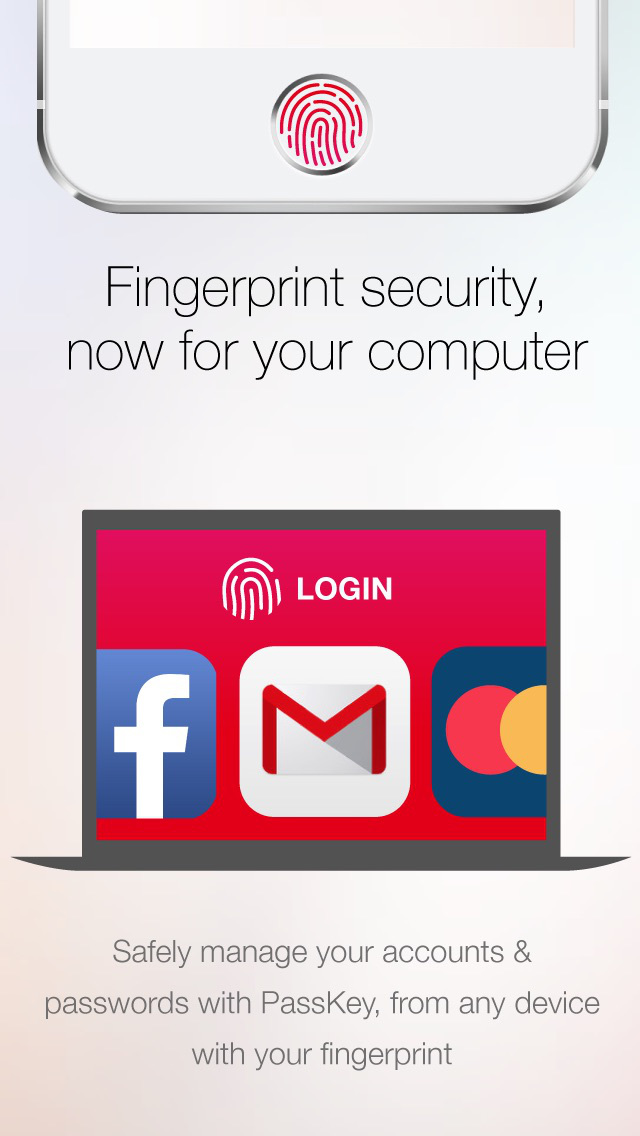Fingerprint Login: PassKey Password Manager & Private Browser with Privacy Keyboard Apps Lock
Über Fingerprint Login: PassKey Password Manager & Private Browser with ...
ADD FINGERPRINT SECURITY TO ANY APP
Forget your passwords...Login with your fingerprint!
######## FREE TODAY - GET IT NOW ########
1 Fingerprint for every Password, PIN & Credit Card
Powerful tool designed for iOS9+TouchID
SETUP FINGERPRINT IN OTHER APPS:
Use in apps like WhatsApp, iMessage, Facebook & more
#### Trusted by over 6 million users ####
1) Open the PassKey Apps Lock Privacy Keyboard in any app to lock it
2) Scan your fingerprint to lock apps like WhatsApp, etc
3) Next time the app is opened, PassKey's Apps Lock Privacy Keyboard will require your fingerprint to unlock the app
- When login & password is required, the PassKey Privacy Keyboard will autofill when your fingerprint is scanned (must add each Login in PassKey app to use autofill)
NOTE: "Full Access: ON" is required by Apple to enable TouchID. To lock other apps, the PassKey Apps Lock Privacy Keyboard must be left open & then close the app you are locking. When the app is opened again, the Apps Lock Privacy Keyboard will require your fingerprint. All data is encrypted and PassKey never has access or shares data with third parties.
HOW TO ADD APPS LOCK PRIVACY KEYBOARD:
1) Add Privacy Keyboard (in iPhone's Settings):
Settings app>General>Keyboards>Add New>PassKey
2) Open the PassKey Privacy Keyboard in any app to lock it
3) Scan your fingerprint to lock the app
Next time the app is opened, your fingerprint will be required to unlock the app
PRIVATE DATA & PASSWORDS ARE ALWAYS ENCRYPTED FOR YOUR PROTECTION - "Full Access: ON" is required by Apple to enable TouchID, but we NEVER view or access your private information & never share with 3rd parties. Over 6 million users trust PassKey with their passwords & private data and we have taken many steps to ensure your privacy & protection - Thanks for using PassKey.
COMPATIBLE WITH ALL DEVICES
Even login on other devices by using PassKey as a fingerprint scanner & advanced password safe - Touch ID requires iOS8.0 or later--please update for best experience.
SETUP FINGERPRINT ON OTHER DEVICES, go to:
getdoublevision.com/PassKey
PassKey is required on each iDevice to link them & enable fingerprint login. To link your computer, the PassKey Chrome Extension is required to login with your fingerprint (available for free on Mac & PC!).
CONTACT US :)
Twitter @KillPasswords
Email PassKey@getdoublevision.com
Touch ID is a trademark of Apple, Inc and is not associated with PassKey or DoubleVision.