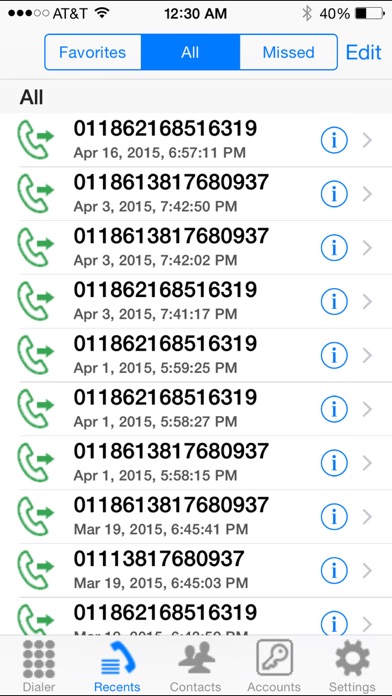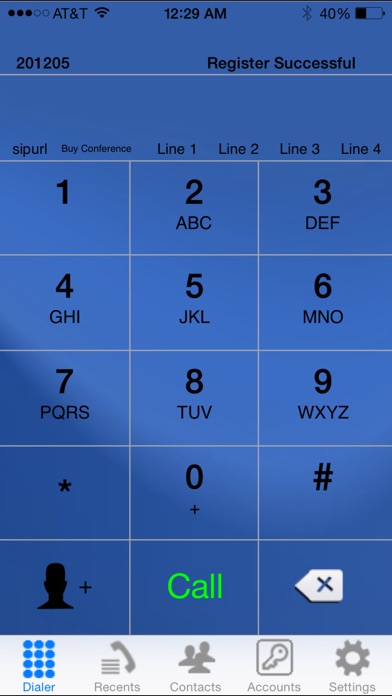iSip -VOIP Sip Phone
Über iSip -VOIP Sip Phone
iSip, formerly sipphone. This is the first general sip client for iPhone. This is also the first app on iPhone to record phone conference.
Just use any voip provider, you can make sip call with this application. You can also setup the SIP server in your own organization, with this application, your iPhone is your extension. By the way you can record your conference with one tap a way.
The iSip application works on iphone, IPod Touch and iPad.
With this application, user can make cheap VOIP calls when his/her IPhone or IPod Touch is connected to the internet via WIFI.
Feature Lists:
(1) support SIP calls
(2) support speaker phone
(3) support show voice mail
(4) support multiple ringtone
(5) support DTMF during the call
(6) support G711 and GSM codec, iLibc and G722 codec for iPhone 3GS
(7) support to use alternative RTP port
(8) support stun server
(9) support global outbound proxy
(10) support proxy server for individual account
(11) support mute/hold call
(12) support multiple SIP accounts (able to set one default account for dial out)
(13) support dial from iPhone's address book
(14) support prefix for dialing from iPhone's address book
(15) support dial from recent calls
(16) shortcut to regular cellular network
(17) full VPN support for enterprise customers
(18) support call transfer
(19) sip account setup wizard for more than 60 sip providers
(20) Record call conference
(21) Now support calls over 3G network
(22) Support private APNS server
Note:
(1) This is SIP client software on iPhone, you need to have SIP account from SIP provider in order to use this software.
(2) For iPod touch 1st generation users, you need upgrade your iPod to iPhone/iPod OS 2.2 or above and you also need external MIC.
We have tested this app with Macally iVoiceIII external MIC.
(3) SKYPE is not sip protocol, so this app does not support SKYPE account.
(4) Some mobile network operators may prohibit or restrict the use of Voice over Internet Protocol (VoIP) functionality over their network, such as the use of VoIP telephony over a cellular network, and may also impose additional fees, or other charges in connection with VoIP. Please check with your service provider before you use SIP call over 3G or Edge network.
(5)Changes in prefix settings:
Now we have prefix for each account, the prefix for each account only works for calls made from address book.
When the per-account prefix is not set, the prefix in setting will be used, it works for all calls
Don't hesitate to contact our support if you have any questions about this app.