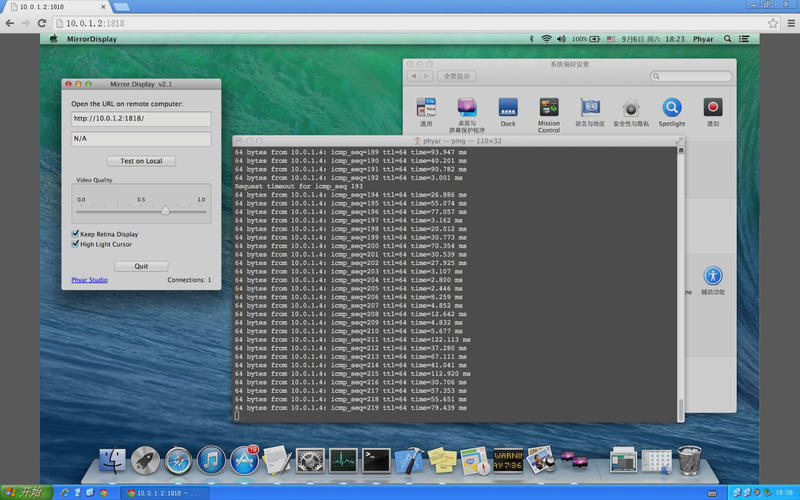Mirror Display
Über Mirror Display
Push your Mac screen to everywhere!
Mirror Display capture the screen and create a HTTP video server to allow other computers/devices to connect and view your screen in real time, via WiFi or Ethernet.
( If you need high performance and professional Virtual Display solution, we recommend that you buy our another app: vtDisplay, which is hardware accelerated and allow remote control. )
Run this App on your Mac, you'll get the http address, now open the address with web browser on remote computers. The remote computer can be Mac, Windows or Linux or even iPad/iPhone, and you can make Dozens of computers connect simultaneously!
Yes, you are broadcasting your screen in real time, no matter you are playing games, watching videos, or teaching courses etc.
To Windows user: IE didn't support MJPEG video by default, you need to install MJPEG plug-in for IE. Or you can use Chrome, Safari instead.