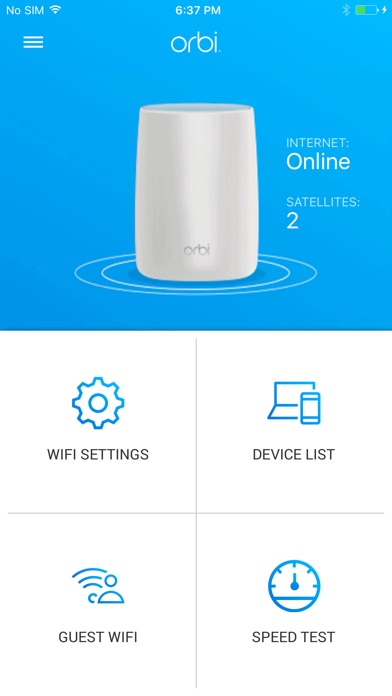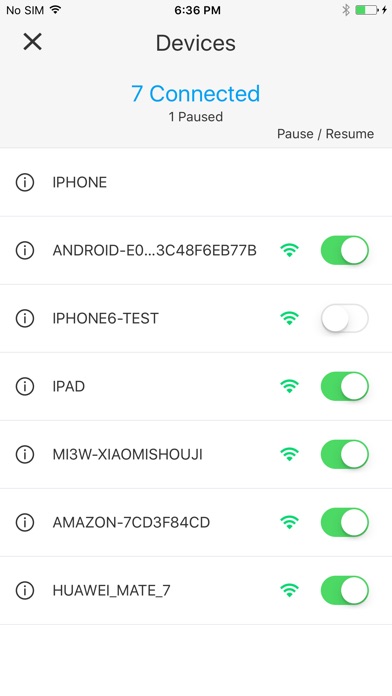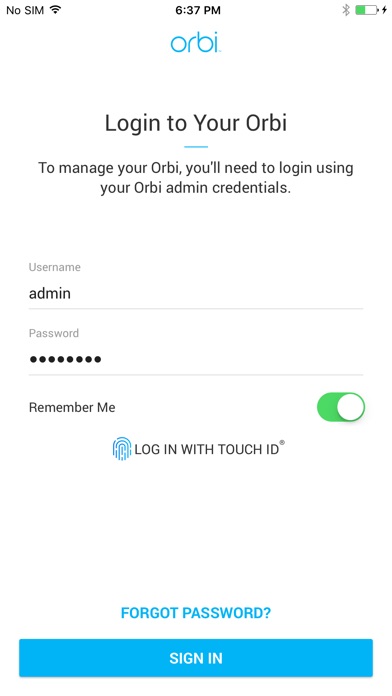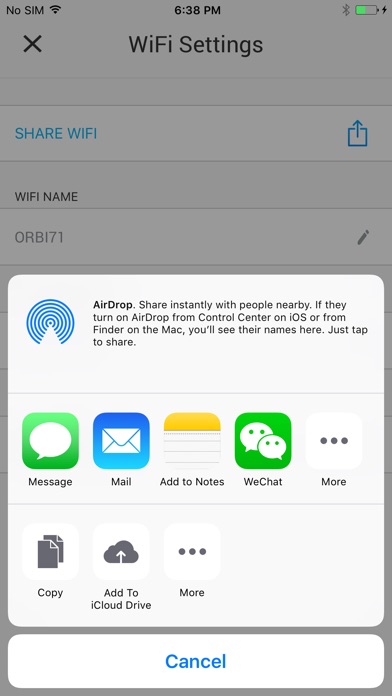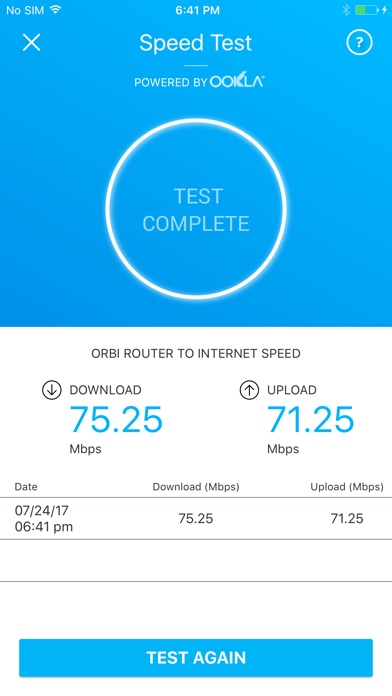NETGEAR Orbi
Über NETGEAR Orbi
The NETGEAR Orbi app makes it easy and intuitive to set up and manage your Orbi WiFi system. You can quickly install and configure your Orbi network – just connect your mobile device to the default Orbi WiFi network, and the app walks you through the rest, step-by-step. Once the router installation is complete, an intuitive dashboard provides at-a-glance network status and the following capabilities:
Settings. Manage your Orbi router and its WiFi settings.
Device List. View a list of devices connected to your network with the ability to pause and resume WiFi for each.
Guest WiFi. Create a guest WiFi network and securely share your network details with friends and family.
Parental Controls. Enable Circle with Disney Smart Parental Controls on your Orbi System.
Traffic Meter. Monitor data usage over time.
Speed Test. Test the Internet speed of your service provider.
Support. Access Orbi system information and the community forum.
Notes:
You can also use the web-based installation assistant to install the router by visiting orbilogin.net from your mobile device or a computer connected to the Orbi.
Compatibility List:
Supports all Orbi WiFi Systems with firmware version 2.0 or later.
Supported Languages:
English
French
German
Spanish
Japanese
Simplified Chinese
Traditional Chinese
Korean