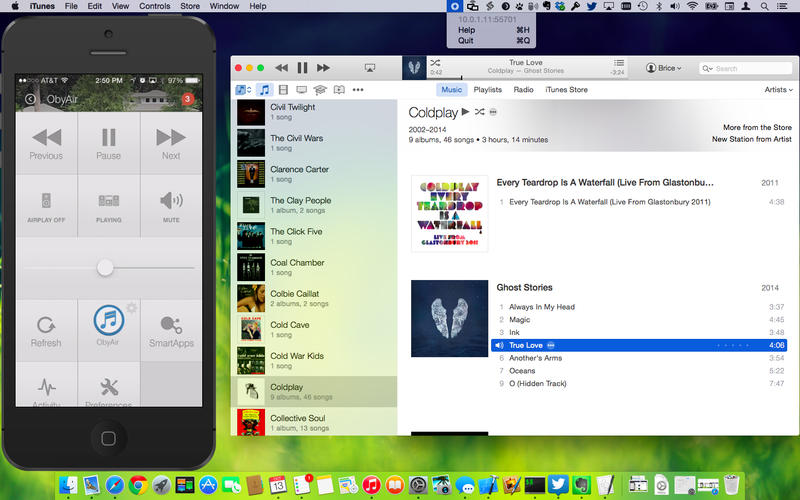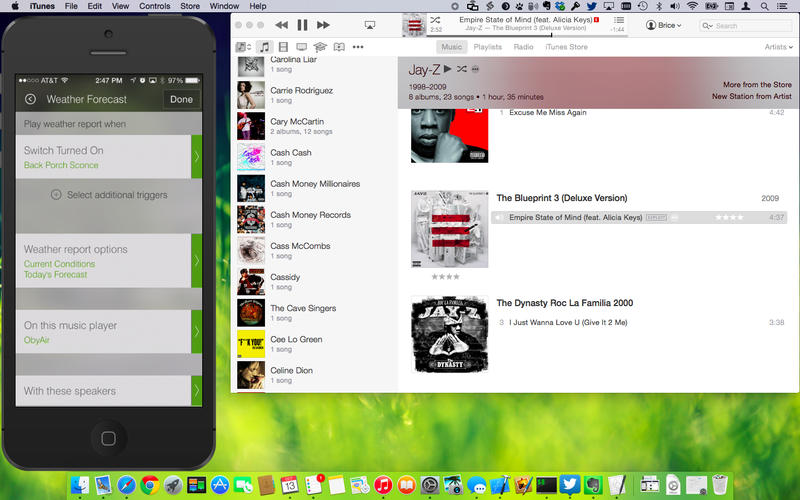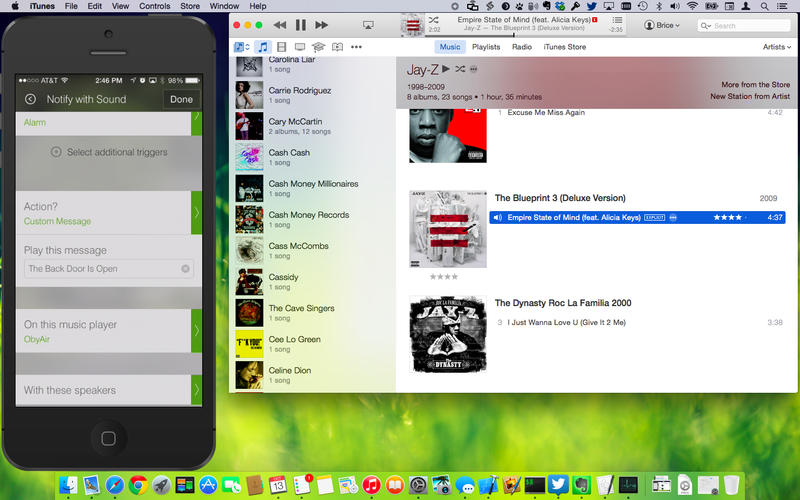ObyThing Music
Über ObyThing Music
Use ObyThing Music to allow SmartThings (tm) to control iTunes on your Mac. Use it with AirPlay speakers to get the functionality of expensive whole home audio devices at a fraction of the cost. Set up SmartThings to play a sound or start a playlist using triggers from your other SmartThings devices. ObyThing Music runs in the background with just a menubar icon. Full list of features:
* Play
* Pause
* Next
* Previous
* Volume
* Toggle AirPlay
* Select an AirPlay device to play on specific speakers
* Toggle Mute
* Play sound from URL
* Speak text
* Select a playlist
* NEW Chime
For SmartApp development, ObyThing Music supports the following capabilities:
* Music Player
* Speech Synthesis
* Tone
* Switch
Visit our site for more information, demos, and help with setup. Please follow the troubleshooting tips on the site or contact us with support questions; we're happy to help.