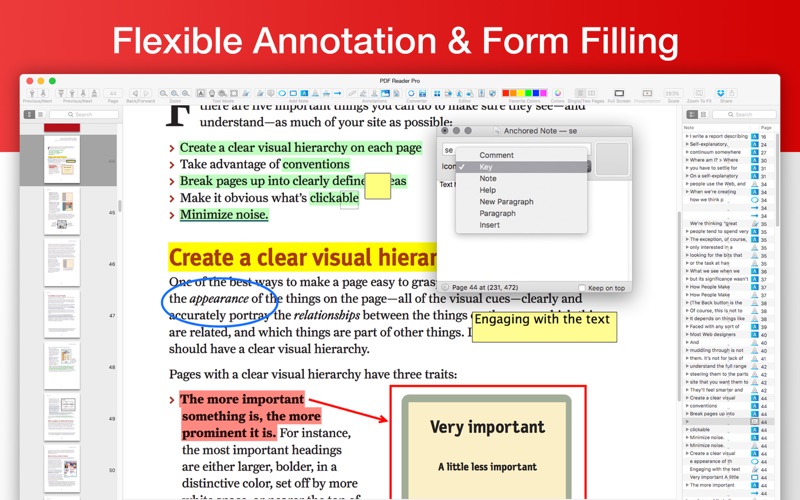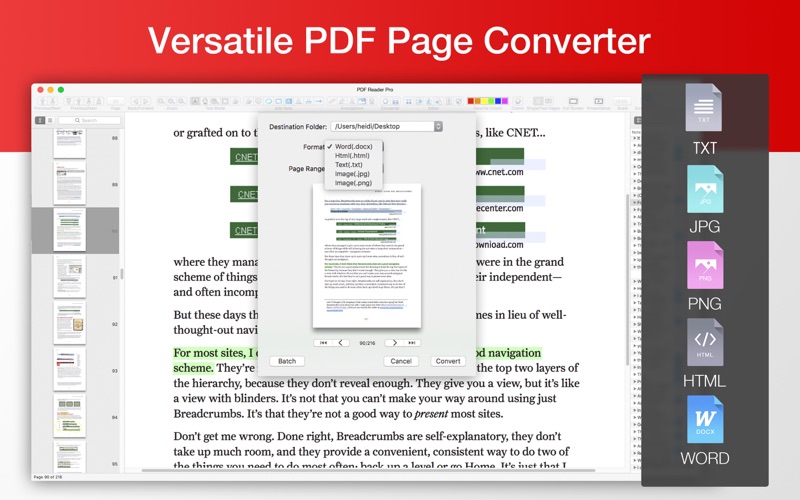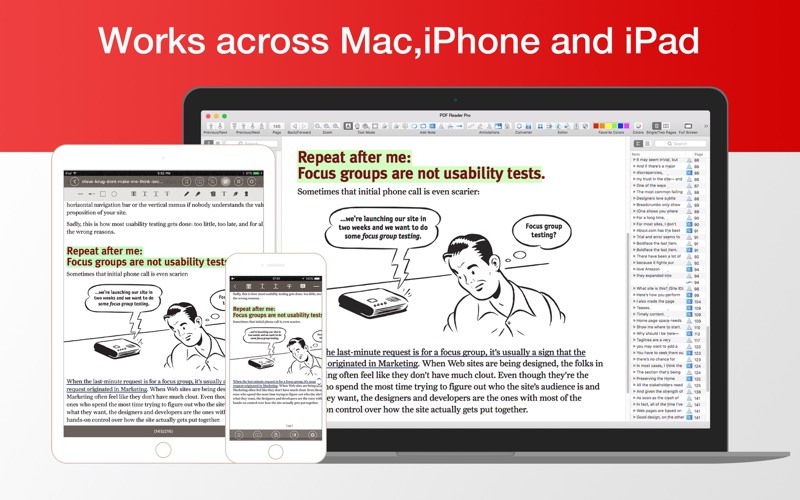PDF Reader Pro-Your PDF Office
Über PDF Reader Pro-Your PDF Office
PDF Reader Pro Edition is a PDF powerhouse that will fulfill all your document needs. Building on solid features such as annotation, form filling and bookmarking, PDF Reader Pro Edition allows you to maneuver through your PDF files. PDF Reader Pro Edition offers even more — combining multiple documents, splitting your PDF into several files, inserting pages from another PDF and PDF files. Ever feel tired of reading large files? Try Text-to-Speech and let PDF Reader Pro Edition read the doc to you in six different languages. You can simply sync your files with Dropbox to make the best use of PDF Reader Pro Edition. Carry just your PDFs and make your presentations with them under the Presentation Mode, life is easier with lighter PDFs!
PDF Reader for Professionals is you last PDF application you would ever need.
READ
・ Reading modes: full-screen, page-fit, horizontal or vertical orientation, continuous and page break
・ Customize the toolbar to provide easy access to common features
・ Bookmark specific pages or sections of PDFs
ANNOTATE
・ Annotate PDFs with highlights, underlines, lines, circles, freehand writing, and so much more.
・ Insert stamps, comments and notes.
・ Annotation history - Access important sections of documents instantly.
MERGE
・ Combine multiple files into one document
Append
・ Insert another file (entire files or specific page ranges) into the existing file
Split
・ Split files based on desired number of pages or files, or specific page ranges
EDIT PAGES
・ Rotate, delete, and crop pages
・ Add PDF watermarks to the background of pages
CONVERT
・ Convert PDFs to iWork, MS Word, Text, JPG, PNG and HTML
・ Directly transform images imported from scanner or iOS device to PDF.
PRESENT
・ Directly present your PDFs with annotations
Fill FORMS
・ Supports radio boxes, check boxes, combo boxes, and list boxes
LISTEN (Text-to-Speech)
・ Select a passage or document to be read aloud by the TTS engine
COMPRESS
・ Reduce the size of Files
SECURE FILES
・ Set a password and authorization to edit, modify or print PDFs
SHARE
・ Upload files to Dropbox with one click
・ Attach files to emails with one click