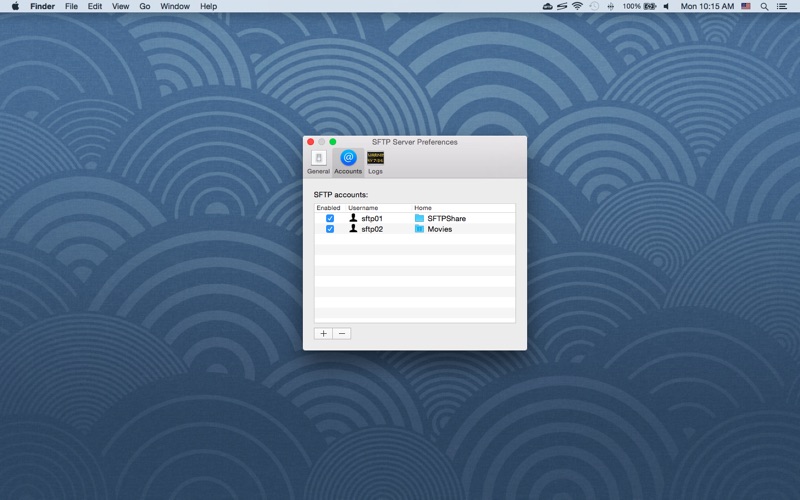SFTP Server
Über SFTP Server
SFTP Server allows you to share / exchange files via the SSH File Transfer Protocol (also Secure File Transfer Protocol, or SFTP).
* Note: ports below 1024 are not supported due to sandboxing.
* Features
• Secure file transfer
• Built-in SFTP accounts (independent of the macOS accounts)
• Per-user home directories
• Simple and easy to configure
• Supports popular SFTP clients such as FileZilla and WinSCP
• Supports documents, photos, movies, apps, backups, folders and other files
* Please restart the SFTP service after changing the configuration / the SFTP accounts.
* The default document root points to "/Users/*username*/Library/Containers/net.langui.SFTPServer/Data/Documents/SFTPShare", you can press Command-G in Finder to go to the destination folder.
* The log file is located at: ~/Library/Containers/net.langui.SFTPServer/Data/sftpserver.log