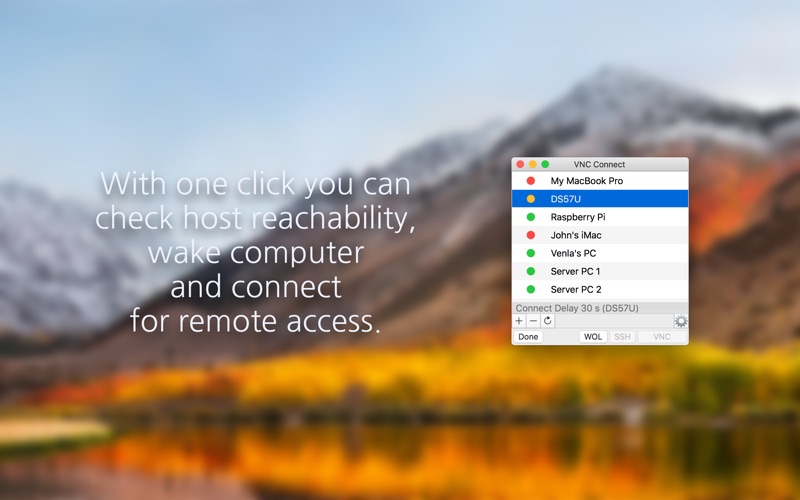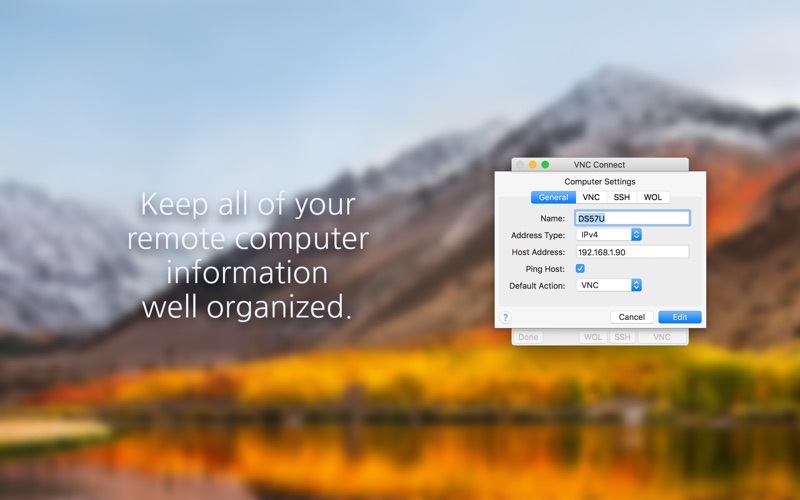VNC Connect
Über VNC Connect
VNC Connect is a best starting place for all of your remote computer activities. At a glance you can see network status of your remote computers. If computer you want connect to is offline, you can wake it with Wake-On-Lan message and then connect with VNC or SSH client.
-- VNC & SSH
VNC Connect uses Apple's own Screen Sharing VNC client to start VNC sessions and Terminal.app for SSH sessions.
-- Wake-On-LAN
Send WOL request to wake remote computer before connecting to VNC or SSH server. In order to do so, host should have WOL feature enabled.
-- Monitor network reachability status of computers
VNC Connect pings your remote computers. You will see green indicator next to computer if host is reachable and red indicator if not.
-- Auto-wake before connecting
Automated workflow:
1. Check network reachability of the host.
2. If host is offline, wake it with WOL.
3. Give host a user-defined amount of time to boot.
4. Connect with VNC or SSH.