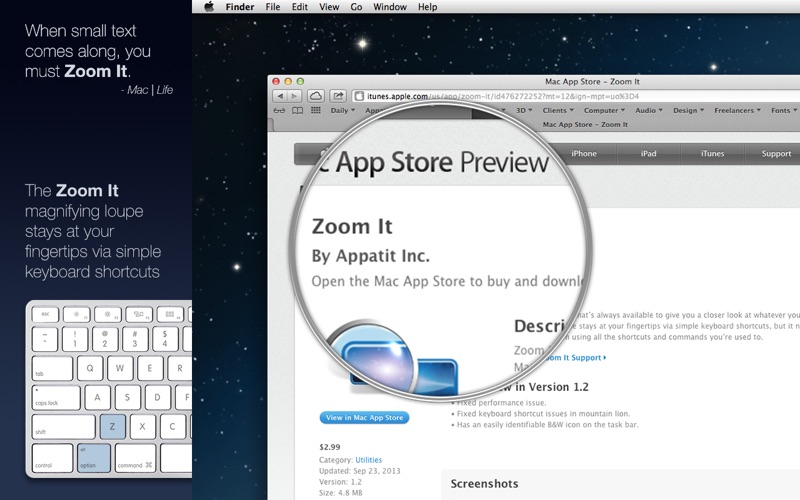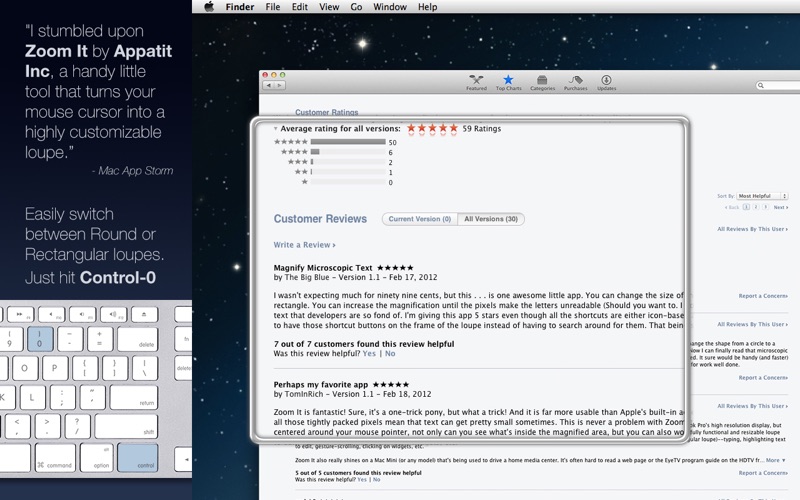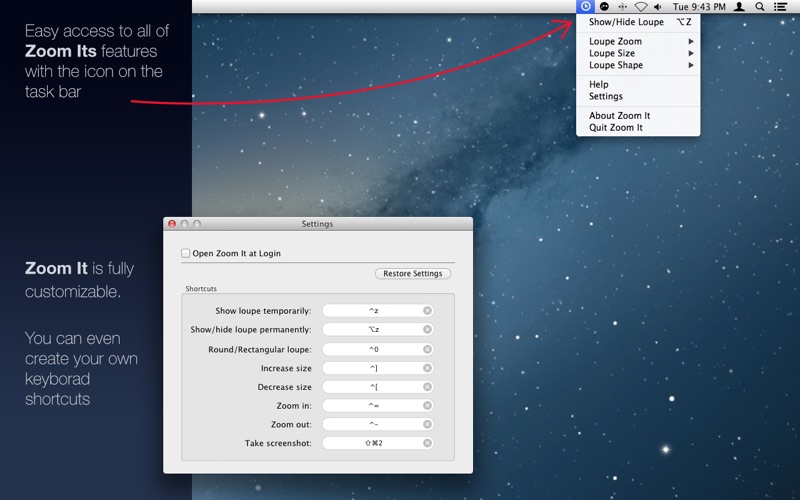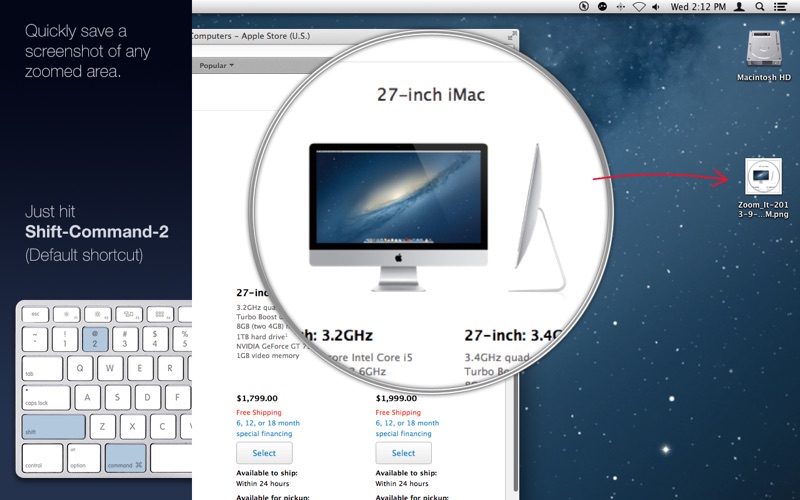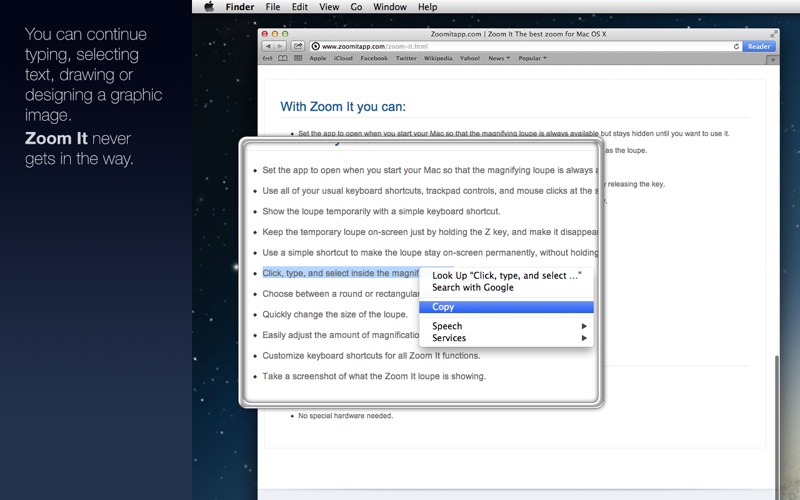Zoom It
Über Zoom It
Zoom It is an on-screen magnifier that’s always available to give you a closer look at whatever you’re doing on your Mac. The Zoom It magnifying loupe stays at your fingertips via simple keyboard shortcuts, but it never interferes with your work or stops you from using all the shortcuts and commands you’re used to.
You can customize Zoom It shortcuts, keep the loupe on-screen, or just show it for a moment when you need it. The loupe moves naturally, centered over your cursor, and you can make it round, rectangular, big, or small, and zoom its magnification level up to 500%.
"I was pleasantly surprised with Zoom It. Considering the price, I had not really expected a lot from the app, but it didn’t just do exactly what I wanted, it also offered customization options to make it fit my personal needs." - mac.appstorm.net
"When small text comes along, you must Zoom It." - maclife.com
"Although your Mac will already have a zoom function built in, Zoom It is much sleeker and lets you magnify areas without loosing the rest of your screen." - HotMacApps.com
WITH ZOOM IT YOU CAN:
• Set the app to open when you start your Mac so that the magnifying loupe is always available but stays hidden until you want to use it.
• Use all of your usual keyboard shortcuts, trackpad controls, and mouse clicks at the same time as the loupe.
• Show the loupe temporarily with a simple keyboard shortcut.
• Keep the temporary loupe on-screen just by holding the Z key, and make it disappear by simply releasing the key.
• Use a simple shortcut to make the loupe stay on-screen permanently, without holding the Z key.
• Click, type, and select inside the magnified area.
• Choose between a round or rectangular loupe.
• Quickly change the size of the loupe.
• Easily adjust the amount of magnification, up to 500%
• Customize keyboard shortcuts for all Zoom It functions.
• Take a screenshot of what the Zoom It loupe is showing.
ZOOM IT IS GREAT FOR:
• Designers who need a closer look at layout and design elements, palettes, and tools.
• People who wear reading glasses or find themselves straining to see small elements on-screen.
• Project collaborators who need to send each other detailed screenshots.
• Presenters who want to highlight specific areas of an on-screen presentation for an audience.
REQUIREMENTS:
Intel Processor.
Mac OS X 10.6.6 or later.
Using a very large loupe size requires more system resources. Insufficient RAM or working memory may cause slow performance.