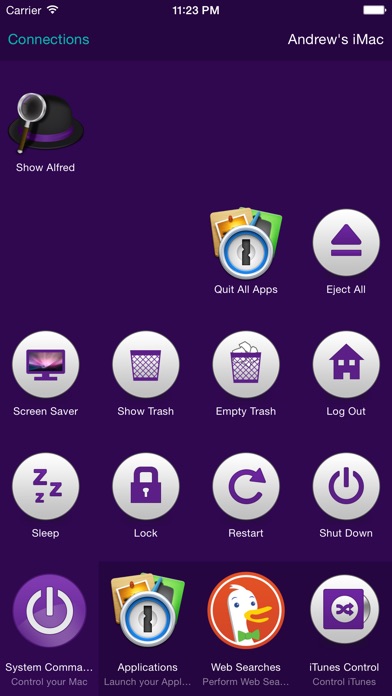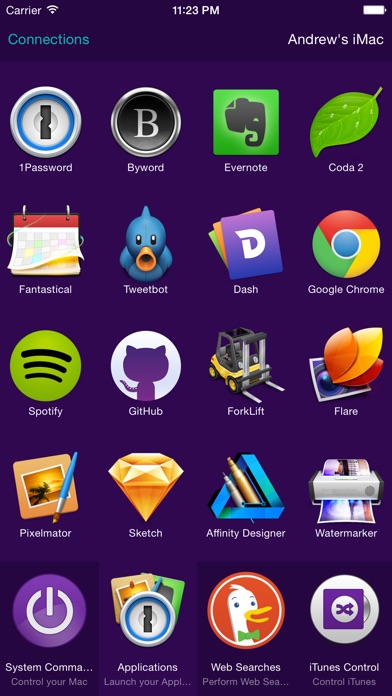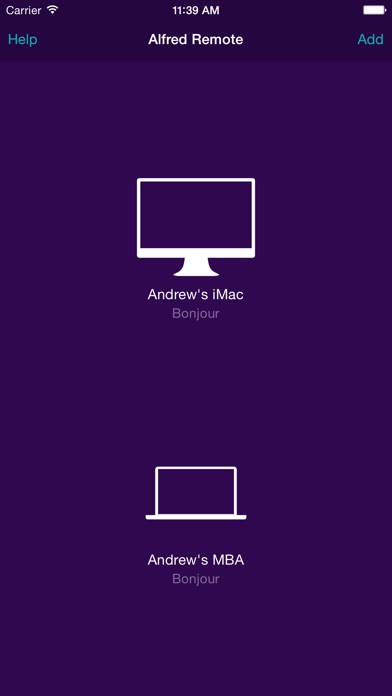Alfred Remote
About Alfred Remote
Alfred Remote is your personal command centre for Alfred 2 for Mac. Your iPhone or iPad now becomes a perfect day-long companion to your Mac; Whether at work or play, be more productive than ever!
Alfred 2 for Mac is available from http://www.alfredapp.com/
WHAT CAN I DO WITH REMOTE?
With a single touch on your iOS device, you can control many Alfred 2 actions on your Mac, including:
- Show Alfred 2 on your Mac
- System Commands: Lock, restart, shut down, log out or sleep your Mac, eject all devices, quit all apps and empty trash
- Launch Applications and System Preferences on your Mac
- Open files and folders you've defined on your Mac
- Open websites and bookmarks, or pop up Alfred with a custom search filled in
- Replace hard to remember hotkey combinations and keywords with icons on iOS
If you're an Alfred 2 Powerpack user, you can control Powerpack features, such as:
- iTunes on your Mac: Play, skip, rate your tracks and even start playing random albums
- Quickly paste user-defined clipboard snippets into text fields and documents on your Mac
- Run user-defined scripts, AppleScripts and terminal commands
- Connecting Remote to your favourite Alfred 2 Workflows gives almost limitless possibilities!
SETTING UP REMOTE
1. Ensure that your Mac and iOS device are on the same network
2. Open Alfred 2's Remote preferences on Mac and select 'Add iOS Remote'
3. Open Alfred Remote on iOS to the 'Add' screen, "Looking for Alfred"
4. Select your Mac when you see it appear on iOS, then type the passcode on your Mac
Your Mac and iOS device will now be securely connected, and the power of Alfred 2 will be at your fingertips, making you even more productive!
MINIMUM REQUIREMENTS:
Alfred Remote is a counterpart app which requires Alfred 2 on Mac, and the ability to connect to it from your iPhone/iPad over Wi-Fi.
- Alfred Remote is available for iPhone & iPad on iOS 7+
- Alfred v2.6 on OS X 10.8+ is required on your Mac
- You'll need the ability to connect both your Mac and your iOS device to the same network through wired or Wi-Fi connection
- To control Alfred 2's Powerpack actions, you'll need the Powerpack for Alfred 2 on your Mac
Take a look at http://www.alfredapp.com for more details about Alfred 2 for Mac and Alfred Remote.