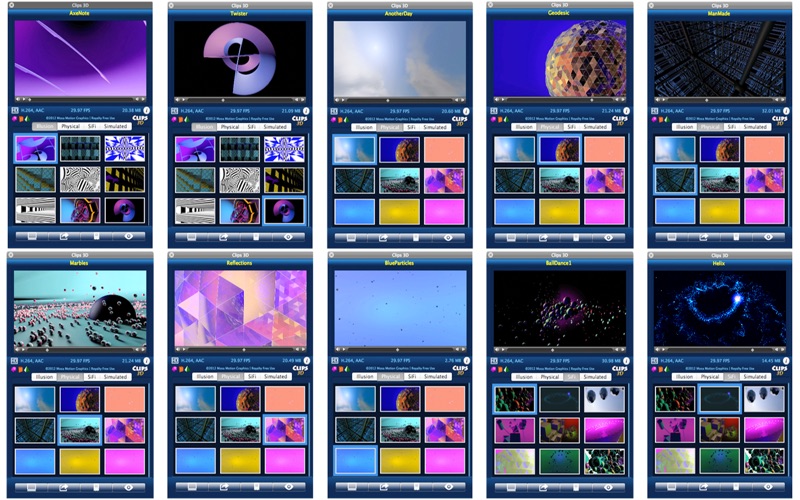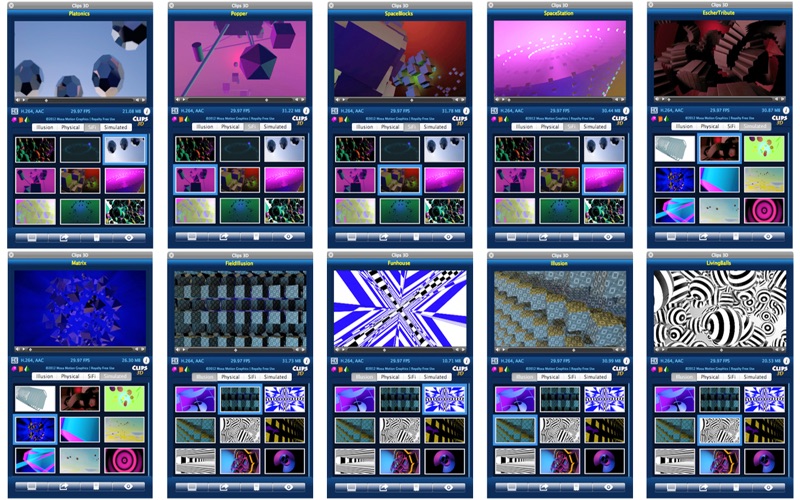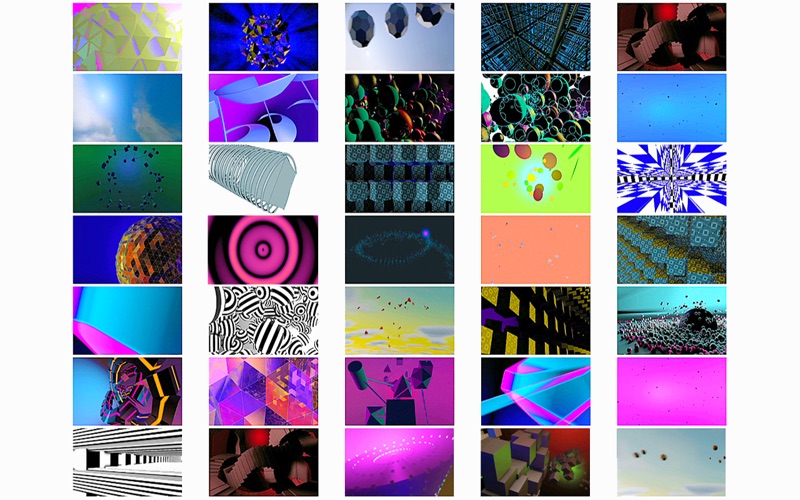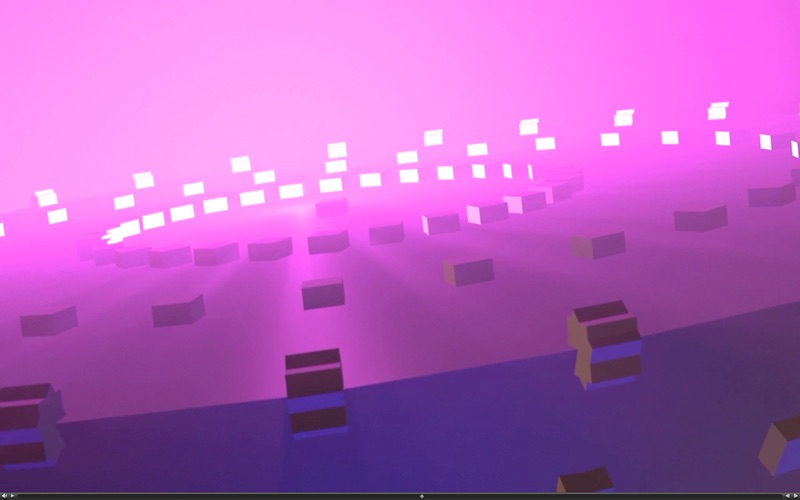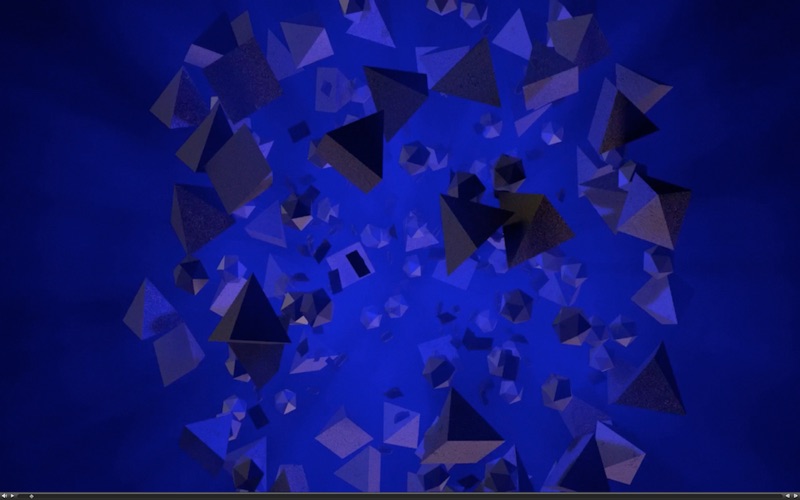Clips 3D for iMovie
About Clips 3D for iMovie
Get 36 3D Motion-Graphics HD clips to make your video projects come alive! Amazing for title backgrounds, transitions, entertainment and Bling! Drag & drop clips into iMovie, Final Cut, Keynote, or DJay Pro. Don't be boring - Boost your video editing & blow your friends away with awesome 3D Motion Graphics. All royalty free!
"Illusion, Physical, SiFi and Simulated" genres appear in tabbed tables. All clips have Cinematic Audio to engage viewers.
Clips 3D's iPad-styled interface works as a helper app, atop your editing program.
•720P HD 30fps h264 3D Motion-Graphics
•Cinematic Audio on each clip
•30 second maximum clip durations
•iMovie, FCPX, FCP, Keynote, DJay Pro - Compatible
•Great cost value!
This app contains a pictorial help file, and a video showing ease of use. If you have a question, just contact us.
------
FAQ:
Q: How does it work?
A: For iMovie or FCPX, the user must first create an "event"... Then, simply drag a Clips 3D thumbnail "onto" the "event name". The clip will then appear among that event's movies. For the older FCP 6-7, drag the thumbnail "into" a bin.
Q: Is this simply a video library and not a template based editing app?
A: Yes, it is only a library, not a template based editing application. All editing must be done in your own editing application, such as iMovie or FCPX, or FCP.
®UI design. Sales info, name, screenshots, UI, Design ©2012 Mosa Motion Graphics LLC, all rights reserved. No implied warranties.
User License grants royalty free use of video clips in your original video compositions, but prohibits redistributed as a library or collection. Aggregation of clips, or use in a download or save method is prohibited.