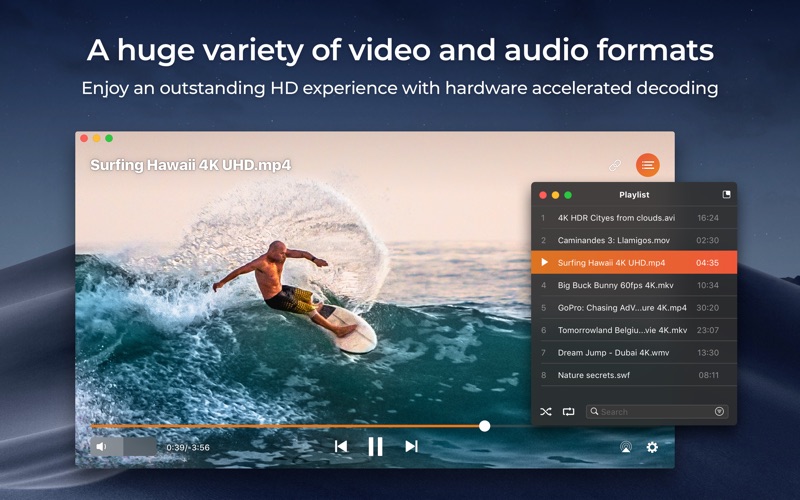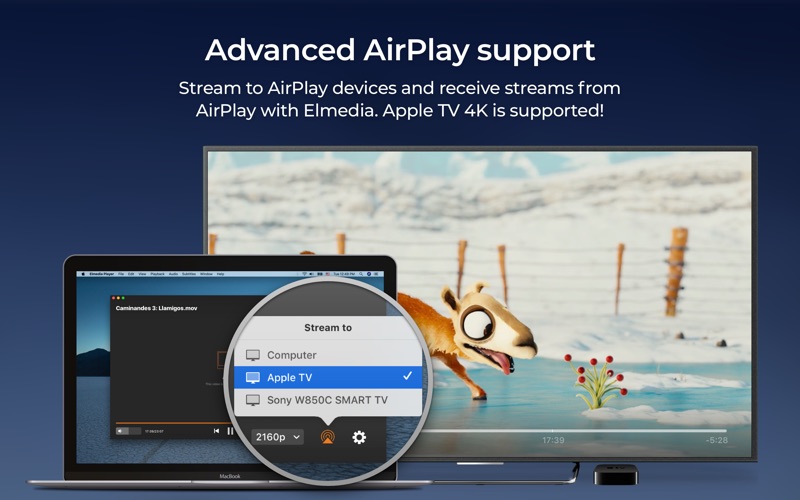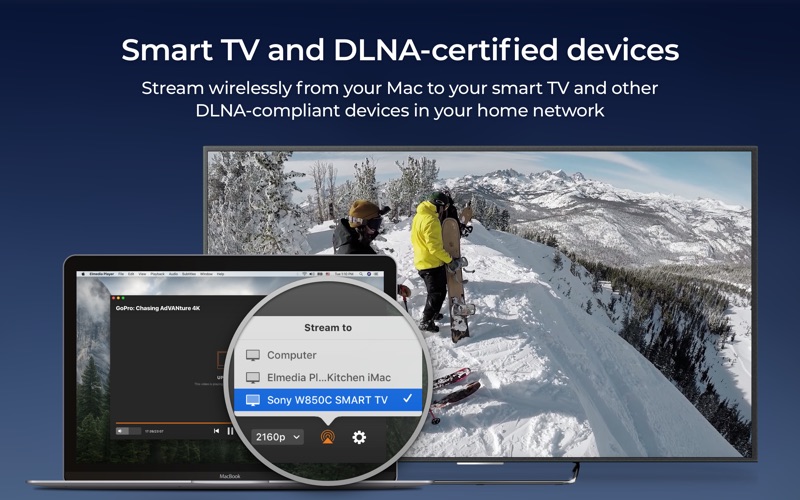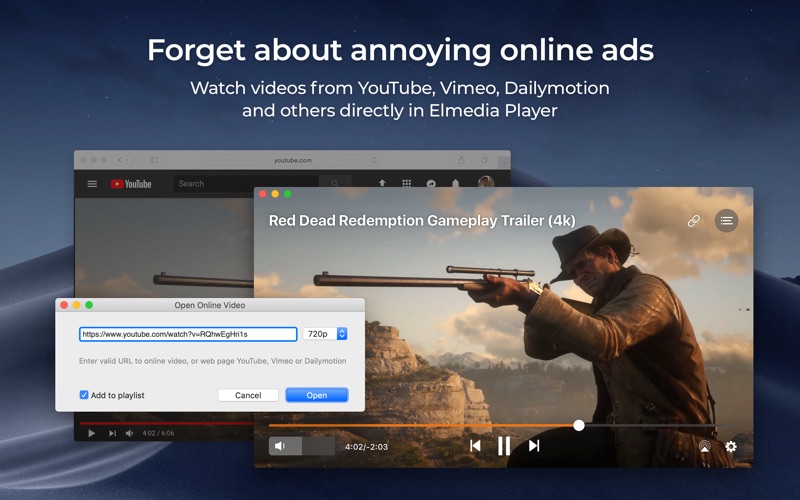Elmedia Player GO
About Elmedia Player GO
Elmedia Player GO will play various file formats, be it AVI, MP4, WMV, MKV, MP3, M4V, or else. The good news is Elmedia Player GO is a versatile app that doesn't require any additional codecs and plugins.
Elmedia offers fantastic HD experience thanks to its native hardware accelerated decoding feature. It doesn't just bring you the best quality picture but also doesn't load your computer's processor.
*Highlights:
Stream to Apple TV, Chromecast, Smart TV, other AirPlay, and DLNA-certified devices with Elmedia Player GO.
Feel free to try new possibilities of Elmedia Player GO: install the player on your Mac and stream audio and video content to Samsung TV, LG TV, Sony TV, and other smart TV sets.
There are plenty of streaming options to enjoy:
* Audio and video can be streamed in their native formats or transcoded on the fly when needed.
* Up to 4K videos can be streamed to compatible devices (Chromecast Ultra, Apple TV 4K, etc.).
* Both external and embedded types of subtitles are supported.
* YouTube, Dailymotion and Vimeo videos can be streamed without ads (via Open Online Video).
* Build a streaming playlist of your own and enjoy it on a larger screen.
* Media streaming can be controlled directly in the app. You can play, pause, seek, or stop the video playback, and adjust the volume when streaming to Chromecast or DLNA devices.
If you need to AirPlay audio from your phone to Mac, you can use installed Elmedia Player GO as an audio receiver.
Video and audio
* Bring the player on top of all other open apps and never miss a moment of the movie.
* Play any sound track including external ones.
* Has its own volume control.
* Offers exceptional support for subtitles, including Arabic, Eastern Asian languages, Hebrew.
* Sound and subtitles languages are easy to select;
* Creation & management of playlists.
* Easy to fit the video image to screen.
* Playback speed is adjustable.
Flexible settings
* When a movie has subtitles Elmedia Player GO can sync them with the video in case there is any mismatch.
* Choose which monitor will show fullscreen;
* Snap a screenshot of any moment in the video or create a series of pictures with adjustable interval.
* Select the output device for sound.
* Transmit AC-3/DTS through S/PDIF.
**Built-in subtitles search**
Opensubtitles.org is a great resource for subtitles in various languages. We added the direct search on this website in Elmedia. You can easily find and add subtitles to a movie without leaving the player.
Refine the Playback
* Adjust brightness, contrast, saturation even during playback.
* Rotate, flip, mirror the video image;
* Set any part of movie or music video on a continuous loop;
* The 10-band equalizer lets you make the audio just perfect for you. Existing presets include Large Hall, Party, and more. You can also create your unique sound setting.
**Supported formats**
*Audio: mp3, m4a, wma, aac, ac3, aiff, ape, flac, mka, ogg, pcm, ra, vaw, waw, wav, aif, oga, caf, midi, mid, acm, dts, mpa, webm
*Video: 3gp, avi, mp4, mpeg, vob, flv, mov, mkv, 3iv, asf, fli, m1v, m2t, m2ts, m2v, m4v, mp2, mpg, mpg2, mpg4, mpv, mqv, nut, nuv, nsv, qt, ram, rec, rm, rmvb, ts, vcd, vfw, wmv, webm, rv, f4v, ogv, ogm, divx, asx, dat, tp, mjp, yuv, xvid, vc1, mtv, mxf, qtz, dv, hdv, 3g2, mts
*Subtitles: utf, srt, ass, smi, txt, ssa, smil, jss, rt, idx, sub, xml
* Myo Connect
Elmedia Player GO works with your Myo armband - check details at http://goo.gl/SLqbQL.