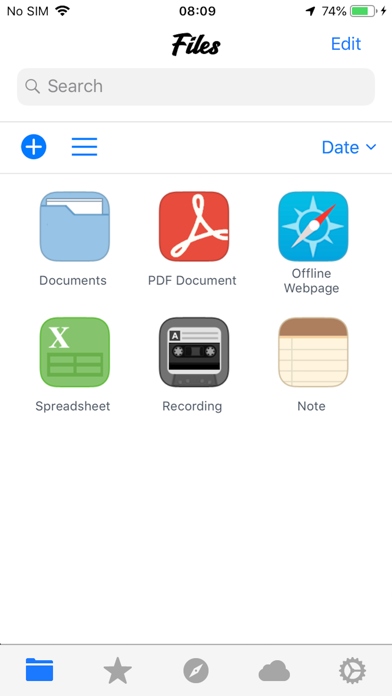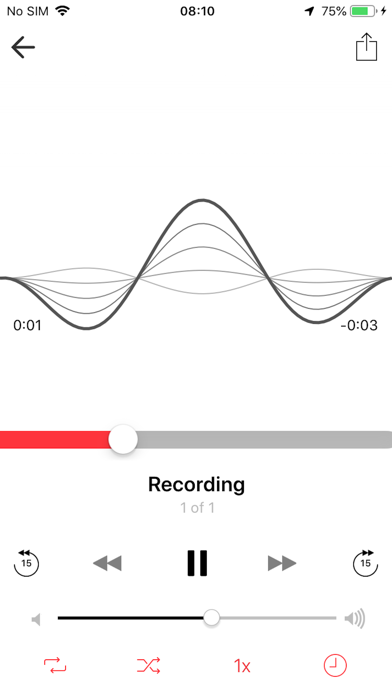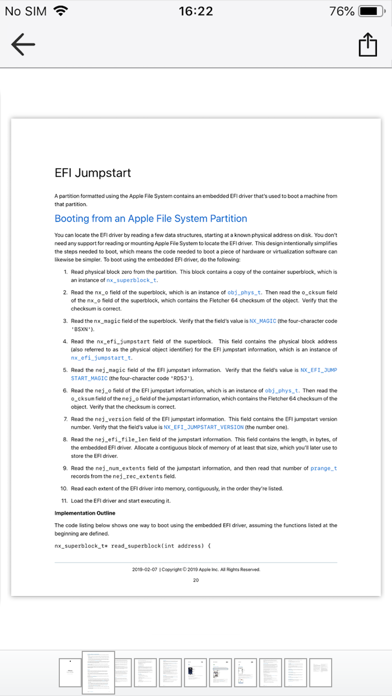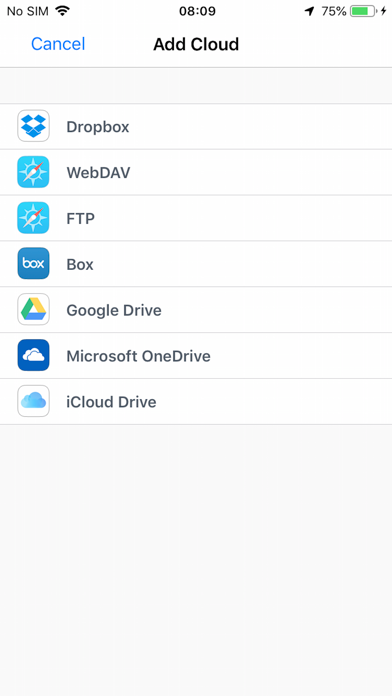File Manager & Browser
About File Manager & Browser
File Manager is a FREE file manager and virtual USB drive for the iPhone and iPad. Easily view images, audio, videos, PDF documents, Word documents, Excel documents, ZIP/RAR files and more.
FEATURES
- Integrated PDF Reader
- Supports Microsoft Office, Excel, Powerpoint
- Supports Apple iWorks documents
- Multiple clouds (Dropbox, OneDrive and more)
- Integrated music player
- Copy, move and zip multiple files
- Passcode protect files
- Supports iTunes USB File Sharing
- Transfer files from your PC/Mac using Wi-Fi
- Built-in search feature
- Sort files by "Name","Date","Size" or "Kind"
- Share files by email, bluetooth and Facebook.
- "Open in" feature allows you to open files in other apps
- Create and extract ZIP files
and much more...
----------------------------------------
TAPMEDIA PRO SUBSCRIPTION
- You will receive access to the apps in the TapMedia PRO bundle for the duration of the subscription.
- Subscription length: Monthly (includes one week free trial).
- Subscriptions with a free trial period will automatically renew to a paid subscription.
- Payments will be charged to iTunes Account at confirmation of purchase.
- Your account will be charged for renewal within 24-hours prior to the end of the current period and identify the cost of the renewal.
- Subscriptions may be managed by the user and auto-renewal may be turned off by going to the user's Account Settings after purchase.
- All prices are subject to change without notification. We occasionally run promotion prices as incentives or limited time opportunities for qualifying purchases made during the promotional time period. Due to the time sensitive and promotional nature of these events, we are unable to offer price protection or retroactive discounts or refunds for previous purchases in the event of a price reduction or promotional offering.
- Any unused portion of a free trial period will be forfeited when the user purchases a subscription
- You may cancel a subscription during its free period via the subscription setting through your iTunes Account. This must be done 24 hours before the end of the subscription period to avoid being charged. Please visit http://support.apple.com/kb/ht4098
Privacy Policy: http://tapmedia.co.uk/privacy.htm
Terms of Use: http://tapmedia.co.uk/terms.htm