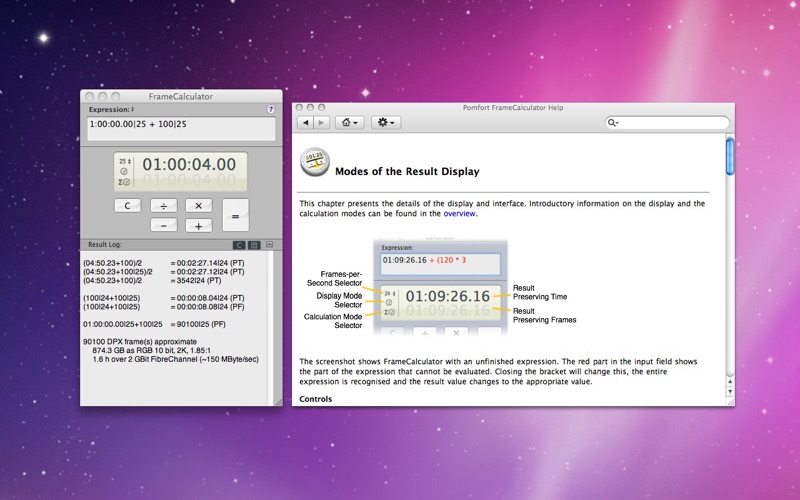FrameCalculator
About FrameCalculator
Pomfort FrameCalculator is a little helper for video and film production professionals. It features a genuine expression-based calculation engine for timecodes and together with its additional conversion features it is a powerful tool for post production.
Calculations are entered into FrameCalculator as expressions. Within an expression you can:
• add and subtract timecodes and frame numbers,
• multiply timecodes with rational numbers,
• divide timecodes into fractions,
• use brackets for grouping of sub-expressions and
• convert timecodes to frame numbers and back.
Examples for the syntax of FrameCalculator's expressions and results:
100+100 = 200 frames or 00:00:08.08 in 24fps
1:01+1:05.10 = 00:02:06.10
00:00:01.05|24*10 = 00:00:12.02 in 25fps
(100+01:50.21) /2 = 1380 frames in 24 fps or 00:00:57.11 in 25fps
Pomfort FrameCalculator can convert the results of calculations into disk space usage and network transfer time of various digital formats and into footage of different film materials.
Pomfort FrameCalculator has been succesfully used in various post production facilities all over world for the last 5 years. It is now available as a free download in Apple's Mac App Store.