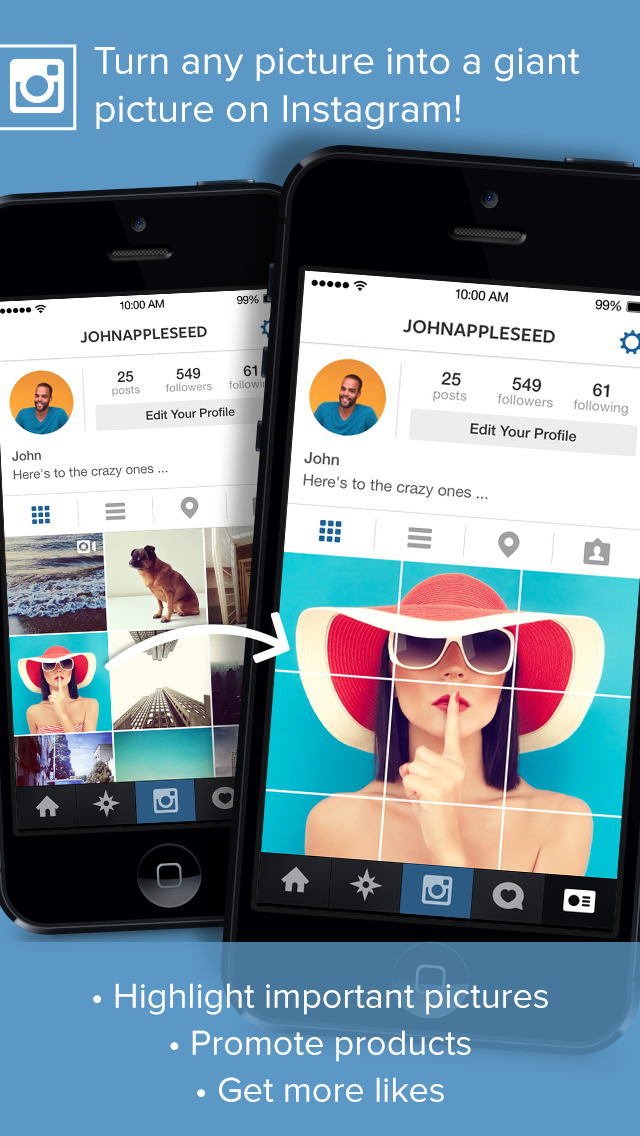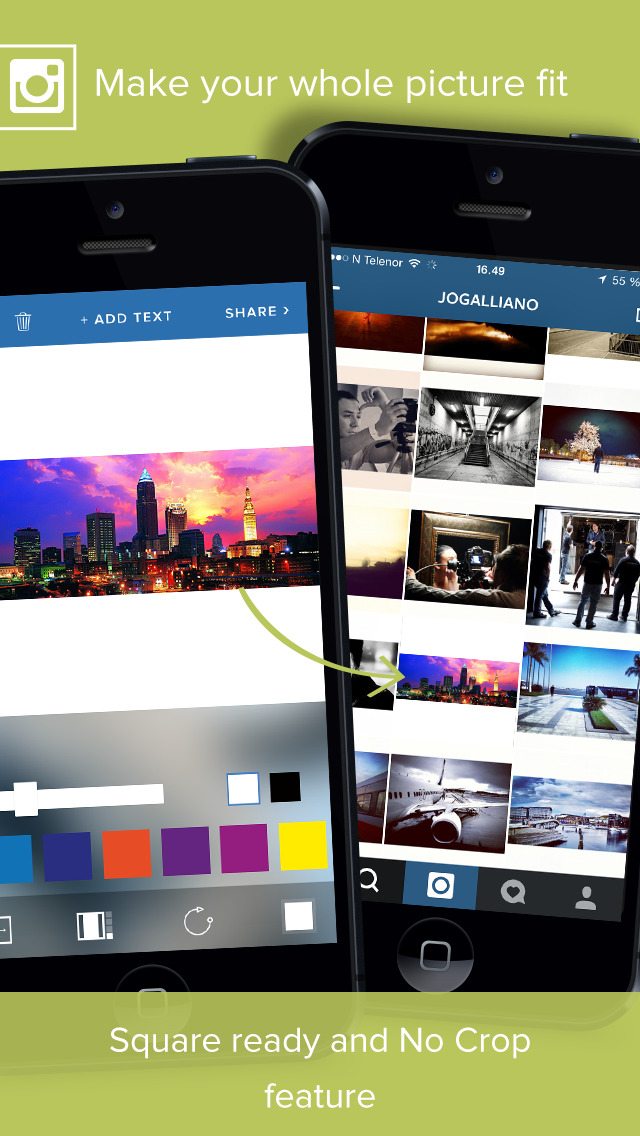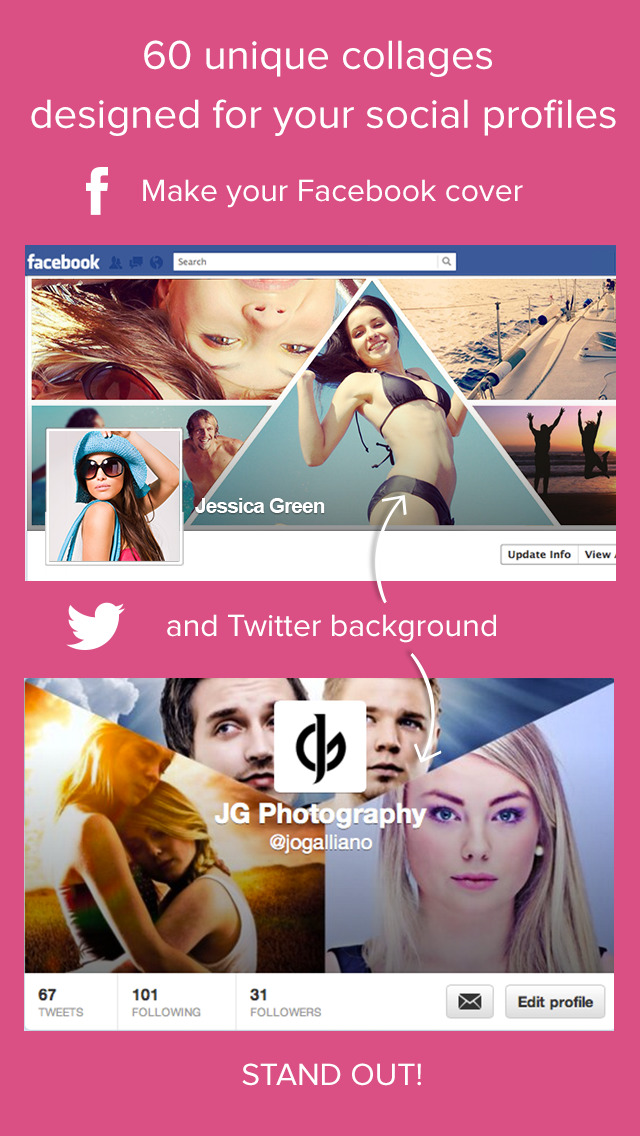Giant Square - Create banner pictures and big images on Instagram, Twitter and Facebook!
About Giant Square - Create banner pictures and big images on Instagram, ...
Giant Square is the FIRST app to let you create big pictures, panorama pictures and banners on Instagram!
(See screenshot nr. 1 & 2)
Giant Square is also the first app ever to let you easily create BIG collages on Twitter!
(See screenshot nr. 5)
It also let you avoid cropping your pictures on Instagram with our Square editor that let you avoid cropping panorama pictures when uploading them to Instagram.
The Giant Square is still the ONLY app that:
1) Let's you work with MULTIPLE pictures (See screenshot nr. 1) at the same time
2) Is completely FREE to use ALL our features
3) Has a unique label maker to help number your pictures in your gallery
4) Provides you with advanced collage editor for Instagram, Twitter and Facebook
5) Has a square editor!
+ and much more
****HOW IT WORKS***
*Instagram*
The Giant Square cuts up your pictures into several pieces that are perfectly aligned for you to upload to your Instagram gallery - in any size and combination you want! (See our screenshots for examples)
You can make vertical, horizontal and even diagonal panorama pictures and banner pictures in your Instagram gallery.
You can also create what we like to call the GIANT SQUARE:
Which is 9 square pictures that make up one big square picture in you Instagram gallery
(see screenshot nr. 2)
*Facebook*
The only collage editor on the market that gives you "live preview" when you choose between collage layouts.
All our collages are specially designed to fit you Facebook cover background 100%.
*Twitter*
With our "Giant Header" function you can turn your profile picture and background picture into one big banner picture and upload it directly your Twitter account.
More features:
- Tile pictures, split pictures, merge pictures - endless combinations!
- Detailed manual with pictures included
COMING SOON:
- More social functions: Connect your social accounts
- Better overlay tutorials
- Better way to upload banner pictures to Instagram
- Add tags and comments to your pictures
- Save screenshot of the Giant Square grid
+++