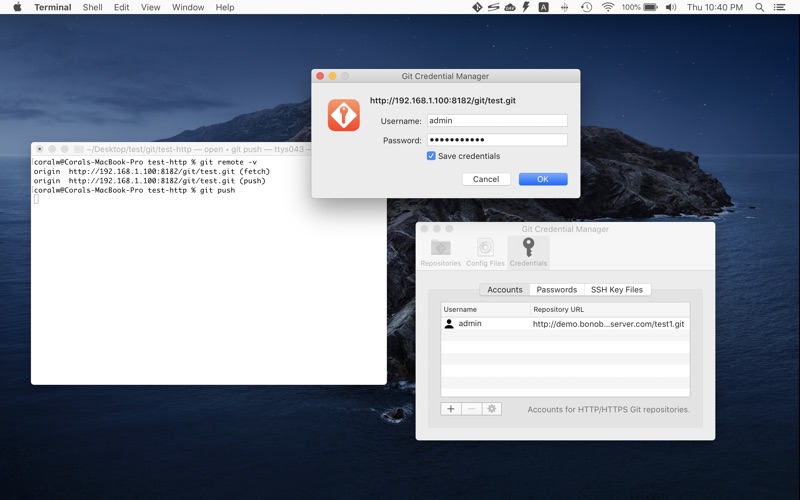Git Credential Manager
About Git Credential Manager
Git Credential Manager (GCM) simplifies authentication with your Git repositories.
Don't like to type the Git username/password again and again?
Git Credential Manager fills the Git credentials automatically each time you interact with the remote Git repositories.
You can start using Git Credential Manager in a few steps:
1. Add the ~/.gitconfig file to "Git Credential Manager Preferences -> Config Files"
2. Or, add your Git repositories to "Git Credential Manager Preferences -> Repositories"
3. Perform Git pull/fetch/push operations against the Git repositories
4. Git Credential Manager will ask for the Git credentials and store them in the macOS keychain
5. GCM fills the Git credentials automatically for the consequent pull/fetch/push operations
Supported authentication types:
1. HTTP/HTTPS username/password authentication
2. SSH key file authentication (Git Credential Manager Preferences -> Credentials -> SSH Key Files)
3. SSH username/password authentication in non-terminal environment