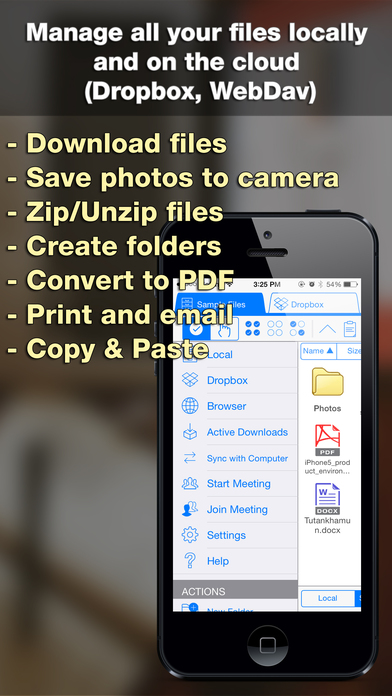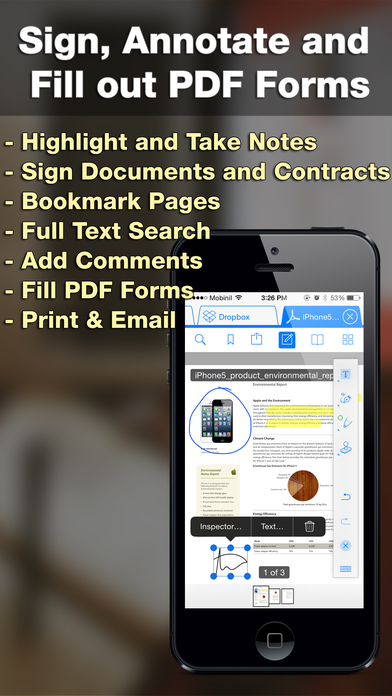iFile Browser & Download Manager for file management, document reader & cloud storage
About iFile Browser & Download Manager for file management, document read...
The iPhone App Review : "iFile Browser is truly the Swiss Army knife of productivity apps!"
TUAW: "Think of iFile Browser as a hub for information you have locally and in the cloud. It's a very straightforward approach to file management, and I recommend you take a look if you have need of its capabilities."
appPicker: "I really like how it supports pretty much any file type I can throw at it. It’s definitely worth the download."
Access, organize, and edit every file* stored on your iOS device & on your cloud storage accounts all in one place with iFile Browser! Access files saved on remote storage accounts, view every file type in the world, and unify the way you manage docs!
iFile now integrates with Moxtra. Manage online meetings with up to 40 attendants. Share your screen while explaining your work with voice chatting. You can also text message any other member in the meeting.
iFile offers “one stop shop” access to view every file you need & want to!
●iFile isn’t simply a portal for you to access any and every file you’ve got saved on your iOS device. The app links directly with Dropbox account and backs up to iCloud.
Manage your docs & files more effectively with iFile :
●“Cut” & “Copy” Utilities:
Cut, Copy and Paste whole files and/or select and copy specific portions of any docs content.
●Rename files:
Edit and change file & document names with ease.
●Share files via email:
Wirelessly share any files & docs they’d like to with contacts.
●Print files wirelessly via Air Print
Print any document to any printer regardless of where you are with a bluetooth connection.
●Compress files into .zip files
Save space and compress large files to send & share via email
●File decompression from .zip, .rar, & .tar files:
Open up & view large files normally unable to be opened on iOS devices with the click of a button.
A powerful photo editor with lots of features. Apply advanced effects, add text, stickers and smileys to your photos. You can also get a professional photo look with the great photo effects availabe.
Editing of .docx and classic .doc formats and best of all - every Word document you make, save, and edit in iFile retains its original formatting regardless of being opened or closed. Among these functionalities are:
o Text formatting options including - Bold, Italics, Underlined, and Strikethrough features in addition to Superscript & Subscript formatting.
o The freedom to choose text alignment - Right, Left, Centered, or Justified.
o Line and Paragraph spacing options.
o Font background & typeface color options.
o Full spell-check integration courtesy of iOS spellcheck & dictionary features
o Support for tables viewing.
o View headers and footers with different page margins, layouts and sizes.
o Print your word documents via Air-print.
o Email and open your documents in other apps.
o Text highlighting
o International language support
“PDF Annotator & Forms” where you can easily fill PDF forms, annotate PDFs, highlight texts, sign and stamp PDFs, add bookmarks and notes, or draw with your own finger.
o Fill and sign PDF forms and government documents.
o Take notes and add your comments at ease.
o Mark up important text in articles, magazines and journals using the Highlight, underline and strike-through tools.
o Add Text fields for more clarifications and notes to your readings.
o Use the free hand drawing tool to draw with your finger or stylus to add hand written notes and marks.
o Draw squares, ovals, lines and arrows with simple taps and control there color border and size.
o Manage add bookmarks for your future reading.
o Sign and stamp any document and flatten it before emailing or sharing.
o View pages, outlines and bookmarks for easy navigation through the document.
***This is a free 30-Day Trial***
*Note: Due to an iOS limitation, you can only manage files that have been copied/moved to the application.